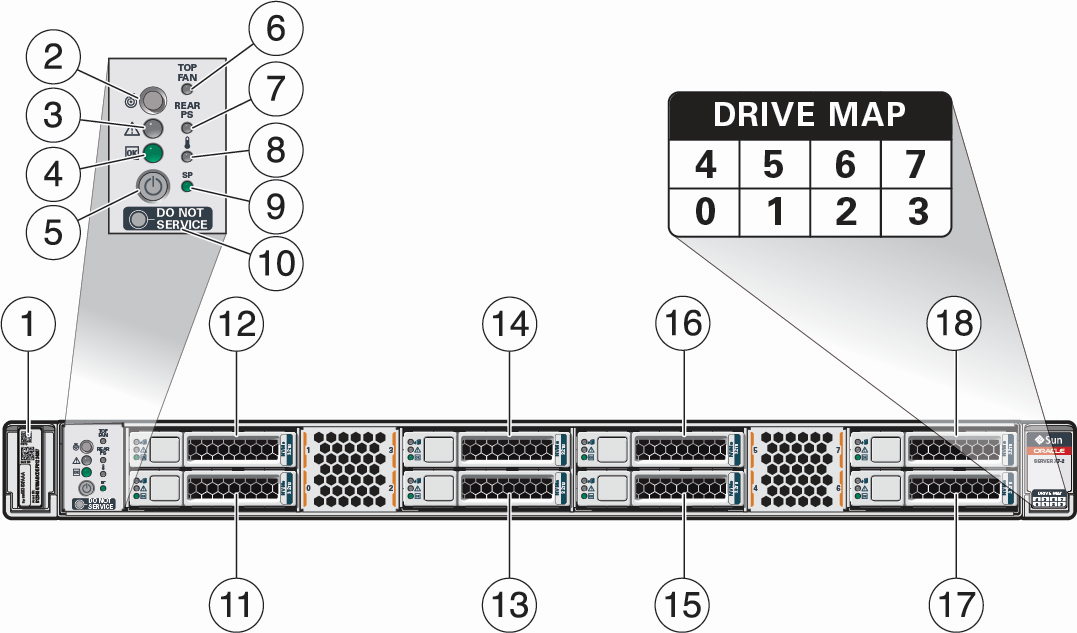X7-2 Front Panel Features
The following figure shows the status indicators (LEDs), connectors, and drives
located on the front panel of Oracle Server X7-2 with eight 2.5-inch storage drives.
For information about how to interpret the status indicators (LEDs), refer to the
Oracle Server X7-2 Service Manual.
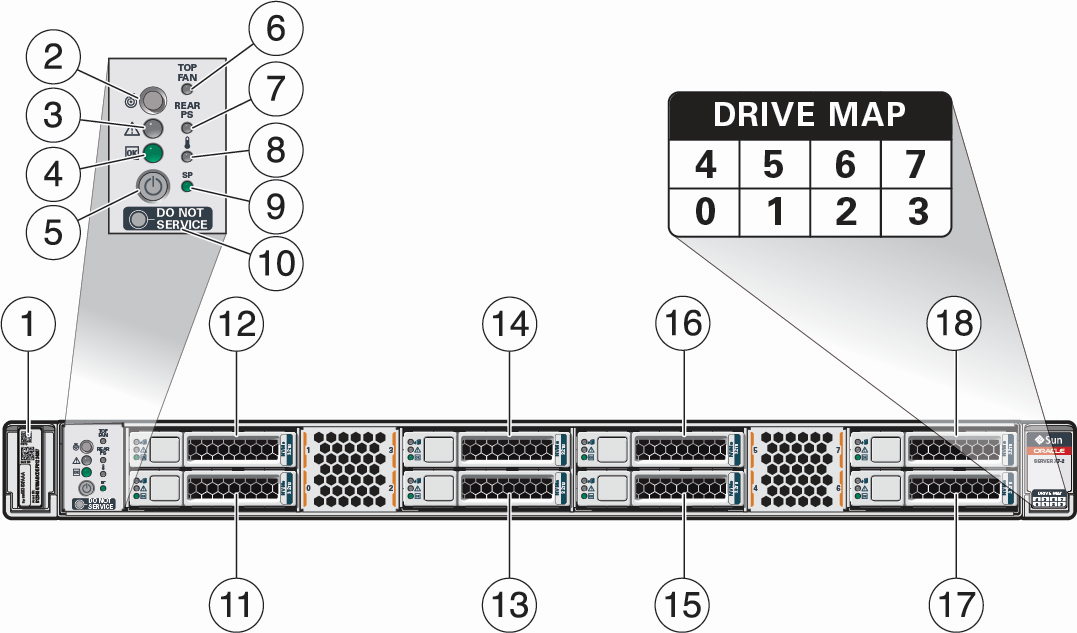
|
|
|
1
|
Product Serial Number (PSN) label and Radio Frequency
Identification (RFID) tag
|
|
2
|
Locate LED/button: white
|
|
3
|
Fault - Service Required LED: amber
|
|
4
|
System OK LED: green
|
|
5
|
On/Standby button
|
|
6
|
Service Required LED: Top: Fan Module (amber)
|
|
7
|
Service Required LED: Rear: Power Supply (amber)
|
|
8
|
Service Required LED: Overtemp Icon: System Over Temperature
Warning (amber)
|
|
9
|
SP OK LED: green
|
|
10
|
Do Not Service Indicator
|
|
11
|
Storage drive 0 HDD/SSD/NVM-Express
|
|
12
|
Storage drive 1 HDD/SSD/NVM-Express
|
|
13
|
Storage drive 2 HDD/SSD/NVM-Express
|
|
14
|
Storage drive 3 HDD/SSD/NVM-Express
|
|
15
|
Storage drive 4 HDD/SSD/NVM-Express
|
|
16
|
Storage drive 5 HDD/SSD/NVM-Express
|
|
17
|
Storage drive 6 HDD/SSD/NVM-Express
|
|
18
|
Storage drive 7 HDD/SSD/NVM-Express
|
|