Attach the Slide-Rails
Use this procedure to attach slide-rail assemblies to the rack.
Note - Before you install the slide-rails, be sure to install right-angle AC power cables (part number 7079727 - Pwrcord, Jmpr, Bulk, SR2, 2m, C14RA, 10A, C13). In the 1000 mm rack, the standard rail kit slide-rails obstruct access to the front of the 15kVA and 22kVA Power Distribution Unit (PDU) electrical sockets. If you use the standard AC power cables, first plug them in, and then install the slide-rails into the rack. After you install the slide-rails, you cannot disconnect or remove the standard AC power cables from the PDU but you can remove them from the system.
-
Orient the slide-rail assembly so that the ball-bearing track is forward
and locked in place.
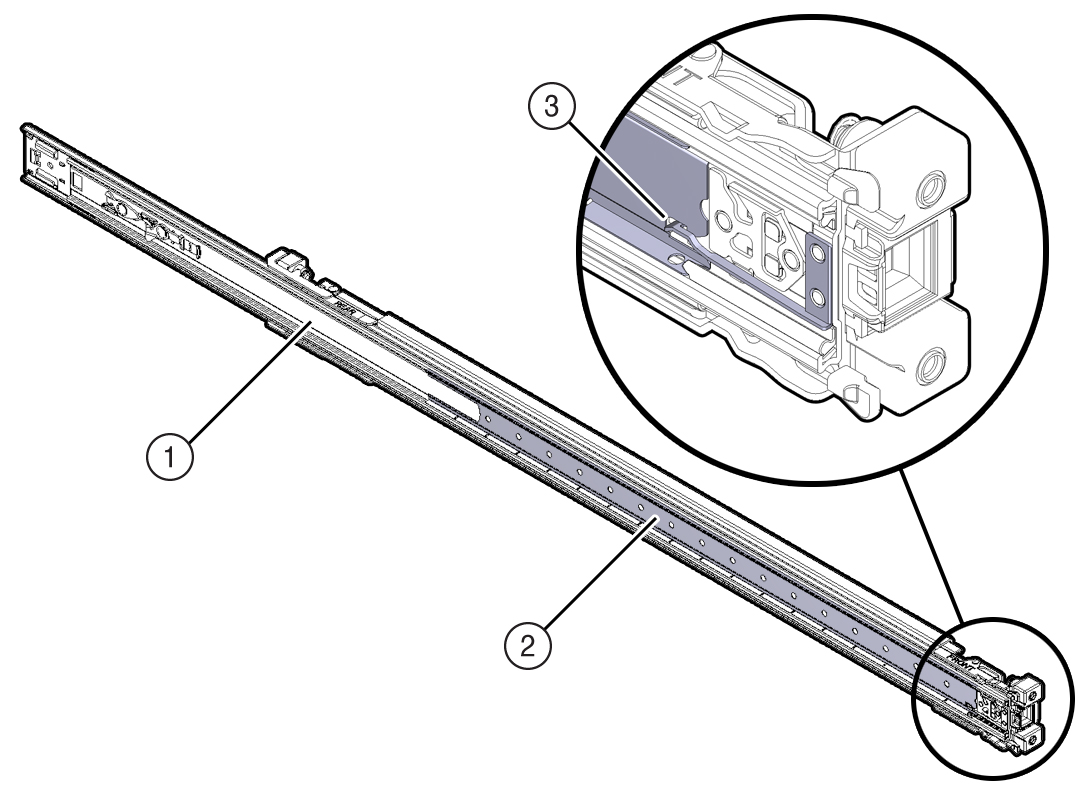 CalloutDescription1Slide-rail2Ball-bearing track3Locking mechanism
CalloutDescription1Slide-rail2Ball-bearing track3Locking mechanism -
Starting with either the left or right side of the rack, align the back of
the slide-rail assembly against the inside of the back rack rail, and push
until the assembly locks into place with an audible click.
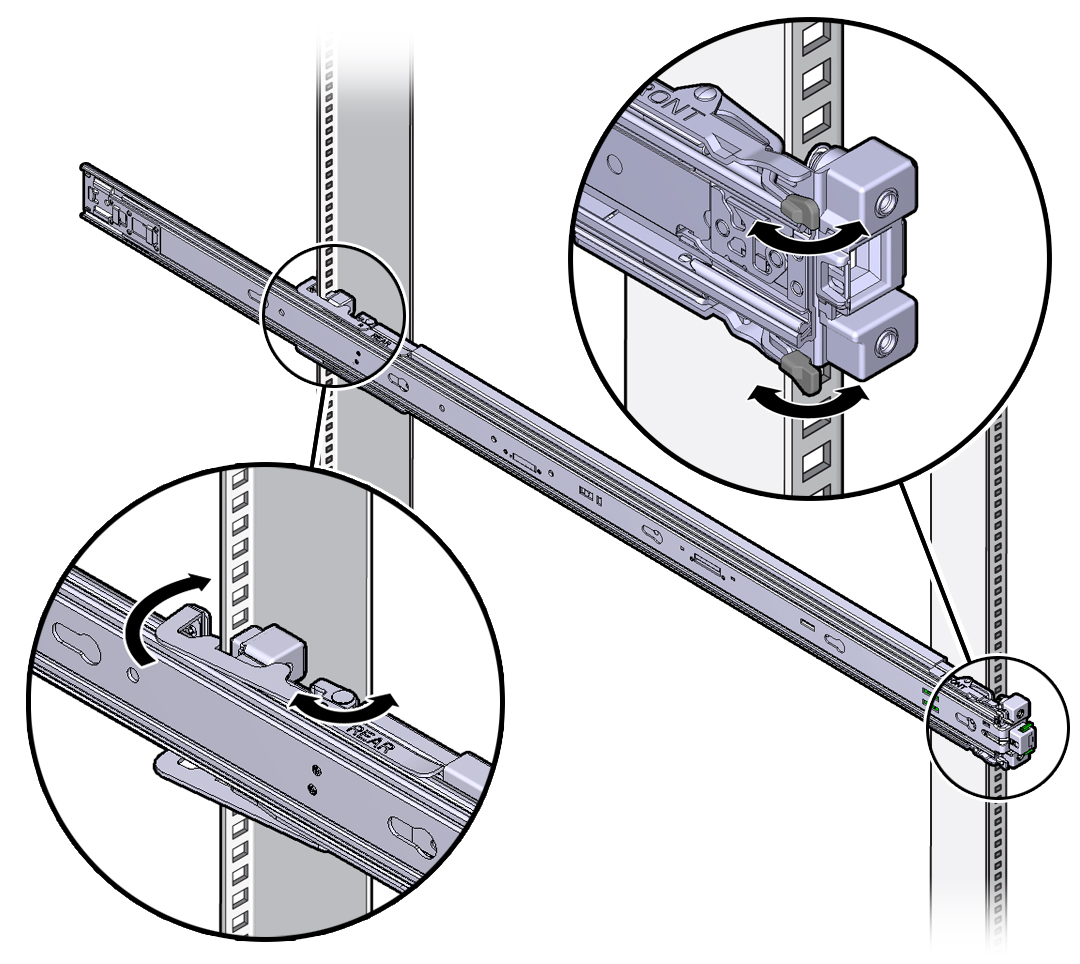
- Align the front of the slide-rail assembly against the outside of the front rack rail, and push until the assembly locks into place with an audible click.
- Repeat Step 1 through Step 3 to attach the slide-rail assembly to the other side of the rack.