Remove a Memory Riser
 | Caution - These procedures require that you handle components that are sensitive to ESD. Follow antistatic practices to avoid damage or component failure. |
You can perform this procedure, but the system must first be completely powered down and all power cords unplugged. See Component Service Categories for more information about cold-service procedures.
Perform this procedure to replace a faulty memory riser or to access the DIMMs on the motherboard below a memory riser.
- Prepare the system for service.
-
Loosen the four screws that attach the memory riser to the standoffs.
Use a T15 Torx driver to loosen the captive screws.
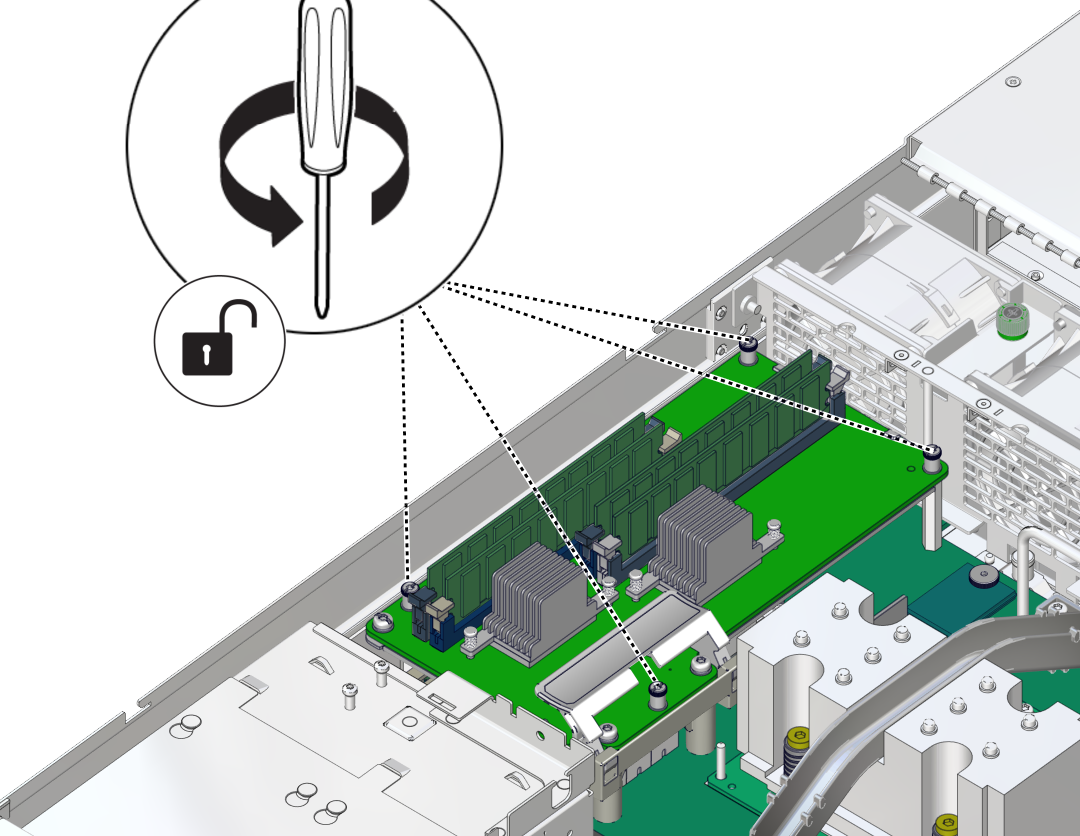
-
Lift the handle on the memory riser to release it from the connector.
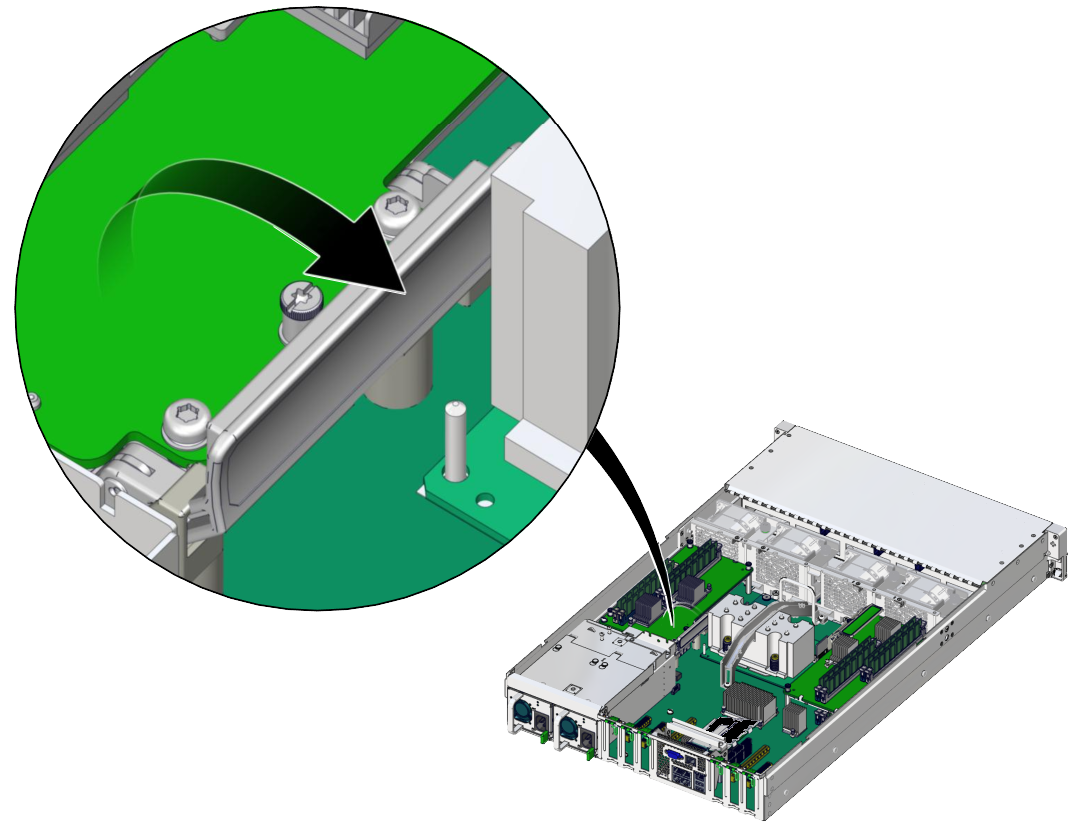
-
Lift the memory riser from the four standoffs attached to the
motherboard.
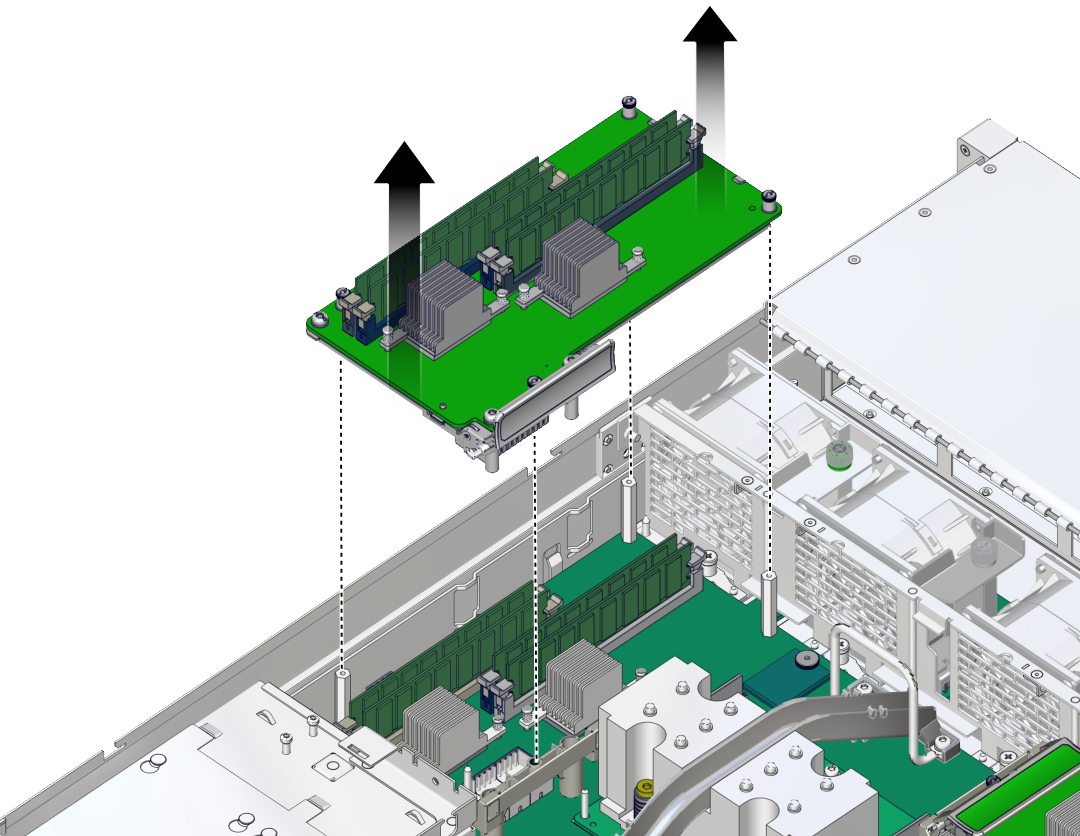
- Place the memory riser on an antistatic mat.
- Install a new memory riser or continue with the service task that required removing the memory riser for access.