Install the Drive Backplane
-
Lower the drive backplane into the server, and then position it under the
spring tab to engage the standoff hooks (panels 1 and 2).
The standoff hooks fit into small openings in the drive backplane.
Ensure that ribbon cables aren't caught under the drive backplane.
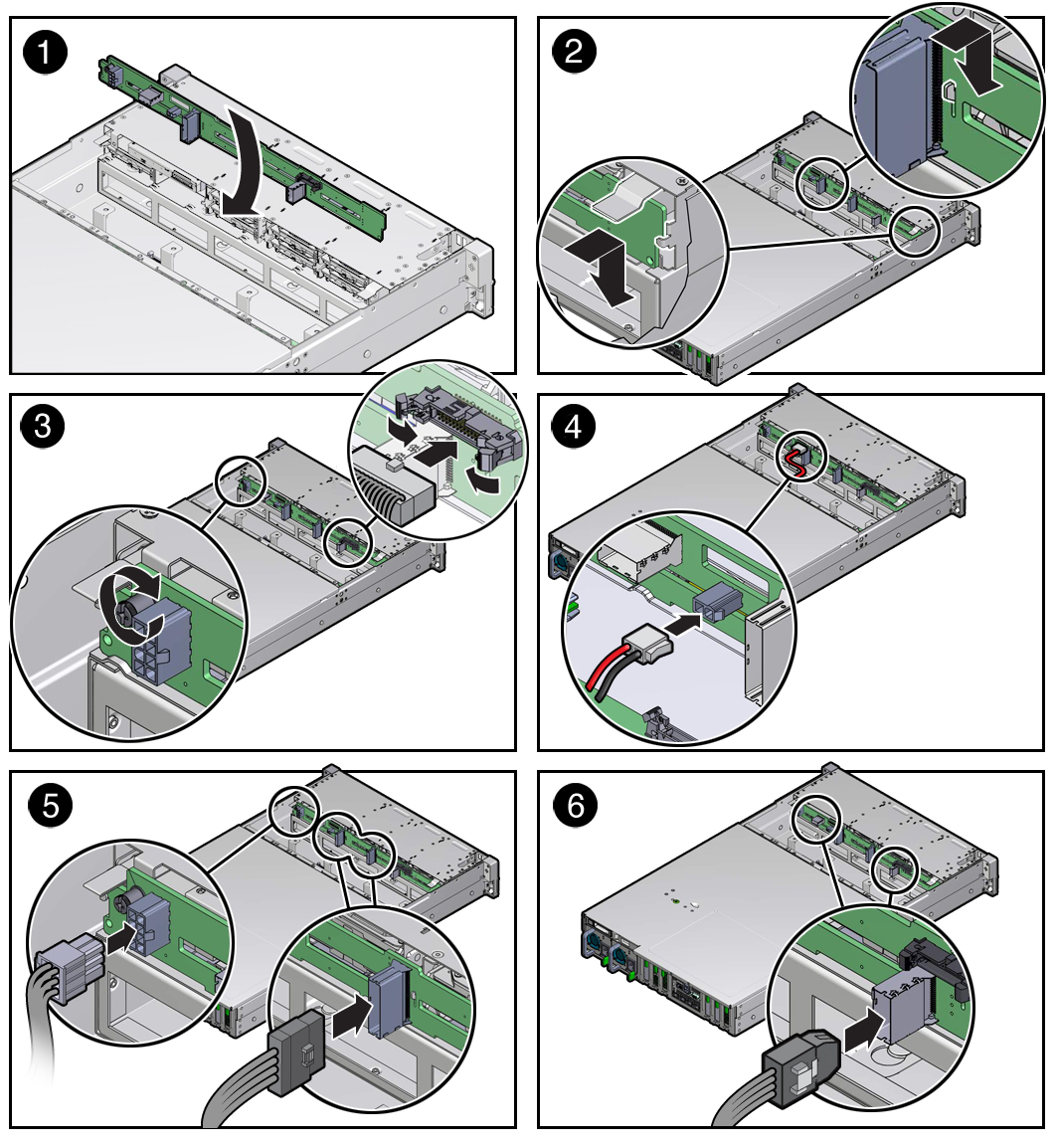
- Using a No. 2 Phillips screwdriver, install and tighten the spring-mounted screw (on the power supply side of the server) to secure the drive backplane to the chassis (panel 3).
-
Reconnect the cables to the drive backplane.
- Reconnect the auxiliary signal cable to the drive backplane (panel 3).
- Reconnect the power cable to the drive backplane (panel 5).
- If present, reconnect the two optional NVMe cables to the storage drive backplane (panel 5).
- Reconnect the two SAS cables to the drive backplane from the motherboard (panel 6).
- Return the Server to Operation.
- Verify the Drive Backplane.