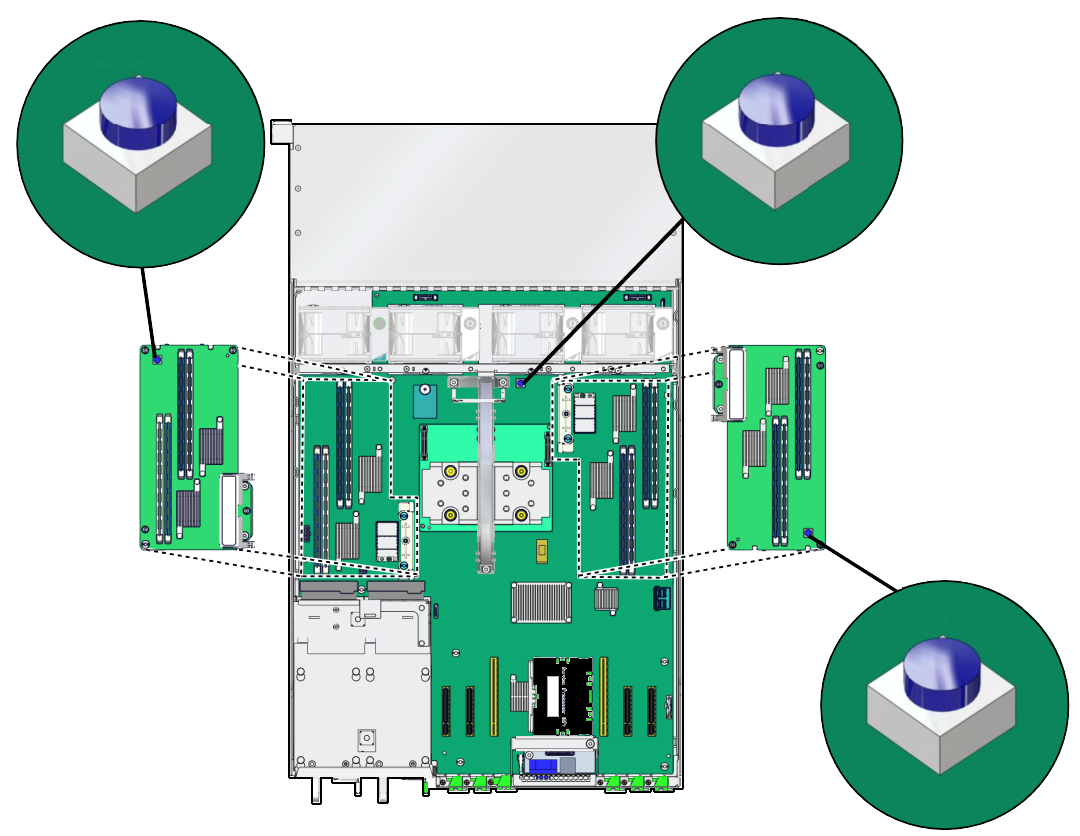Locate a Faulty DIMM (Fault Remind Button)
This procedure describes how to identify faulty DIMMs using the DIMM fault indicator button, after you have prepared the system for service. These buttons are located on both the motherboard and the memory riser cards.
-
Press the DIMM fault indicator button to illuminate the faulty DIMM.
Pressing any of these buttons activates the amber LED for all faulty DIMMs on the motherboard and memory risers.
Note - You must press the button with a few minutes of shutting the system down to ensure there is enough stored power available to light fault LEDs.