Reset the Service Processor From the Server Back Panel
If the Oracle ILOM SP is hung and you cannot reset it using the Oracle ILOM web interface or the Oracle ILOM CLI, use the following procedure to reset the SP from the server back panel.
-
Using a non-conducting stylus, press the Reset SP pinhole button located
on the server back panel.
The stylus should be non-conductive with a diameter no more than 1.5 mm. To depress the pinhole button, the stylus should reach 6.5 mm into the chassis. Care should be taken to not over penetrate into the chassis, or probe the sensitive electrical components near the button.

Caution - Using a conductive tool, such as a metal paper clip or graphite pencil, can cause a short that can cause an immediate host power off, and/or circuit damage.
Oracle Server X8-2:

Oracle Server X8-2L:
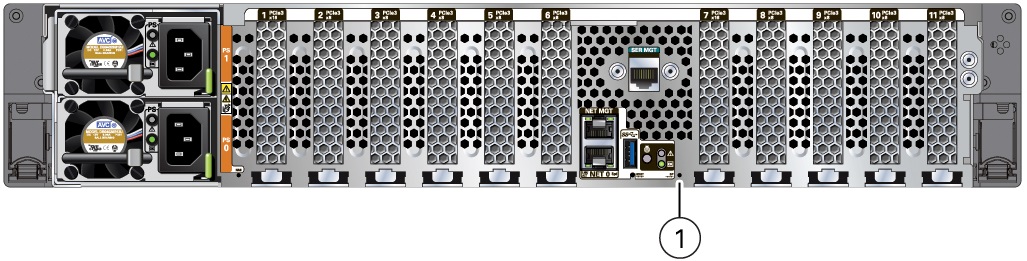 CalloutDescriptionIcon1SP Reset pinhole button
CalloutDescriptionIcon1SP Reset pinhole button
- After the SP reboots, log in again to continue working in Oracle ILOM.