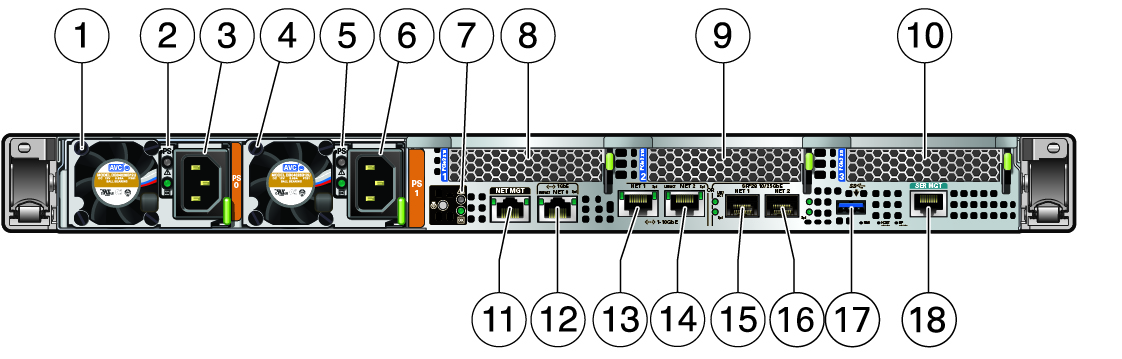X8-2 Back Panel Features
The following figure shows the Oracle Server X8-2 back panel and the location of status
indicators (LEDs), connectors, and PCIe slots.
For information about how to interpret the status indicators (LEDs), refer to Front and Back Panel Components in Oracle Server X8-2 Service Manual.
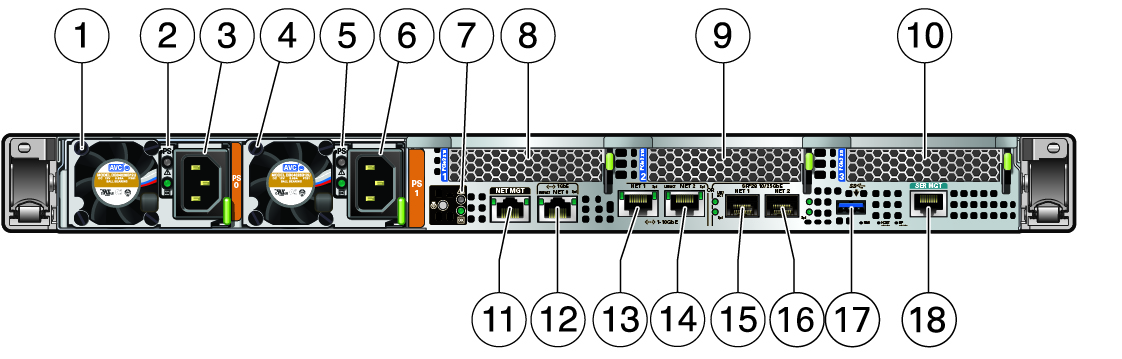
|
|
|
1
|
PS0 Power Supply (PS) 0
|
|
2
|
PS0 status indicators: Fault-Service Required LED: amber; AC OK
LED: green
|
|
3
|
PS0 AC power inlet
|
|
4
|
PS1 Power Supply (PS) 1
|
|
5
|
PS1 status indicators: Fault-Service Required LED: amber; AC OK
LED: green
|
|
6
|
PS1 AC power inlet
|
|
7
|
System status indicators: Locate Button/LED: white; Fault-Service
Required LED: amber; System OK LED: green
|
|
8
|
PCIe card slot 1 (nonfunctional in single-processor
systems)
|
|
9
|
PCIe card slot 2
|
|
10
|
PCIe card slots 3 and 4
|
|
11
|
NET MGT: Oracle Integrated Lights Out Manager (ILOM) service
processor (SP) network management (NET MGT) RJ-45 10/100/1000BASE-T
port
|
|
12
|
NET0: Network (NET) 10/100/1000BASE-T RJ-45 Gigabit Ethernet (GbE)
port
|
|
13
|
NET1: Network (NET) 10GBASE-T RJ-45 GbE port - optional network
port
|
|
14
|
NET2: Network (NET) 10GBASE-T RJ-45 GbE port - optional network
port
|
|
15
|
NET1: Network (NET) 10/25GbE SFP+ Ethernet port - default network
port
|
|
16
|
NET2: Network (NET) 10/25GbE SFP+ Ethernet port - default network
port
|
|
17
|
USB 3.0 connector
|
|
18
|
SER MGT: Serial management RJ-45 serial Ethernet port (CLI)
|
|
Note -
The 10/25GbE SFP+ Ethernet ports (NET 1 and NET 2) are the default network ports
for the server. When using an SFP+ port, network connectivity is disabled on the
10GBASE-T RJ-45 GbE (NET 1 and NET 2) Ethernet ports.