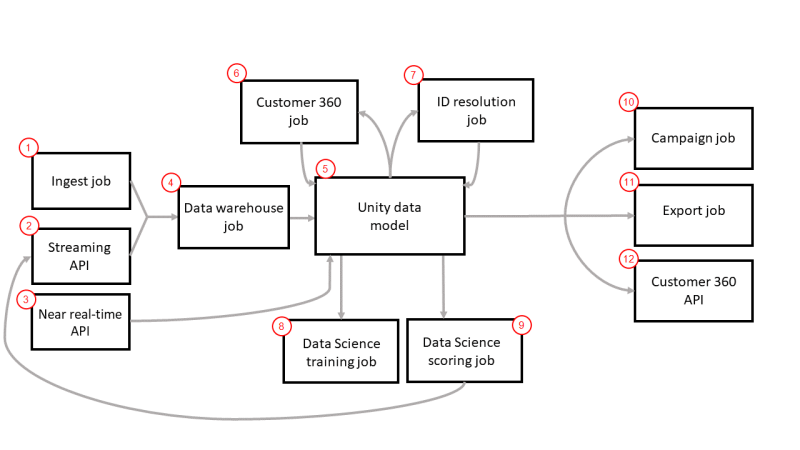Using data in Oracle Unity
Oracle Unity allows you to review, manage, and update your data as needed.
Data workflows
Review the diagram below to understand how data flows into and out of Oracle Unity.
 Ingest job: You can import data into Oracle Unity by creating an ingest job.
Ingest job: You can import data into Oracle Unity by creating an ingest job.
 Streaming API: You can also import data by using the Streaming API. Learn more about Ingesting Data Using the Streaming API from the Oracle Unity Developer Help Center.
Streaming API: You can also import data by using the Streaming API. Learn more about Ingesting Data Using the Streaming API from the Oracle Unity Developer Help Center.
After importing data with an ingest job or though the Streaming API, you will need to run the Data warehouse job from the Data feeds page.
 Near real-time API: The Near real-time API allows you to import data into the data model without having to run the Data warehouse job, giving you the option to ingest time-sensitive data directly into the data model. Data imported with this API can't be used for enabling lookups, address validation, or data density. Learn more about the Near Real-Time API from the Oracle Unity Developer Help Center.
Near real-time API: The Near real-time API allows you to import data into the data model without having to run the Data warehouse job, giving you the option to ingest time-sensitive data directly into the data model. Data imported with this API can't be used for enabling lookups, address validation, or data density. Learn more about the Near Real-Time API from the Oracle Unity Developer Help Center.
 Data warehouse job: The Data warehouse job runs to copy ingested data from staging to the data warehouse and complete data validation. You will need to run this job after importing data with an ingest job or through the Streaming API.
Data warehouse job: The Data warehouse job runs to copy ingested data from staging to the data warehouse and complete data validation. You will need to run this job after importing data with an ingest job or through the Streaming API.
 Unity data model: After the Data warehouse job processes and validated imported data, the data is inserted into the data model. You can access and review this data in the Data viewer.
Unity data model: After the Data warehouse job processes and validated imported data, the data is inserted into the data model. You can access and review this data in the Data viewer.
 Customer 360 job: The Customer 360 job runs to create customer profiles by matching attribute data to corresponding unique customer ID records. You can run this job when customer profile data needs to be updated. The output of these profiles can be accessed in the Profile explorer.
Customer 360 job: The Customer 360 job runs to create customer profiles by matching attribute data to corresponding unique customer ID records. You can run this job when customer profile data needs to be updated. The output of these profiles can be accessed in the Profile explorer.
 Identity resolution job: The Identity resolution job runs to create a master list of records (master entities) through deduplication, merge, and promotion. This job matches up data across multiple sources and ensures that records are not duplicated. You can run this job when master entity data needs to be updated. Learn more about identity resolution and Master entities.
Identity resolution job: The Identity resolution job runs to create a master list of records (master entities) through deduplication, merge, and promotion. This job matches up data across multiple sources and ensures that records are not duplicated. You can run this job when master entity data needs to be updated. Learn more about identity resolution and Master entities.
 Data Science training job: This job runs to train data science models with input data and then saves the model file. Learn more about Data science.
Data Science training job: This job runs to train data science models with input data and then saves the model file. Learn more about Data science.
 Data Science scoring job: This job runs to generate output values for data science models and then sends the data through the Streaming API. Learn more about Data science.
Data Science scoring job: This job runs to generate output values for data science models and then sends the data through the Streaming API. Learn more about Data science.
 Segment Delivery job: After creating segments with ingested and processed data from the data model, you can export the segment data to a marketing orchestration platform by creating a segment delivery job.
Segment Delivery job: After creating segments with ingested and processed data from the data model, you can export the segment data to a marketing orchestration platform by creating a segment delivery job.
 Export job: You can create an export job to export either segment data or data object data from the data model.
Export job: You can create an export job to export either segment data or data object data from the data model.
 Customer 360 API: You can use the Customer 360 API to search the customer profiles. Learn more about the Customer 360 API from the Oracle Unity Developer Help Center.
Customer 360 API: You can use the Customer 360 API to search the customer profiles. Learn more about the Customer 360 API from the Oracle Unity Developer Help Center.
Data model
The data model comes with a default set of data objects and attributes that allow you to effectively manage your data.
If the default data model doesn't fully meet the needs of your organization, you can create custom data objects and attributes. Please note that before deciding to create new data objects and attributes, it is important to fully review the existing data model to ensure none of them can be reused.
Learn more about managing the data model:
Managing the Oracle Unity data model
Learn about the default data model
Managing the visibility of data
Importing and exporting data
Oracle Unity allows you to seamlessly transfer data.
Importing data
You can keep the data model up to date by creating and managing ingest jobs. You can configure these import tasks to your specific needs so that Oracle Unity automatically runs these jobs on a regular schedule or they run manually as needed.
Exporting data
Export jobs allow you to send data objects and segments out of Oracle Unity. Segment Deliveries allow you to send segment data to marketing orchestration platforms for use in marketing campaigns.
Managing import and export jobs
Manage and monitor the jobs you create on the Data feeds and Jobs dashboard pages.
Learn more about importing and exporting data:
Publishing changes
Many changes you make in Oracle Unity are pending until you publish them. Make sure you publish changes regularly so that your updates are implemented.
Learn more about Publishing changes.