Text Box
The following is an example of a basic text box:
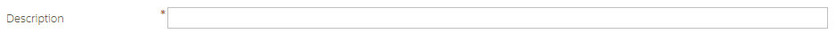
If the text box is a large field, the text box may be configured to enable scrolling. In this situation, an expanded edit icon, (a pencil), will appear adjacent to it.
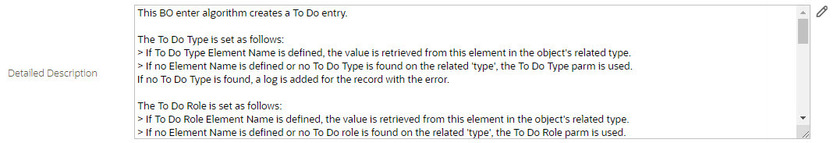
Additional capabilities are provided to display and edit data in these text boxes:
-
If the field contains more text than is visible, a pop-up that displays the full text appears when you hover your mouse over the text box. The text in the pop-up can be selected and copied.
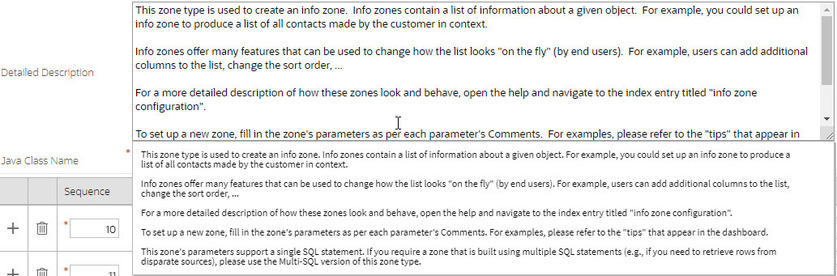
- If you click the expanded edit icon, an editable pop-up window appears. If the field is not protected as a result of business rules for the page, you may modify the text in this window.
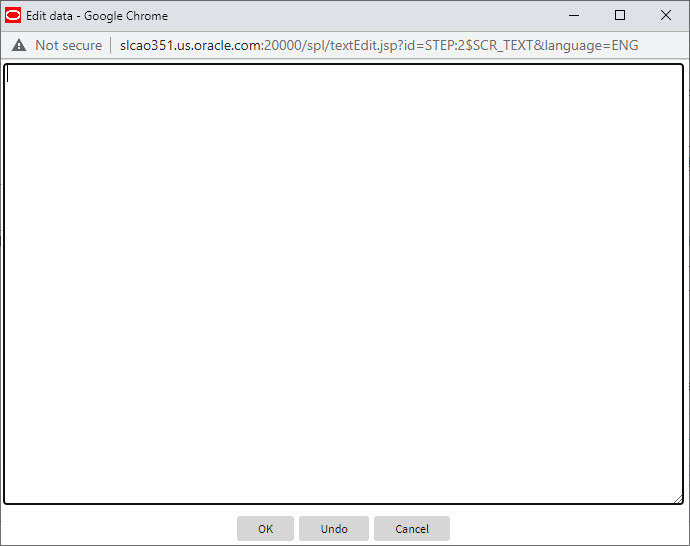
Note: The following table highlights special characters that are converted
to equivalent standard characters when entered in a text box.
| Entered Character Description | Unicode | Converted Character Description |
|---|---|---|
| Curly left double quote. |
U+201D |
Straight double quote. |
| Curly right double quote. |
U+201C |
Straight double quote. |
| Curly left single quote. |
U+2019 |
Straight single quote. |
| Curly right single quote. |
U+2018 |
Straight single quote. |
| En dash. |
U+2013 |
Simple hyphen. |
| Em dash. |
U+2014 |
Simple hyphen. |
| Ellipse |
U+2026 |
Three dots. |
| Middle dot (bullet / centered dot) |
U+00B7 |
Asterisk. |
| Fraction 1/4 (using 1 character). |
U+00BC |
1/4 (using three separate characters). |
| Fraction 1/2 (using 1 character). |
U+00BD |
1/2 (using three separate characters). |
| Fraction 3/4 (using 1 character). |
U+00BE |
3/4 (using three separate characters). |
