Actions Menu
The actions menu at the top of the Customer Dashboard provides access to several tasks associated with customer management.
Figure 4-4 Actions Menu
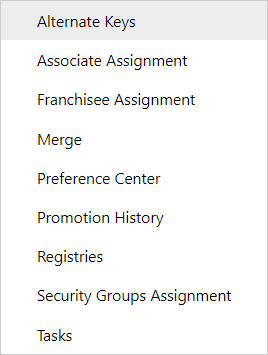
-
Alternate Keys – Displays the Alternate Keys window for the customer displayed in the Customer Dashboard. See: Alternate Keys
-
Associate Assignment – Displays the Associate Assignment window for the customer displayed in the Customer Dashboard. See: Associate Assignment
-
Franchisee Assignment - Displays the Franchisee Assignment window for the customer displayed in the Customer Dashboard. This option is only displayed if the associate has access to at least one franchisee. See: Franchisee Assignment
-
Merge - Displays the Customer Merge window for the customer displayed in the Customer Dashboard. See: Merge
-
Preference Center - Displays the Preference Center window for the customer displayed in the Customer Dashboard. See: Preference Center
-
Promotion History - Displays the Promotion History window for the customer displayed in the Customer Dashboard. See: Promotion History
-
Registries – Displays the Registries window for the customer displayed in the Customer Dashboard. See: Registries
-
Security Groups Assignment. Provides the ability to assign or unassign a Security Group to a customer, so that customer details will be protected based on the privileges for the assigned security group. See: Security Groups Assignment
-
Tasks - Displays the Customer Tasks window for the customer displayed in the Customer Dashboard. See: Tasks