To create a new folder for a targeting asset, follow the procedure for creating the specific type of asset you need. For example, to add a new folder to store segments, follow the procedure for creating a new segment described in Creating User Segments. When the targeting interface for segments appears, complete the following steps:
Click the Create New icon.
Select Folder.
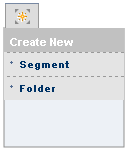
Specify a name for the new folder.
Click Create.
The new folder appears in the Browse list (you may have to refresh the page to see it). It is also added to the project as an asset and will be deployed to the live site when the project is complete.

