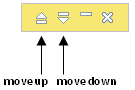Business rules are evaluated sequentially as they appear in the Rules tab in the content targeter window. Inserting breaks between rules creates different sets of rules. When rules are grouped in sets, you can move them up or down to change the order in which they are evaluated. You can also use multiple rule sets to display default content in the event that certain rule conditions fail.
For example, the following targeter includes three rule sets:
Show this content:
items whose Target Audience includes Person's Strategy
and whose Language starts with Locale's localeString
to these people:
people whose User type is investor
-------------If no items were selected, try the following rules----------
Show this content:
items whose Target Audience includes guests
and whose Language starts with Locale's localeString
to these people:
people whose User type is guest-------------If no items were selected, try the following rules-----------
Show this content:
items whose Target Audience includes anybody
and whose Language starts with Locale's localeString
to everyone
If the first set produces no results, the system uses the Show rule in the second set. If the second set produces no results either, the system uses the Show rule in the third set.
Note: You must organize your rules into rule sets as you create the rules; you cannot break rules into sets later.
To create a new rule set:
Click the Add Rule Set button at the bottom of the Rules tab. The following rule break appears at the bottom of the rule list:
-----If no content was selected, try the following rules-----Set up the rules for the new rule set. (See Defining the Rules for a Targeter for details.) You can move the rule set by clicking the Move Up or Move Down icons in the Rule Set title bar: