The Solution Queue provides a list of solutions with active tasks. You can view, claim, and work on a solution from the Tasks tab Solution Queue.
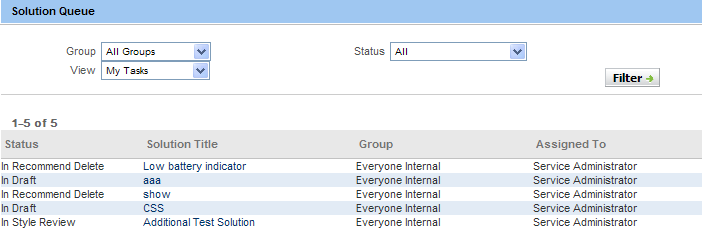
From the Solution Queue panel you can:
View a list of assigned and unassigned solutions
Filter the solutions list by status, view, and group
Select and view solutions and related solution tasks
The Solution Queue panel includes:
Solution Queue Item | Description |
Filter Options: | |
Group | Select to filter the Solution Queue by Group. Note: You must have the appropriate role/rights assigned in order to filter by Group. |
View | Select to filter the Solution Queue by View (All, My Tasks, Unassigned Tasks). Note: Selecting My Tasks displays only those tasks that are owned by the current user. These tasks include solutions currently being worked on as well as solutions that have been assigned or claimed from the Group task list. Selecting Unassigned Tasks displays only those tasks that are not currently assigned to the current user or to another owner. |
Status | Select to filter the Solution Queue by Status (Draft, Content Review). |
Filter (button) | Click to filter the Solution Queue based on the selected filter options. |
Solution List: | |
Status | Displays the solution status (workflow status) of the solution and indicates the solution task (Draft, Content Review). |
Solution Title | Displays the solution title. Click the solution title to open the Contribute tab for solution authoring. |
Group | Displays the owning group associated with the solution. |
Assigned To | Displays the assignee name or group for the solution. |

