The Recently Viewed panel displays a list of the documents that you most recently viewed in the View panel in the Research tab. This list can include both solutions and files.
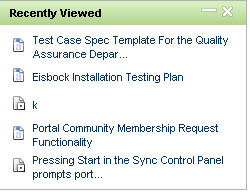
The display order of the documents is chronological; that is, the most recently viewed document shows up first in the list. When you view a new document, it is added to the top of the list and the document that is last on the list is removed.
The number of documents displayed in this panel is configured by your application administrator.
Note: If a solution is deleted, its title will still be displayed in the Recently Viewed panel. If you click on the solution title in the panel, you will see an error message as the solution can no longer be displayed.

