| Skip Navigation Links | |
| Exit Print View | |
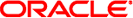
|
Oracle ZFS Storage ZS3-ES Installation Guide |
About the Installation Procedure
Installation Procedure Overview
About Server Features and Components
Front Panel Status Indicators, Connectors, and Drives
Back Panel Status Indicators, Connectors, and PCIe Slots
Preparing for Server Installation
Tools and Equipment Needed for Installation
Installing the Server Into a Rack
Stabilize the Rack for Installation
Attach Tool-less Slide-Rail Assemblies
Install the Server Into the Slide-Rail Assemblies
Install the Cable Management Arm
Remove the Cable Management Arm
Verify Operation of Slide-Rails and CMA
Rear Cable Connections and Ports
Connect Data Cables to the Server
Connect to Oracle DE2 Disk Shelves
Powering On and Initially Configuring the Server
Power on the Oracle Disk Shelves and Servers
Configure the Primary Network Interface
Troubleshooting Installation Issues
Oracle ILOM Hardware and Interfaces
Logging In to Oracle ILOM Using a Local Serial Connection
Logging In to Oracle ILOM Using a Remote Ethernet Connection
Troubleshooting the Service Processor Connection
Resetting the Service Processor Using Oracle ILOM
Reset the Service Processor From the Server Back Panel
Emergency Server Power Down Using the Power Button
Emergency Server Power Down Using the Oracle ILOM CLI
Emergency Server Power Down Using the Oracle ILOM Web Interface
Use the Oracle ILOM Command-Line Interface to Reset the Server
Use the Oracle ILOM Web Interface to Reset the Server
Technical Support Information Worksheet
Locating the System Serial Number
Getting Server Firmware and Software
Firmware and Software Access Options
This section describes safety precautions you must follow when installing the server into a rack.
 | Caution - Deploy the anti-tilt bar or legs on the equipment rack before beginning an installation. |
 | Caution - Always load equipment into a rack from the bottom up so that the rack will not become top-heavy and tip over. Deploy your rack's anti-tilt bar to prevent the rack from tipping during equipment installation. |
 | Caution - Elevated operating ambient temperature: If the server is installed in a closed or multi-unit rack assembly, the operating ambient temperature of the rack environment might be greater than room ambient temperature. Therefore, consideration should be given to installing the equipment in an environment compatible with the maximum ambient temperature (Tma) specified for the server. For server environmental requirements, refer to Sun Server X3-2 Site Planning Guide, “Preparing the Site for Installation,” at http://docs.oracle.com/cd/E22368_01/index.html. |
 | Caution - Reduced airflow: Installation of the equipment in a rack should be such that the amount of airflow required for safe operation of the equipment is not compromised. |
 | Caution - Mechanical loading: Mounting of the equipment in the rack should be such that a hazardous condition is not created due to uneven mechanical loading. |
 | Caution - Circuit overloading: Consideration should be given to the connection of the equipment to the supply circuit and the effect that overloading of the circuits might have on over-current protection and supply wiring. Appropriate consideration of equipment nameplate power ratings should be used when addressing this concern. |
 | Caution - Reliable earthing: Reliable earthing of rackmounted equipment should be maintained. Particular attention should be given to supply connections other than direct connections to the branch circuit (for example, use of power strips). |
 | Caution - Slide-rail-mounted equipment is not to be used as a shelf or a work space. |