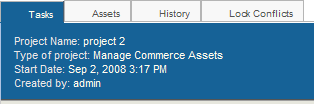Each project is driven by a workflow that acts as a template for the project, specifying various stages in its lifecycle. These stages include the tasks that Business Control Center displays for each project.
By default, ATG Content Administration provides one workflow that you can associate with project types. Depending on how ATG Content Administration is configured on your site, this workflow conforms to one of the following models:
Production-Only supports deployment to a single target.
Staging/Production supports deployment to two targets: first a staging target, then a production target.
Production-Only
The production-only workflow contains these tasks:
Task | Required action |
|---|---|
Author | Add or edit project assets. |
Content review | Sign off on asset changes. |
Approve for production deployment | Approve deployment of project assets. You can specify immediate deployment, or defer until later. If deferred, actual deployment is started by the RecurringDeploymentService or an administrator. |
Wait for production deployment completion | No action required. |
Verify production deployment | Accept the deployment of assets to production. All assets are checked in and the project is marked as complete. |
Staging/Production
The staging/production workflow contains these tasks:
Task | Required action |
|---|---|
Author | Add or edit project assets. |
Content review | Sign off on asset changes. |
Approve for staging deployment | Approve deployment of project assets to the staging site. You can specify immediate deployment of assets, or defer deployment to action by the RecurringDeploymentService or an administrator. |
Wait for staging deployment completion | No action required. |
Verify staging deployment | Accept the deployment of assets to the staging site. |
Approve for production deployment | Approve deployment of project assets to the production site. You can specify immediate deployment of assets, or defer deployment to action by the RecurringDeploymentService or an administrator. |
Wait for production deployment completion | No action required. |
Verify production deployment | Accept the deployment of assets to production. All assets are checked in and the project is marked as complete. |
By default, the Home page only displays one project type, ATG Content Administration Project. If your product suite includes other Oracle Commerce Platform applications, for example Merchandising, additional project types appear.
There is usually is no relationship between a project’s workflow and project assets. Any type and number of assets can be added to any type of project workflow.
You can ascertain a project’s type on its Project page, at the top of any tab: