You can view tasks in two ways:
View all active tasks, either assigned to you or to all users, from the To Do list on the Home page.
View all tasks—complete, active, and pending—for a given project via its Tasks tab.
The Tasks tab for a project displays all project tasks and their status:
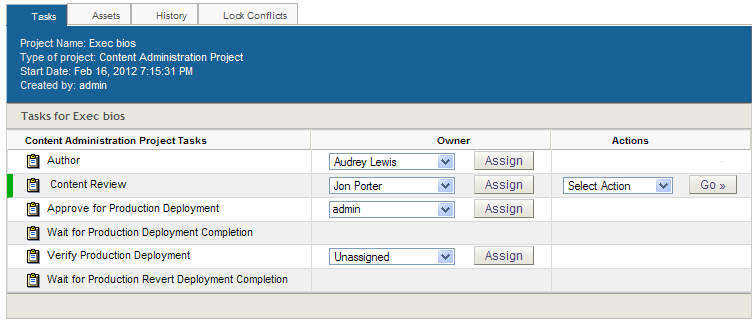
From this tab, you can:
Assign tasks to yourself or to other users.
Change the status of tasks assigned to you, and of unassigned tasks.
Project Workflow And Tasks
The set of project tasks and their sequence is determined by the project’s underlying workflow, which is associated with the project type. In order to modify this task list, you must edit the workflow in the ACC, or create a project type that uses a different workflow. However, you must not change the workflow of any active projects; doing so disassociates the workflow from the project and makes the project inaccessible. For information on editing workflows, see the Personalization Guide for Business Users.
Task Assignment
The Owner column shows who is assigned to the current task. Some tasks represent steps in the workflow that are executed by the system and do not require an owner. In these cases, no dropdown list appears in the Owner column. See Assigning Tasks for information on how to change the owner of a task.
Task Actions
The current task contains a dropdown list in the Actions column, with several task-specific options for completing this task. For more information, see Completing Tasks.

