An asset can be configured to contain a property whose value is a link to another asset. In the following example, the Reference property contains a link to an item named Currency Converter:
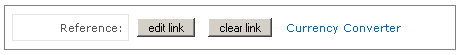
To link one asset to another:
Click the control (typically a button) that indicates a link is expected as the property value.
The Asset Picker appears, where you specify either an existing or new asset as the link target:
If you choose an existing asset, you can edit the target asset as needed, then save your changes. This asset is automatically added to the project when you finish editing it.
If you specify a new asset, standard fields appear that let you create it. For more information on creating assets, see Adding a New Asset.
The type of asset you can specify as the link is determined by the repository definition for the property. Therefore, the selection fields where you specify the target asset’s repository and type typically contain just one choice.
The target asset is deployed with other project assets.
You can quickly access and edit a target asset by clicking its link from the parent asset. This shortcut to linked assets is especially useful when multiple assets are linked together.

