You can add project notes through the History tab of its Project page. Notes can be written by users who are assigned to project tasks. Notes are also entered automatically by the system to track events that occur during the project’s lifecycle. For example, when you create a project, this event is automatically recorded as a note and displayed in the History tab.
To view project notes:
Open the Project page by clicking the project’s name in the Available Projects page or by clicking Go To Project on the Home page.
Display the History tab:
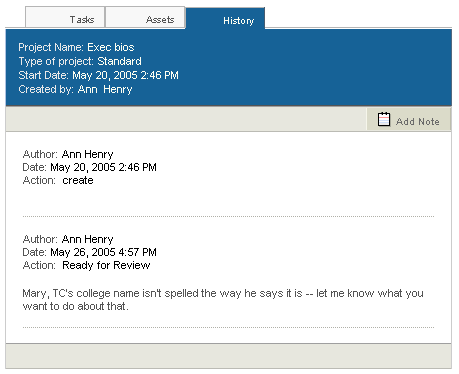
The History tab includes the following information
Project creation date
Task completion date
User or system-generated notes associated with task completion
Each entry contains the following data:
Name of the user who performed the action
Date and time that the action occurred
Display name of the workflow element associated with this action
To create a history entry:
Click Add Note.
In the dialog, enter the note text.
Note: After you submit this note, you cannot delete it or edit its contents.
Click Add. The new note is added to this project’s history.
Click Close. The note is appended to the bottom of the history tab.

