To show a different set of projects in the Available Projects list, or to find and display projects that meet specific criteria, use the List Options box on the right side of the page:
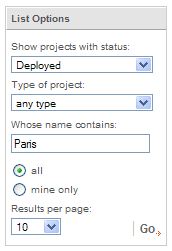
You can set one or more List Options fields, then click Go to apply those settings.
Setting | Action |
|---|---|
Show Projects with Status | Shows only projects of the specified status. The dropdown list displays all valid status entries. To display all projects, set this field to All Projects. |
Type of Project | Show only projects of the chosen type, The dropdown list displays all project types that are defined for your site. |
Whose Name Contains | Lets you search for projects whose name includes the characters you specify. Leaving the field blank includes any name in the search. |
All/Mine Only | Show all projects, or only those that you created. |
Results Per Page | Set the number of projects to display on each page. |
Tip: If a project does not appear in the Available Projects list, set Show Projects with Status to All Projects and click Go.

