
Final Procedures
Select Configuration>Setup>End of Day Sequence>Procedures>Final Procedures to schedule or activate optional procedures to be run during the End of Day routine. The final procedures will run following the mandatory procedures during the End of Day routine.
Note: Some of the final procedures you see listed (for example, the procedures described under ORS/PMS Final Procedures, below) may be standard OPERA functions. If you do not wish to run these processes, edit the procedure and unselect the Active check box.
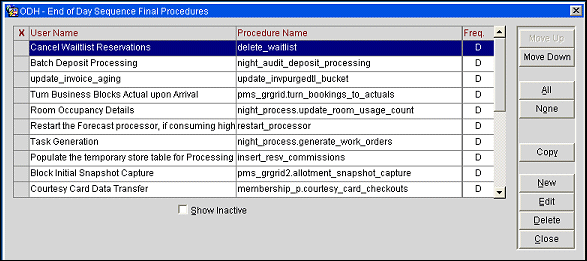
Select the Show Inactive check box if you wish to see the procedures which are currently inactive. The End of Day Sequence Final Procedures screen shows the following information.
Property. Available if the OPP_MHOT PMS Multi-Property add-on license is active. Select the down arrow to choose the property for which you wish to see final procedures.
Name. Name of the final procedure.
Procedure Name. Function name by which the procedure is invoked by the End of Day routine.
Freq. Frequency on which this procedure runs.
Move Up. Select the button to move the highlighted report up in the final procedures run sequence.
Move Down. Select the button to move the highlighted report down in the final procedures run sequence.
New. Adds a new report to the final procedures that are run during the end of day.
Edit. Edit the settings for the highlighted final procedure.
Delete. Deletes the highlighted final procedure from the End of Day.
Close. Exits out of the Final Procedures configuration functionality.
To add a new property-specific final procedure, you must first write the executable or batch file and store it in the OPERA runtimes folder. Once the procedure is located in the runtimes folder, select the New button from the End of Day Sequence Final Procedures screen to schedule and activate the new procedure. The New Procedure screen appears.
If you wish to change the schedule of a procedure, inactivate the procedure, or make other changes, highlight your choice of procedure on the End of Day Sequence Final Procedures screen and select the Edit button. The Edit Procedure screen appears.
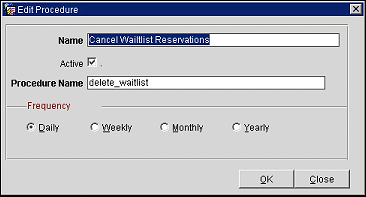
Provide the following information on the New/Edit Procedure screen. Select the OK button to save your changes.
Name. Enter a familiar or "human-readable" name for the procedure.
Active. Select this check box to make this procedure active. The procedure will be run the next time the end of day sequence executes (provided the Frequency restrictions allow).
Language. Not currently used.
Procedure Name. Enter the exact function name as it appears in the OPERA database.
Frequency. Select the radio button corresponding to the frequency with which the procedure should run.
List Name |
Procedure |
Action |
Back Office Export |
Bof package.export bof data |
Back Office export when using Back Office. The procedure is not visible if the OPP BO Back Office add-on license is Inactive. |
Cancel Waitlist Reservations |
delete_waitlist |
Cancels all waitlist reservations for the previous business date. For example, if the business date has rolled from April 2 to April 3, 2003, all waitlist reservations for April 2 would be cancelled because their arrival date has passed. The procedure is not visible if the Application Settings function Reservations>Waitlist Reservation is set to N. |
Generate Data-Export |
generate_export_na_data |
Export data. The procedure is not visible if the OPP EXP Export Files add-on license is Inactive. When an Export File has a status of EXPORT PENDING, it means that the file generation process was not completed or not even started. COMPLETED is displayed if the data export was created without any errors. If EXPORT PENDING is displayed, then the user typically goes back into the night audit, and the process to generate the export files is restarted before going to the next step. |
Purge Resolved Room Maintenance Requests |
Hk maint.purge room maintenance |
If the Application Settings parameter General>Roommain is set to Y, this procedure searches and automatically deletes resolved maintenance requests which are greater than 60 day. If Roommain is set to N, the maintenance requests will stay in the system until they are manually deleted. |
Populate the temporary store table for Processing Commissions |
insert_resv_commissions |
Searches for reservations with travel agent commissions attached, places all commissionable reservations into a temporary table, and calculates commissions. The procedure is not visible if the OPP COM Commission Handling add-on license is Inactive. |
Credit Card Authorization |
night_audit_authorization |
Credit card authorization. At check in, a hotel usually seeks credit card authorization for a certain dollar amount (estimate of the amount of charges to be settled upon check- out) for each reservation. If stay charges approach the hotel's initial estimate, this procedure will attempt to authorize an additional amount. If the authorization is not given (for whatever reason) an exception report can be produced allowing the hotel to contact the guest the next day to rectify the situation. End of day credit card authorization is enabled when the Authorization During Stay/Deposit option is selected on the Credit Card Functionality Setup screen . In order for End of Day processing to perform credit card authorizations, the End of Day procedure called night_audit_authorization must be added to the End of Day Final Procedures. (See End-of-Day Credit Card Authorization, below for details.) |
Allotment Cutoff |
pms_grgrid.night_allotment_cutoff |
Allotment cutoff. Searches for all allotments whose cutoff date matches the previous business date. If an allotment's cutoff date matches the previous business date all unreserved rooms will be released back to general inventory. |
Process Awards Timeout Messages |
pms2crs_interactive_events.process_awds_timeout_messages |
Process awards time out messages. |
Turn Business Blocks Actual upon Arrival |
pms_grgrid.turn_bookings_to_actuals |
Turn all Business Blocks that have arrived today to Actual status. Status Code must be configured as both
|
Delete Messages |
pr_b_del_msg_on_chkout |
Delete traces and messages for Checked Out guests. |
Populate Audit Box |
refresh_fin_summary.populate_audit_box |
Available when the End of Day>Income Audit application parameter is set to Y, it populates the Audit box. See About Income Audit for details on OPERA functionality. |
Export Sequence Reset at End of Year Procedure |
reset_export_control_seq |
This will reset the bill numbers and registration cards for the different types of bills. This is only needed for those countries that have requested that bill numbers reset on the last day of the year. |
AR Aging |
update_invpurgedtl_bucket |
Available when the Cashiering>Accounts Receivables application function is set to Y, this procedure to update the hotel's accounts receivable (A/R) amounts and related AR aging information. See AR Aging for details on OPERA functionality. |
Restart the Forecast Processors, if consuming high memory |
restart_processor |
The procedure verifies if any of the processor (forecast) has consumed memory higher than 30 MB, it restarts the corresponding processor. The procedure waits for 45 secs between stopping the processor and starting the processor, to release the memory. See Forecast Processor for details on OPERA functionality. |
Automatic Activity Generation |
sc_activity.generate_activities |
Procedure that generates the activities based on frequency setup at the activity level. See Task Frequency for details on OPERA functionality. |
Block Initial Snapshot Capture |
pms_grgrid2.allotment_snapshot_capture |
Available when the Blocks>Block Snapshots application parameter is set to Y and the Blocks>Initial Room Snapshot Logic application setting is set to N, when the night audit is run on the date that the first record is written into the room grid, a snapshot of the room grid will be taken as the INITIAL snapshot. See Business Block Room Grid Snapshot for details on OPERA functionality. |
Block Wash Schedule |
pms_grgrid.night_allotment_pattern_cutoff |
This procedure is activated when the application parameter Blocks>Wash Schedule is set to Y and PMS is active. When the parameter is inactivated, this procedure will also be inactivated. See Block Wash Schedule for details on OPERA functionality. |
Populates Financial Daily Statistics for Datamart from Financial Transactions Table |
data_mart_api.populate_financial_stat_daily |
When the OPB_<version number> OBI Enterprise (Multiple Properties), or the OPI_BUIP_<version number> OBI Standard (Single) license code is active, or when the OPI_BIDA or OPI_BIEX add-on licenses are active, data marts are available and the following final procedure may be configured: This procedure updates and synchronizes financial statistics for the financial_stat_daily data mart, according to the frequency configured. Note: By default, this procedure calculates financial statistics for three past days, prior to the current business day. The number of past days may be changed in the application setting: PRIOR DAYS TO SYNC IN DATAMART. |
Process Guest Stay Data |
orspms_stay.stage_process_all_na |
When the OPR<version number> ORS license is active and ORS and PMS share the same database, orspms_stay.stage_process_all_na is used to populate the ORS stay history. This procedure should be activated only in a combined ORS/PMS environment. |
Room Occupancy Details |
night_process.update_room_usage_count |
Available when the OPQ<version number> QMS license is active. quick tasks can be scheduled based on the number of times a room has been occupied. (For example, after a room has been occupied 10 times, you may wish to test the batteries in the TV remote control unit.) This procedure maintains the usage counts for each room by checking reservations records. |
Task Generation |
night_process.generate_work_orders |
Available when the OPQ<version number> QMS license is active. When tasks are scheduled you specify a frequency (e.g., daily, weekly, monthly) and a start date/end date. This process generates the tasks and makes them available on the Task Navigator screen. For example, if you created a PM task to clean the lobby on a weekly basis for the next year, this procedure would generate 52 separate tasks and populate them on the Task Navigator screen. See Task Navigation (F6) for details on this OPERA functionality. |
Plant Assets Maintenance Details |
night_process.update_pitem_maint |
Available when the OPQ<version number> QMS license is active. This procedure updates plant item maintenance task details such as actual costs and due dates. Tasks completed on the current system date are moved from the Task Navigator screen Active display to the History display, and parts costs are calculated. The last and next maintenance dates are updated in the database. See QMS Features for details on this OPERA functionality. |
Batch Deposit Processing |
night_audit_deposit_processing |
Batch deposit authorization and settlement may be handled automatically through the End of Day processing Batch Deposit Processing procedure. This procedure will check for reservations having deposit requests with a due date that matches the current business date and a credit card payment method. This procedure will only be available if a credit card interface is configured and active for the property and the Cashiering>Deposit Handling application function is set to Y. The Cashiering>Advanced Deposit Handling application setting must be set to 0. See Batch Deposits for details on OPERA functionality. Note: When the End of Day>Income Audit application function is set to Y, this procedure will always run as an Interim Procedure. When ran as a Interim Procedure, it does not run again during the Final Procedures. |
Cashier Summary |
nacashiersummay |
Calculates each cashier's total intake, currency for the day, credit cards, and other - prepaid commissions and manual credit cards. See Cashier Summary for details on OPERA functionality. |
Guest Ledger Detail |
naguestleddetails |
Calculates the current balance associated with in-house guests for today. See Guest Ledger Details for details on OPERA functionality. |
Package Ledger Detail |
pkgledger_balance |
Calculates all package charges for each room. See Package Ledger Detail for details on OPERA functionality. |
Trial Balance |
trial_balance |
Calculates the financial status of the property for a specific date and all transactions posted. The ledgers are Guest, AR, Deposit, Package and Inter Hotel. See Trial Balance for details on OPERA functionality. |
Complimentary Rooms |
gi_c_h |
Calculates all in House Guests with a Complimentary Room Rate or a House Room Rate. See Guests in House Complimentary for details on OPERA functionality. |
Add next night record for daily rate code after the daily rate max parameter. This is required if Daily Rates parameter is turned on. |
dailyrates.addonenight |
Add next night record for daily rate code after the daily rate max parameter. This is required if Daily Rates parameter is turned on. |
Courtesy Card Data Transfer |
membership_p.courtesy_card_checkouts |
When the Memberships>Courtesy Card Handling application parameter is active, the Courtesy Card Data Transfer processing procedure is displayed as a Final Procedure for the End of Day routine. This procedure sends courtesy card membership point calculation data to the IFC to be validated and processed, that includes the membership card number, expiration date of the card, check out date, revenue amount that is eligible for points, reservation name, etc. A maximum of 5 transactions are sent to the IFC and if all 5 of these transaction fail, the final procedure itself will not fail, as it will continue on to the next procedure. To see if the checkouts were processed successfully or not, view the User Log from Miscellaneous>User Log>Courtesy Cards button (see User Activity Log for details). Data records that were not processed correctly or timed out, will be reprocessed during the next nights end of day process. Data for this final procedure is purged 30 days after successful processing of the revenue transfer, which is the departure day of the guest. See Courtesy Card Transfer for details on this OPERA functionality. Note: The Date record is populated with the business date the points were accumulated (the guest’s checkout date). And the Time record is populated with the guest's checkout time, should it be available for population. |
Procedure to reset the Maldives Tax registration sequence number |
eod_misc.reset_mal_tax_reg_seq |
|
Credit Card Offline Settlements Processed |
cc_offline_settlements |
Processes any credit cards that were stored offline. |
Visa E-Folio Export |
custom_xml_exports.gen_visa_export |
Available when the Visa Export is configured, this procedure generates the Visa E-Folio and Export. See E-Folio Export - Visa for details. |
Auto Settlement Transaction |
auto_settlement |
Available when the Cashiering>Auto Folio Settlement application function is set to Y and the Auto Settlement to be Performed During the End of Day check box is selected on the Auto Folio Settlement Rules screen, this procedure automatically settles specific guest folios for a specified number of days. See Auto Folio Settlement Rules for details on this OPERA functionality. |
Synchronize SC Data Mart |
sc_datamart.dm_synch_procedure |
Procedure which automatically syncs data mart tables with the S&C production data. See Synchronize SC Data Mart Utility for details on this OPERA functionality. |
Automatic Batch Credit Card Settlements |
eod_misc.autobatchccsettlement |
Selects all of the pending credit card settlements for the previous business date (current business date - 1 as this procedure is run after the current business date has been rolled) and settles them. This procedure is run twice, first to process the settlements and then ran run again to process any errors that may have occurred during the first settlement process. This procedure is recorded in the User Activity Log under End of Day with an action type of END OF DAY BATCH SETTLEMENT. When the Batch Settlement is active, the Automatic Batch Credit Card Settlements is available and initially set as inactive in the Final procedures. It can be enabled when the Batch Settlement option is selected on the Credit Card Functionality Setup screen. |
At check in, a hotel usually seeks credit card authorization for a certain dollar amount (an estimate of the amount of charges to be settled upon check-out) for each reservation. (To determine the approval amount, the end-of-day authorization process uses the default property credit card authorization rule or, when the IFC>Advanced Authorization Rules application parameter is set to Y, the process may use the credit card authorization rule associated with the guest's reservation based on the reservation type and/or source.) If stay charges approach the hotel's initial estimate, the end of day process will attempt to authorize an additional amount. If the authorization is not given (for whatever reason) an exception report can be produced allowing the hotel to contact the guest the next day to rectify the situation. When calculating the guest balance for approval purposes, fixed charges are included, except during end-of-day processing on the last night of the guest's stay.
Note: End of day credit card authorization is enabled when the Authorization During Stay/Deposit option is selected on the Credit Card Functionality Setup screen . In order for End of Day processing to perform credit card authorizations, the End of Day procedure called night_audit_authorization must be added to the End of Day Final Procedures.
See Also