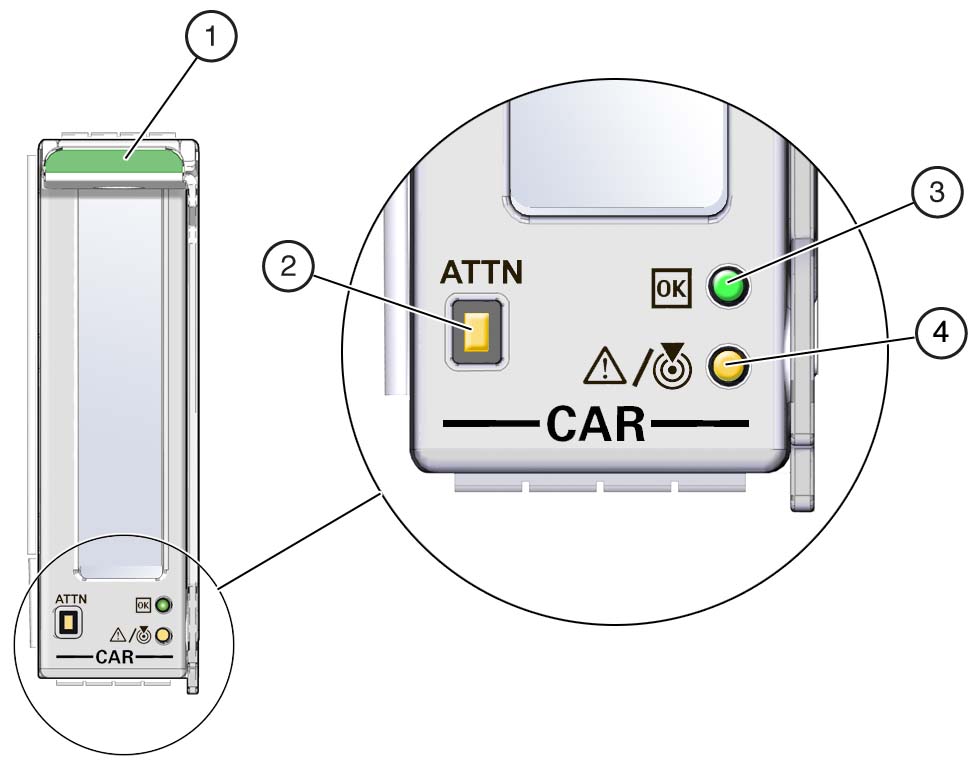PCIe Carrier Handle and LEDs
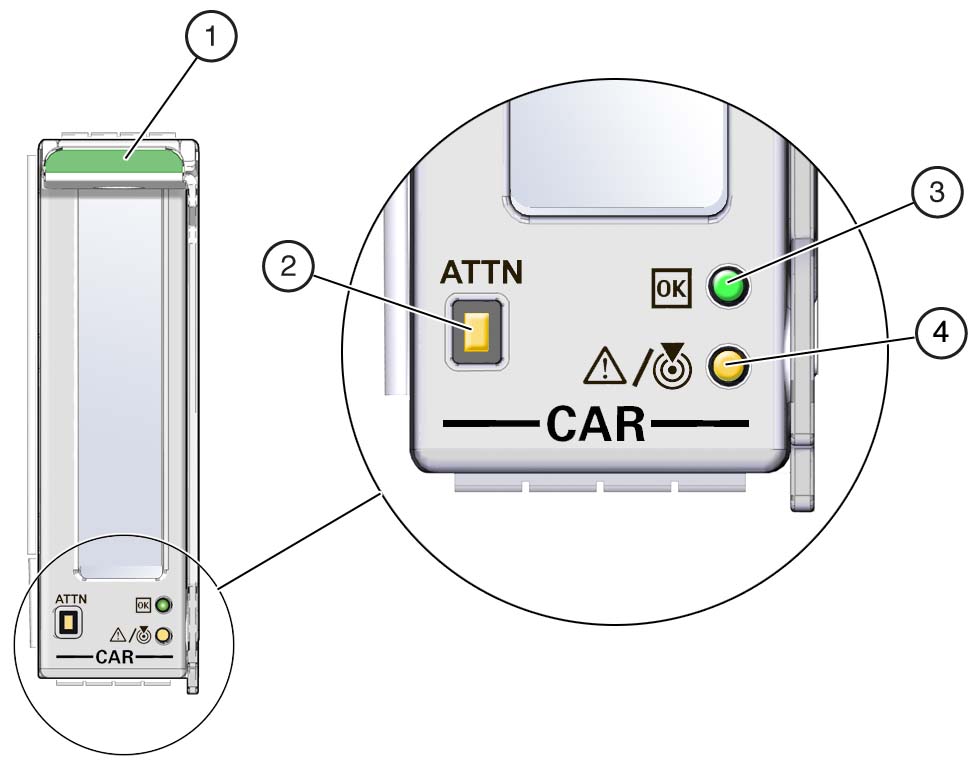
|
|
|
|
|
1
|
|
|
Card carrier handle.
|
|
2
|
Attention Required button
|
ATTN
|
Press this button to bring the PCIe card offline.
Press this button again to bring the PCIe card online.
|
|
3
|
OK (green)
|
|
Indicates the following conditions:
-
Off – The server
is powered off, or the PCIe card is not operating. You can
remove the PCIe card, or install a new card.
-
On – The PCIe
card is connected and online. Do not insert or remove the
card.
-
Blinking – The
PCIe card is powering up or powering down. Do not insert or
remove the card.
|
|
4
|
Service Required (amber)
|
|
The Service Required LED indicates the following
conditions:
|
|
Note -
If a PCIe card fails and you do not have a replacement available, leave the failed
PCIe card and carrier installed to ensure proper airflow in the server.