Disconnect the NVMe Cables
- Remove the main module.
-
Determine your next step:
- If you are replacing a faulty NVMe switch card, unplug the NVMe cables from the card.
- If you are moving the NVMe switch cards to a new main module, unplug the cables from the backplane.
- If you are replacing the NVMe cables, unplug the cables from the card and the backplane and remove them from the main module.
Note the locations of the cable connectors so can install them correctly.
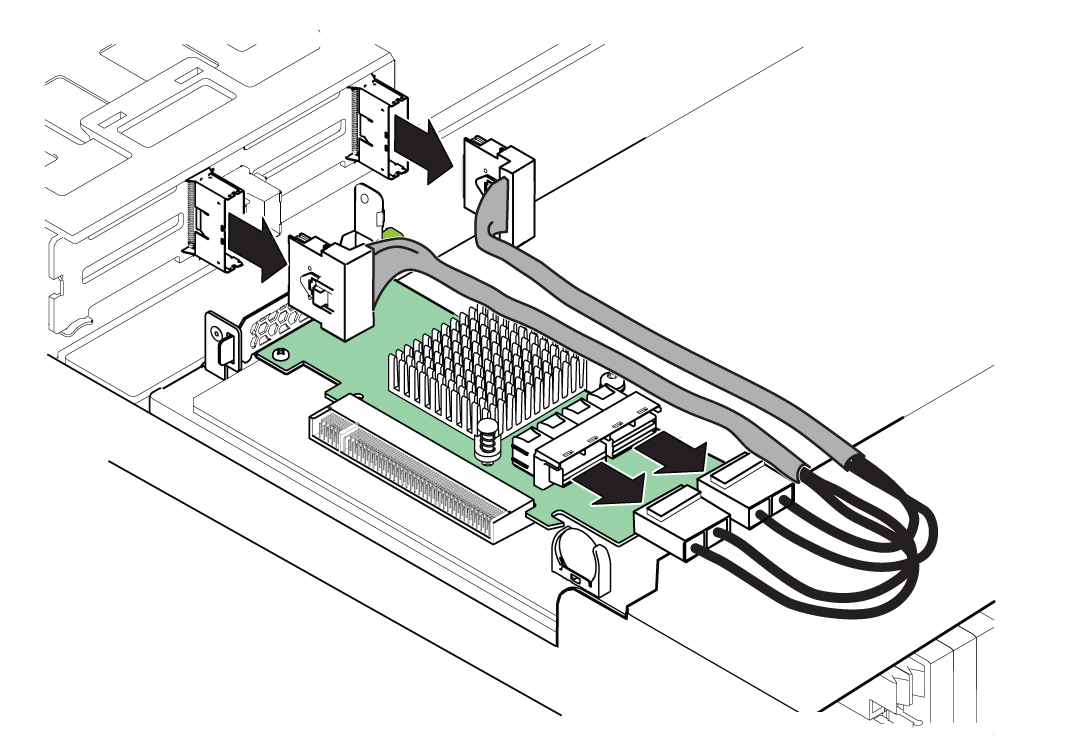
- Remove the NVMe switch card.