| ナビゲーションリンクをスキップ | |
| 印刷ビューの終了 | |
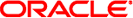
|
Oracle® ZFS Storage Appliance 顧客サービスマニュアル、Release 2013.1.3.0 ZS4-4、ZS3-x、7x20 コントローラ、および DE2-24、Sun Disk Shelf 用 |
| ナビゲーションリンクをスキップ | |
| 印刷ビューの終了 | |
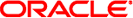
|
Oracle® ZFS Storage Appliance 顧客サービスマニュアル、Release 2013.1.3.0 ZS4-4、ZS3-x、7x20 コントローラ、および DE2-24、Sun Disk Shelf 用 |
CLI を使用するためにアプライアンスにログインしているため、上記のアップロードは実際にはダウンロードです。
dory:maintenance system updates> download
dory:maintenance system updates download (uncommitted)> get
url = (unset)
user = (unset)
password = (unset)
dory:maintenance system updates download (uncommitted)> set url=
ftp://foo/update.pkg.gz
url = ftp://foo/update.pkg.gz
dory:maintenance system updates download (uncommitted)> set user=bmc
user = bmc
dory:maintenance system updates download (uncommitted)> set password
Enter password:
password = ********
dory:maintenance system updates download (uncommitted)> commit
Transferred 157M of 484M (32.3%) ...
dory:maintenance system updates download (uncommitted)> commit Transferred 484M of 484M (100%) ... done Unpacking ... done dory:maintenance system updates> list UPDATE DATE STATUS ak-nas@2009.10.14,1-0-nd 2009-10-14 08:45 AKUP_WAITING ...
このコンテキストから、遅延更新の適用などの更新に固有のプロパティーを設定できます。特定の更新で使用可能なプロパティーセットについての詳細を表示するには、help propertiesコマンドを実行します。ユーザーが制御可能なプロパティーは、update_ 接頭辞で始まります。
clownfish:maintenance system updates ak-nas@2009.04.03,1-0> help properties
Properties that are valid in this context:
version => Update media version
date => Update release date
status => Update media status
update_zfs_upgrade => Apply incompatible storage pool update
clownfish:maintenance system updates ak-nas@2009.04.03,1-0> get
version = 2009.04.03,1-0
date = 2009-4-3 08:45:01
status = AKUP_WAITING
update_zfs_upgrade = deferred
clownfish:maintenance system updates ak-nas@2009.04.03,1-0> set update_zfs_upgrade=onreboot
update_zfs_upgrade = onreboot
clownfish:maintenance system updates ak-nas@2009.04.03,1-0>
プロパティーを設定したら、upgrade コマンドを実行します。確認を要求するプロンプトが表示され、(肯定応答の場合) 更新が開始されます。
dory:maintenance system updates> select ak-nas@2009.10.14,1-0-nd dory:maintenance system updates ak-nas@2009.10.14,1-0-nd> upgrade The selected software update requires a system reboot in order to take effect. The system will automatically reboot at the end of the update process. The update will take several minutes. At any time during this process, you can cancel the update with [Control-C]. Are you sure? (Y/N) y Updating from ... ak/nas@2009.10.11,1-0 Backing up smf(5) ... done. Loading media metadata ... done. Selecting alternate product ... SUNW,iwashi Installing Sun Storage 7120 2009.10.14,1-0 pkg://sun.com/ak/SUNW,iwashi@2009.10.14,1-0:20091014T084500Z Creating system/boot/ak-nas-2009.10.14_1-0 ... done. Creating system/root/ak-nas-2009.10.14_1-0 ... done. ...
更新に進むと、最新のメッセージが出力されます。^C を押せば、いつでもアップグレードを取り消すことができます。この時点で、確認を要求するプロンプトが表示されます。
Updating from ... ak/nas@2009.10.11,1-0 Backing up smf(5) ... done. Loading media metadata ... ^C This will cancel the current update. Are you sure? (Y/N) y error: interrupted by user dory:maintenance system updates ak-nas@2009.10.14,1-0-nd>