Modular System LEDs
These are the status indicators (LEDs) on the front of the modular system. These LEDs are driven by the system management software (also referred to as the FSA).
Figure 1 Status LEDs
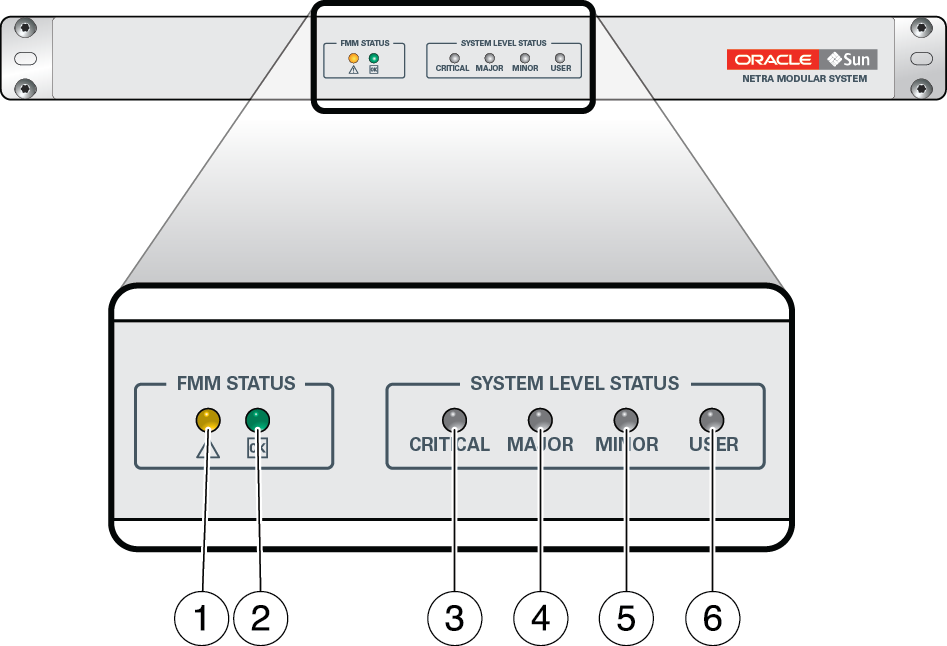
|
These are the status indicators (LEDs) on the front of the modular system. These LEDs are driven by the system management software (also referred to as the FSA).
Figure 1 Status LEDs
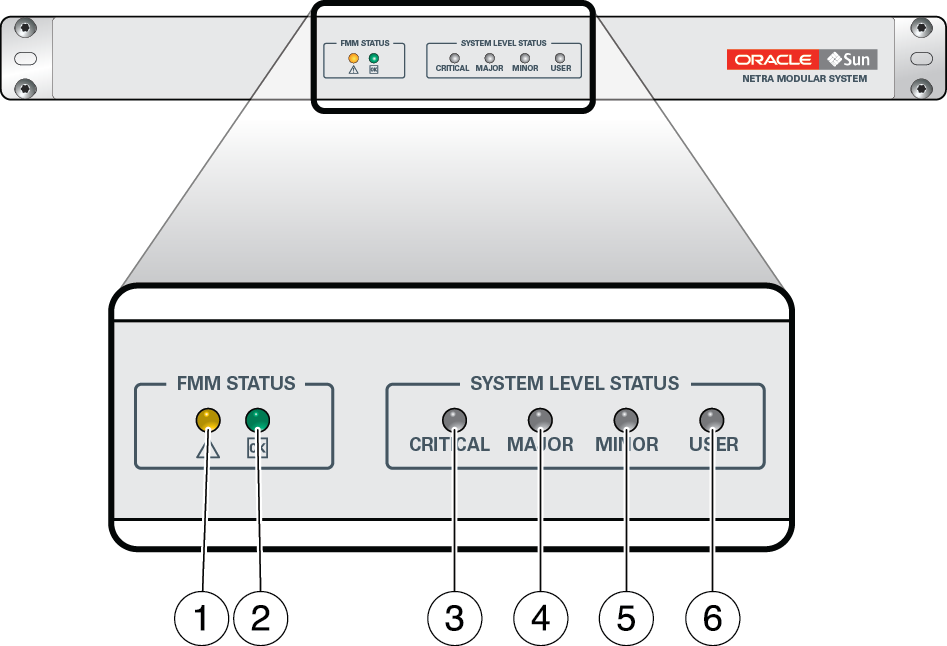
|