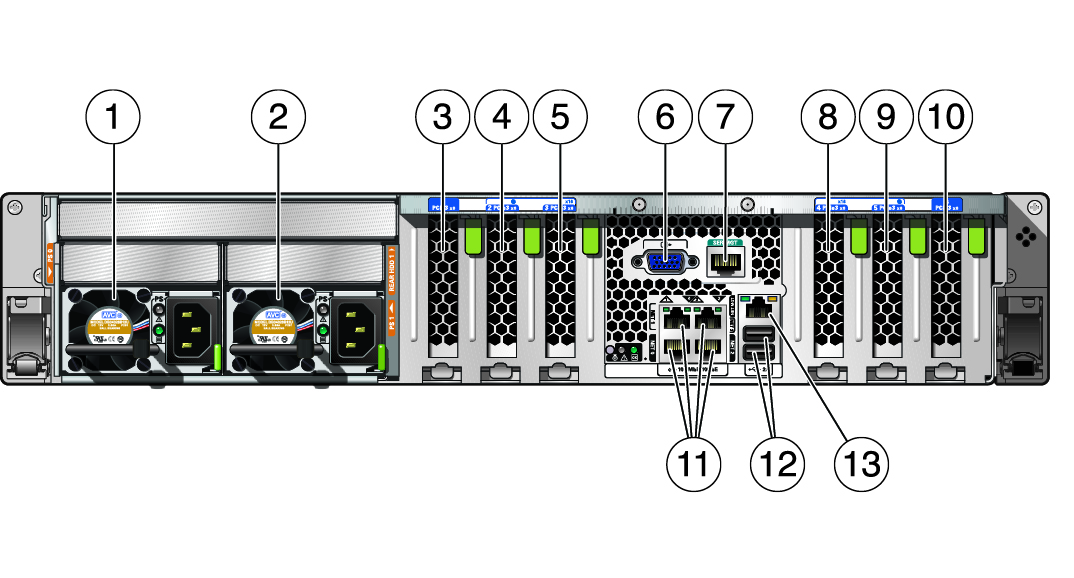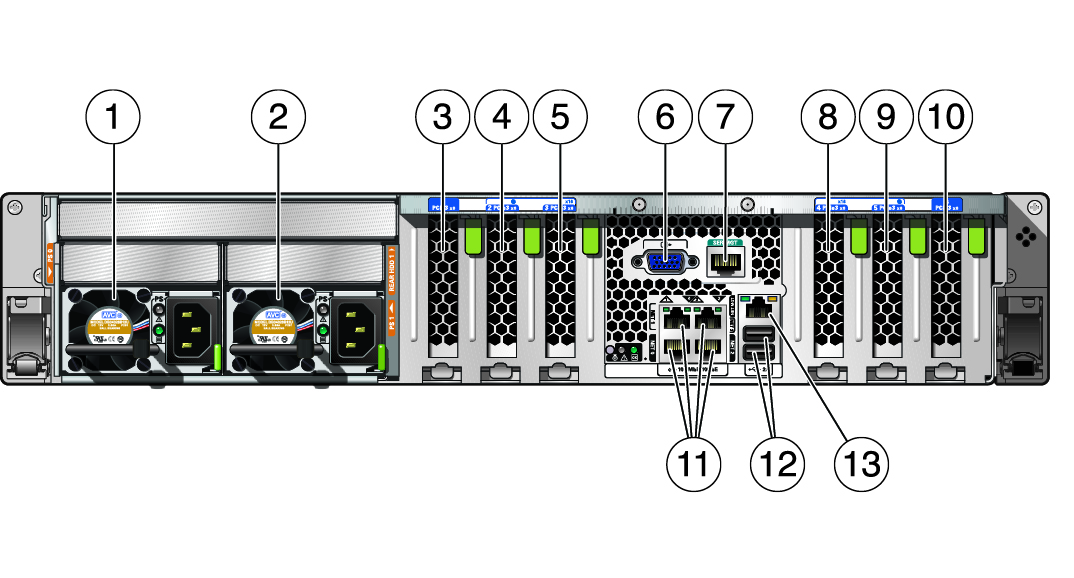Rear Panel Components
Note - You must follow the proper sequence when connecting
cables to the server. Do not connect the power cords until all data
cables have been connected.
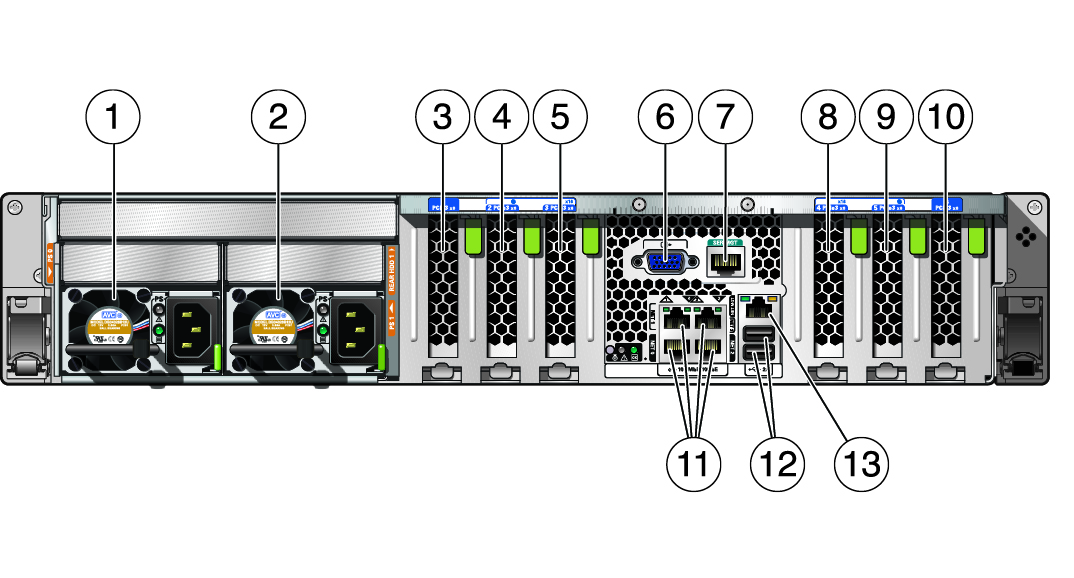
|
|
|
1
|
Power supply 0 (PS 0)
|
|
2
|
Power supply 1 (PS 1)
|
|
3
|
PCIe slot 1
|
|
4
|
PCIe slot 2
|
|
5
|
PCIe slot 3
|
|
6
|
DB-15 video connector
|
|
7
|
SER MGT RJ-45 network port
|
|
8
|
PCIe slot 4
|
|
9
|
PCIe slot 5
|
|
10
|
PCIe slot 6
|
|
11
|
Network 10GbE 100 Mbps/1 Gbps/10 Gbps ports: NET 0 to NET 3
|
|
12
|
USB 3.0 connectors (2)
|
|
13
|
NET MGT RJ-45 network port
|
|