Transaction Aggregation Batch Processing
During the transaction aggregation process, you need to execute the following batches in the specified order:
-
Flush All Caches (F1-FLUSH)
-
Refresh Pricing (C1-TXNRP)
-
Header Validation (C1-TXNHV)
-
Validate Transaction and Derive Price Item (C1-TXNIP)
-
Price Item Pricing Verification (C1-TXNVP)
-
Update Status (C1-TXNEX)
-
Service Quantity Calculation (C1-TXNSQ)
-
Mark Completion (C1-TXNCM)
-
Clean Up (C1-TXNCU) with the Request Type parameter set to EROR
The Validate Transaction and Derive Price Item (C1-TXNIP) batch locks the CI_TXN_DTL_PRITM_SUMMARY table before inserting records to ensure that only unique records are inserted in this table. The locking mechanism results in performance issue when there is no or very little aggregation of transactions. Therefore, we recommend you to use an alternative transaction aggregation process when the aggregation ratio is low. You can enable the alternative transaction aggregation process by setting the Use C1-TXNPS During Transaction Aggregation option type in the C1_FM feature configuration to true. In this alternative transaction aggregation process, you need to execute the following batches in the specified order:
-
Flush All Caches (F1-FLUSH)
-
Refresh Pricing (C1-TXNRP)
-
Header Validation (C1-TXNHV)
-
Validate Transaction and Derive Price Item (C1-TXNIP)
-
Populate CI_TXN_DTL_PRITM_SUMMARY Table (C1-TXNPS)
-
Price Item Pricing Verification (C1-TXNVP)
-
Update Status (C1-TXNEX)
-
Service Quantity Calculation (C1-TXNSQ)
-
Mark Completion (C1-TXNCM)
-
Clean Up (C1-TXNCU) with the Request Type parameter set to EROR
The following figure graphically explains the sequence in which you need to execute the batches during the transaction aggregation process:
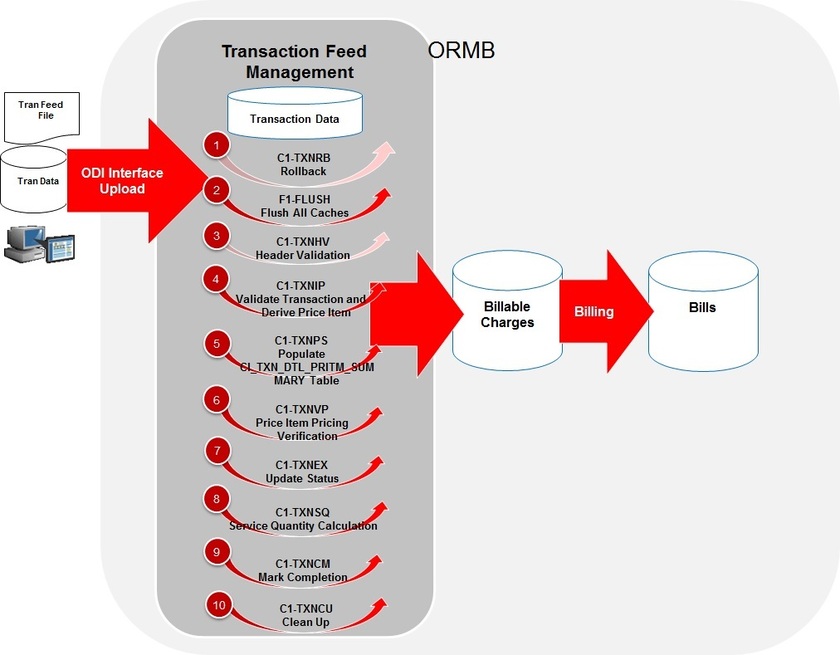
You need to remember the following points during the transaction aggregation process:
-
Before you start the transaction aggregation process, you need to execute the Flush All Caches (F1-FLUSH) batch to clean the cache. This batch has one parameter named Thread Pool which allows you to clean cache of a particular thread pool. In case you want to reprocess the error transactions from the earlier cycle, you need to execute the Rollback (C1-TXNRB) batch.
-
You can store the price item pricing information, and thereby improve the Price Item Pricing Verification (C1-TXNVP) batch performance. If you set the Use Materialized Views option type of the C1_FM feature configuration to true, the system will store the price item pricing information in the following tables:
-
CI_PRC_AGRD
-
CI_PRC_PL
-
CI_PRC_INH_PL
But, if you set the Use Materialized Views option type of the C1_FM feature configuration to false, the system will not store the price item pricing information in the above mentioned tables. If there are any pricing changes, you can update the price item pricing information in these tables by executing the Refresh Pricing (C1-TXNRP) batch.
-
-
The Header Validation (C1-TXNHV) batch is optional. You can directly execute the Validate Transaction and Derive Price Item (C1-TXNIP) batch once the transactions are uploaded in the system.
-
The system allows you to execute each batch consecutively. You can execute the Validate Transaction and Derive Price Item (C1-TXNIP) batch consecutively with the same division and same parameters, or with the different division and different parameters. But, you cannot execute the Validate Transaction and Derive Price Item (C1-TXNIP) batch consecutively with the same division and different parameters. For example, once you execute this batch with division as D1 and transaction source as S1, you cannot execute this batch again with division as D1 and transaction source as S2 until the former transaction aggregation cycle is complete.
-
Once the Price Item Pricing Verification (C1-TXNVP) batch is executed, you cannot execute the Validate Transaction and Derive Price Item (C1-TXNIP) batch again with the same division and same parameters unless and until the transaction aggregation cycle is complete. Similarly, once the Service Quantity Calculation (C1-TXNSQ) batch is executed, you cannot execute the Price Item Pricing Verification (C1-TXNVP) batch again with the same division and same parameters unless and until the transaction aggregation cycle is complete. This rule is applicable to all subsequent batches in the transaction aggregation cycle.
-
During the transaction aggregation process, you must specify the same division and same parameters across each batch. Otherwise, erroneous results might occur.
-
If you have already executed the Validate Transaction and Derive Price Item (C1-TXNIP) batch without any division, then you cannot execute this batch once again with a division unless and until the transaction aggregation cycle is complete.
