View Claim Transaction
This page shows a claims stored in the claim transaction repository (CTR). This page does not allow the user to update, create or delete fields of the displayed claim transaction. It is possible to modify external claims data displayed in the claims header section and financial processing details in section 2 and 4. This page does not show reversal transactions. The retrieval and display of data in this page is subject to restrictions described in the implementation guide for user access.
This page is accessible through any other claim page.
Display and Specifics
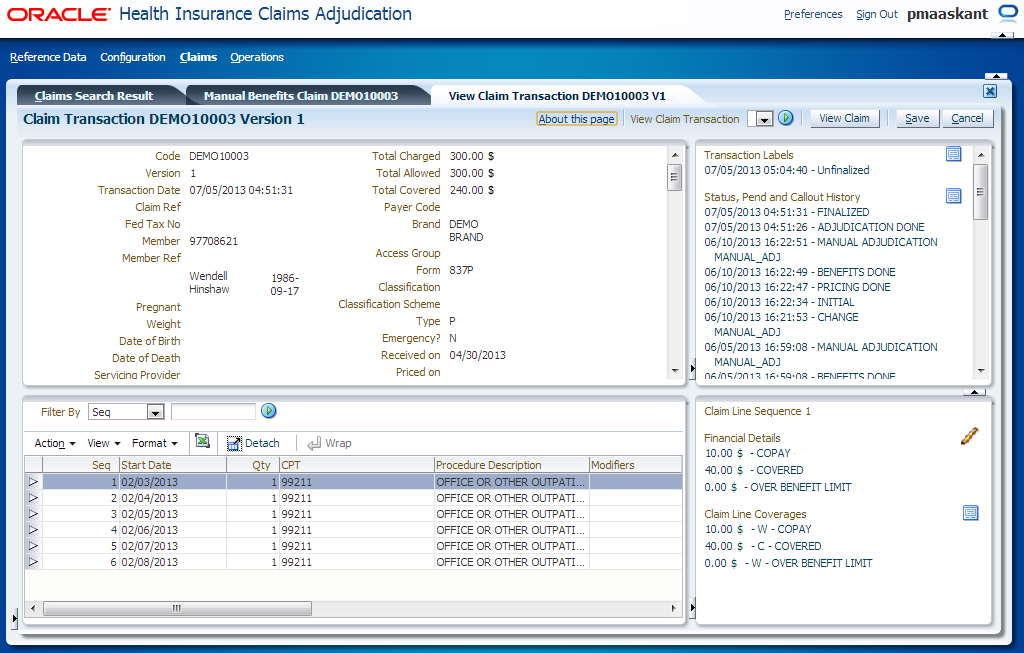
This page displays the claim exactly as described in the section on the claim page local area. All dialog boxes are shown in display-only mode.
Header Buttons
The following buttons display on the top right of the local area:
| Field | Remark |
|---|---|
View Claim Transaction (drop menu) |
The drop menu lists all of the claim transactions available for the claim, except the transaction that is currently displayed. The most recent transaction is the default value. Transactions are listed in descending order of version. For each transaction the version number and transaction date is shown. |
To View Claim (button) |
Opens a new tab for the View Claim page, showing the working copy of the claim that generated the claim transaction. |
Save (button) |
Saves open changes to external claims data. |
Cancel (button) |
Rolls back all changes to external claims data. |
Displayed Fields to Object Model
Although the View Claim Transaction page presents itself as any other claim page, the object model underneath is not the same. For this reason, the mapping is listed per section in the following paragraphs.
Section 1
Displays the attributes of a single claim in a form based layout. This section also contains dynamic fields that extend the claim table. This section holds the following fields:
| Display label | Object field |
|---|---|
Process Type |
ctrClaim.processType |
Code |
ctrClaim.code |
Version |
ctrClaim.version |
Transaction Date |
ctrClaim.transactionDate |
Claim Ref |
ctrClaim.providerReference |
Claim Set |
ctrClaim.claimSetCode |
Entity Type |
ctrClaim.servicedEntityType |
Entity |
ctrClaim.servicedEntityCode |
+ name |
ctrClaim.servicedEntityName |
+ date |
ctrClaim.servicedEntityDate |
Entity Ref |
ctrClaim.providerEntityReference |
Servicing Provider |
ctrClaim.serviceProvCode |
+ name |
ctrClaim.serviceProvName |
Service Facility |
ctrClaim.locationProvCode |
+ name |
ctrClaim.locationProvName |
Service Specialty |
ctrClaim.serviceSpecialtyCode |
Referring Provider |
ctrClaim.referralProvCode |
Billing Party |
ctrClaim.claimantProvCode or ctrClaim.claimantRelCode |
+ name |
ctrClaim.claimantName |
Pay To |
ctrClaim.payReceiverProvCode or ctrClaim.payReceiverRelCode |
+ name |
ctrClaim.payReceiverName |
Specification To |
ctrClaim.specReceiverProvCode or ctrClaim.specReceiverRelcode |
+ name |
ctrClaim.specReceiverName |
Beneficiary |
ctrClaim.payBeneficiaryProvCode or ctrClaim.payBeneficiaryRelCode |
+ name |
ctrClaim.payBeneficiaryName |
Location Type |
ctrClaim.locationTypeCode |
+ description |
ctrClaim.locationTypeDescription |
Total Charged |
ctrClaim.totalClaimedAmount and ctrClaim.totalClaimedAmountCurr (the currency display code is displayed) |
Total Allowed |
ctrClaim.totalAllowedAmount and ctrClaim.totalAllowedAmountCurr (the currency display code is displayed) |
Total Covered |
ctrClaim.totalCoveredAmount and ctrClaim.totalCoveredAmountCurr (the currency display code is displayed) |
Payer code |
ctrClaim.payerCode |
Brand |
ctrClaim.brandCode |
Access Group |
ctrClaim.dataAccessGroupCode |
+ name |
ctrClaim.referralProvName |
Form |
ctrClaim.formCode |
Classification |
ctrClaim.classificationCode |
Classification Scheme |
ctrClaim.classificationSchemeCode |
Type |
ctrClaim.type |
Due Date |
ctrClaim.dueDate |
Emergency? |
ctrClaim.emergencyIndicator |
Manual? |
ctrClaim.manualIndicator |
Claimed on |
ctrClaim.claimDate |
Received on |
ctrClaim.receiptDate |
Priced on |
ctrClaim.priceDate |
Entered on |
ctrClaim.entryDate |
Expires on |
ctrClaim.expirationDate |
Authorization |
ctrClaim.authorizationCode |
Preceding Payer |
ctrClaim.precedingPayerCode |
Preceding Payer Paid On |
ctrClaim.paidDate |
Next Payer |
ctrClaim.nextPayerCode |
Some roles on the claim transaction are populated based on either a relation or a provider. For these reason, the claim transaction allows up to two codes to store such a role, i.e., a provider code and a relation code. The provider code is shown, unless unavailable, in which case the relation code is displayed. This applies to the Billing Party, Pay To, Specification To and Beneficiary fields.
Section 2
For each of the subsections a 'view only' list of detail records is displayed. These lists show all stored detail records (but not necessarily all fields per record), e.g., if a claim transaction has ten diagnoses then all ten are shown with only priority, type and code. Section 2 becomes scrollable when the accumulated height of all displayed records exceeds that of section 1. In addition to detail records, this section also shows claim transaction attributes that are expected to take up a lot of page real-estate (free form remarks, routing slips).
For some of the subsections a 'view' icon is displayed. Clicking this icon will open up a dialogue that allows to see all the fields on a detail record. This section displays the following claim details and attributes. Note that a detail summary is not displayed in case no details exist. For example, if there are no messages, the detail summary header is not displayed (nor is it possible to open the underlying dialog box).
The subsections are listed in the same sequence as they appear (top to bottom) in section 2:
| Header | Displayed Object Fields |
|---|---|
Financial Processing |
FinancialTransactionProcessData.dueDate Value is prompted by "Due Date" |
FinancialTransactionProcessData.financialMessageMandatory Value is prompted by "Message Mandatory?" |
Edit button |
Transaction Labels |
ctrClaim.ctrTransactionLabelList[].labelDateTime |
ctrClaim.ctrTransactionLabelList[].labelType |
View button |
Unfinalize Reasons |
ctrClaim.ctrClaimUnfinalizeReasonList[].code |
ctrClaim.ctrClaimUnfinalizeReasonList[].sourceReference |
Financial Hold status and history |
FinancialHoldList[].FinancialHoldType.code |
FinancialHoldList[].status |
FinancialHoldList[].expirationDatetime |
View / Edit button |
Messages |
ctrClaim.ctrClaimMessageList[].severity |
ctrClaim.ctrClaimMessageList[].code |
ctrClaim.ctrClaimMessageList[].messageText |
View button |
Diagnoses |
ctrClaim.ctrClaimDiagnosisList[].sequence |
ctrClaim.ctrClaimDiagnosisList[].typeDescription |
ctrClaim.ctrClaimDiagnosisList[].code |
View button |
Process Fields |
String that displays the name of the process field, followed by a delimiter (" : "), followed by one of: ctrClaim.dueDate |
Status, Pend and Callout History |
ctrClaim.ctrStatusHistory[].dateTime |
ctrClaim.ctrStatusHistory[].status |
ctrClaim.ctrStatusHistory[].ctrPendReasonHistoryList[].code |
ctrClaim.ctrStatusHistory[].ctrCalloutHistoryList[].definitionCode |
ctrClaim.ctrStatusHistory[].ctrCalloutHistoryList[].definitionDescription |
View button |
Internal Remarks |
ctrClaim.internalRemarks |
View button |
External Remarks |
ctrClaim.externalRemarks |
Of the listed detail summary items, only the Financial Processing and the Financial Hold status and history items are editable as they are attached to the financial process data, rather than the claim transaction. This means that the summary will show an edit icon.
Clicking the icon on Financial Processing opens the Financial Transactions page. This page shows the financial transaction and financial transaction details for the selected claim transaction.
Clicking the icon on Financial Hold status and history opens the financial hold dialog. Note that the edit icon on financial holds is controlled by access restriction type Financial hold. If the user has Financial hold access rights, an edit icon is displayed, otherwise a view icon is available.
Transaction labels are sorted on date, most recent first. Unfinalize reasons and messages are sorted on code. Messages are sorted on code. Diagnoses are sorted on sequence. Status history is sorted on date. The most recent status transition is listed first.
This section also contains dynamic records of external claims data, they are displayed below the other information of this section.
Section 3
Displays the attributes of a claim line in a table based layout. The following fields are displayed in table columns:
| Display label | Entity field |
|---|---|
Seq |
ctrClaimLine.sequence |
Start date |
ctrClaimLine.startDate |
Qty |
ctrClaimLine.claimedNumberOfUnits |
(Procedure display name) |
ctrClaimLine.procedureCode |
+ description |
ctrClaimLine.procedureDescription |
(Procedure2 display name) |
ctrClaimLine.procedure2Code |
+ description |
ctrClaimLine.procedure2Description |
(Procedure3 display name) |
ctrClaimLine.procedure3Code |
+ description |
ctrClaimLine.procedure3Description |
Modifiers |
ctrClaimLine.ctrClaimLineModifierList[].code |
Charged |
ctrClaimLine.claimedAmount and ctrClaimLine.claimedAmountCurr (the currency display code is displayed) |
Allowed |
ctrClaimLine.allowedAmount and ctrClaimLine.allowedAmountCurr (the currency display code is displayed) |
Allowed # |
ctrClaimLine.allowedNumberOfUnits |
Covered |
ctrClaimLine.coveredAmount and ctrClaimLine.coveredAmountCurr (the currency display code is displayed) |
Covered # |
ctrClaimLine.coveredNumberOfUnits |
Encounter? |
ctrClaimLine.encounterIndicator |
Status |
ctrClaimLine.status |
Code |
ctrClaimLine.code |
The following fields are available in the inline overflow area:
| Field | Entity field |
|---|---|
Line Ref |
ctrClaimLine.providerReference |
Authorization |
ctrClaimLine.authorizationCode |
Auth Exception |
ctrClaimLine.authorizationExceptionType |
Emergency? |
ctrClaimLine.emergencyIndicator |
Process as IN |
ctrClaimLine.processAsIn |
Family |
ctrClaimLine.familyCode |
End Date |
ctrClaimLine.endDate |
Payer Paid |
ctrClaimLine.precedingPayerPaidAmount and ctrClaimLine.precedingPayerPaidAmountCurr (the currency display code is displayed) |
Entity Type |
ctrClaimLine.servicedEntityType |
Entity |
ctrClaimLine.servicedEntityCode |
+ name |
ctrClaimLine.servicedEntityName |
+ date |
ctrClaimLine.servicedEntityDate |
Entity Ref |
ctrClaimLine.providerEntityReference |
Servicing Provider |
ctrClaimLine.serviceProvCode |
+ name |
ctrClaimLine.serviceRelName |
Service Specialty |
ctrClaimLine.serviceSpecialtyCode |
Service Facility |
ctrClaimLine.locationProvCode |
+ name |
ctrClaimLine.locationRelName |
Referring Provider |
ctrClaimLine.referralProvCode |
+ name |
ctrClaimLine.referralRelName |
Pay To |
ctrClaimLine.payReceiverProvCode or ctrClaimLine.payReceiverRelCode |
+ name |
ctrClaimLine.payReceiverRelName |
Funding Arrangement |
ctrClaimLine.fundingArrangementCode |
Product Family |
ctrClaimLine.productFamilyCode |
Product Line |
ctrClaimLine.productLineCode |
Subscription Date |
ctrClaimLine.subscriptionDate |
Product (benefits) |
ctrClaimLine.productCode |
Coverage Regime |
ctrClaimLine.coverageRegimeCode |
Coverage Regime (no auth) |
ctrClaimLine.coverageRegimeNoAuthCode |
Authorization Regime |
ctrClaimLine.authorizationRegimeCode |
Waiting Period Regime |
ctrClaimLine.waitingPeriodRegimeCode |
Post Benefit Regime |
ctrClaimLine.postBenefitRegimeCode |
Coverage Specification |
ctrClaimLine.coverageSpecificationCode |
Classification |
ctrClaimLine.classificationCode |
Classification Auth |
ctrClaimLine.classAuthorizationCode |
Location Type |
ctrClaimLine.locationTypeCode |
+ description |
ctrClaimLine.locationTypeDescription |
Claim lines that are replaced are visible but grayed out. The modifiers are displayed in a single table column cell, even though a claim line may have multiple modifiers.
Some roles on the claim transaction are populated based on either a relation or a provider. For these reason, the claim transaction allows up to two codes to store such a role, i.e., a provider code and a relation code. The provider code is shown, unless unavailable, in which case the relation code is displayed. On the line level, this applies only to the Pay To field.
Section 4
For each of the subsections a 'view only' list of detail records is displayed. These lists show all stored detail records, e.g., if a claim line has ten diagnoses, then all ten are shown. For some of the subsections a 'view' button is displayed. Clicking this button will open up a dialog that allows a user to view all available information on the detail items.
Note that a detail summary is not displayed in case no details exist. For example, if there are no claim line messages, the detail summary header is not displayed (nor is it possible to open the underlying dialog box).
This section displays the following claim line details.
| Header | Remark |
|---|---|
Messages |
ctrClaimLine.ctrClaimLineMessageList[].severity |
ctrClaimLine.ctrClaimLineMessageList[].code |
ctrClaimLine.ctrClaimLineMessageList[].messageText |
View Button |
Financial Details |
ctrClaimLine.ctrClaimLineCoverageList[].FinancialTransactionDetailList[].amount and ctrClaimLine.ctrClaimLineCoverageList[].FinancialTransactionDetailList[].amountCurr (the currency display code is displayed) |
ctrClaimLine.ctrClaimLineCoverageList[].FinancialTransactionDetailList[].componentCode |
Edit Button |
Claim Line Coverages |
ctrClaimLine.ctrClaimLineCoverageList[].amount and ctrClaimLine.ctrClaimLineCoverageList[].amountCurr (the currency display code is displayed) |
ctrClaimLine.ctrClaimLineCoverageList[].action |
ctrClaimLine.ctrClaimLineCoverageList[].coverageLabelCode ctrClaimLine.ctrClaimLineCoverageList[].displayName |
View Button |
Diagnoses |
ctrClaimLine.ctrClaimLineDiagnosisList[].sequence |
ctrClaimLine.ctrClaimLineDiagnosisList[].typeDescription |
ctrClaimLine.ctrClaimLineDiagnosisList[].code |
View Button |
Process Fields |
String that displays the name of the process field, followed by a delimiter (" : "), followed by one of: ctrClaimLine.priceIndProvCode ctrClaimLine.priceOrgProvCode ctrClaimLine.priceInputDate ctrClaimLine.priceInputNumberOfUnits ctrClaimLine.pricePrincipalProc1Ind () ctrClaimLine.pricePrincipalProc2Ind () ctrClaimLine.pricePrincipalProc3Ind () ctrClaimLine.benefitsProvCode ctrClaimLine.benefitsInputAmount and ctrClaimLine.benefitsInputAmountCurr (the currency display code is displayed) ctrClaimLine.benefitsInputDate ctrClaimLine.benefitsAgeInputDate ctrClaimLine.waitingPeriodInputDate () The price principal procedure indicators are shown as one label 'Price Principal Procedure' followed by the procedure codes beneath each other plus a mark whether they are principal or not. As an example, if procedure1 'A' is marked as principal and procedure2 'B' is not marked as principal, then this subsection would be shown as: Price Principal Procedure Y A N B null procedures are not shown. |
Sublines |
ctrClaimLine.ctrClaimSubLineList[].sequence |
ctrClaimLine.ctrClaimSubLineList[].numberOfClaimedUnits |
ctrClaimLine.ctrClaimSubLineList[].procedureCode |
View Button |
Replaced |
String that lists the code(s) of the claim line(s) that replace this line. |
Replacement |
String that lists the code(s) of the claim line(s) that are replaced by this line. |
Reservation |
The code of the reservation and reservation line that the claim line refers to Example: Code : RES0001 Line Code : RESLN001 |
Messages are sorted on code. Diagnoses, claim line coverages and sublines are sorted on sequence.
Of the listed detail summary items, only the Financial Details item is editable as it is attached to the financial process data, rather than the claim line transaction. This means that the summary will show an edit icon. Clicking the icon on Financial Details opens the Financial Transactions page. This page shows the financial transaction and financial transaction details for the selected claim line transaction.
Applied provider pricing clauses
Applied provider pricing clauses are not shown in section 4. However, a button is shown to reach the detail dialog were they can be viewed (see below). This button is only available if at least one record exists in (one of the blocks of) the detail dialog.
Detail Dialog Boxes
The displayed detail dialog boxes are identical to the dialog boxes described in the section on dialog boxes, with the exception that they are strictly view only when opened from the View claim page. The dialog boxes for claim line coverages, claim transaction labels, claim/bill/claim line messages, applied provider pricing clauses and status and pend history are an exception. They are specified below:
Transaction Labels
Displays the attributes in a table based layout. All information is display only. The following fields are displayed in table columns:
| Field | Object.field |
|---|---|
Date |
ctrTransactionLabel.labelDateTime |
Type |
ctrTransactionLabel.labelType |
The inline overflow area has no fixed fields. It is used to display any configured dynamic fields. The following image is a mockup of the dialog box.
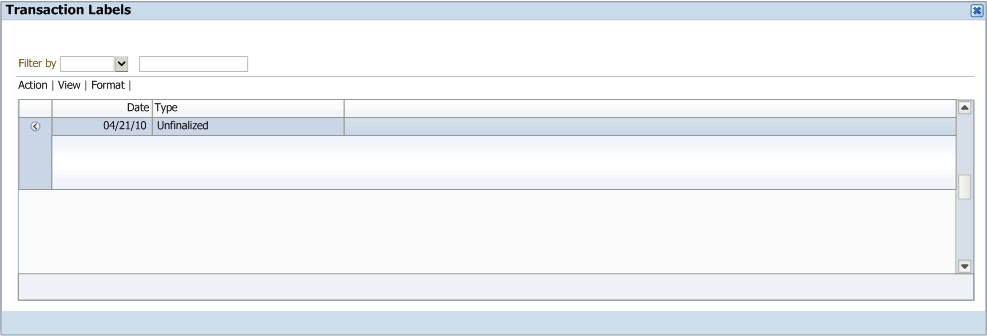
Claim Line Coverages
Displays the attributes in a table based layout. All information is display only. The following fields are displayed in table columns:
| Field | Object.field |
|---|---|
Coverage Amount (Amount and Currency) |
ctrClaimLineCoverage.amount and ctrClaimLineCoverage.amountCurr (the currency display code is displayed) |
Units |
ctrClaimLineCoverage.numberOfUnits |
Action |
ctrClaimLineCoverage.action |
Coverage Label |
ctrClaimLineCoverage.coverageLabelCode |
Display Name |
ctrClaimLineCoverage.displayName |
Product |
ctrClaimLineCoverage.productCode |
Brand |
ctrClaimLineCoverage.productBrandCode |
Applied Provider Pricing Clauses
Displays the attributes in a table based layout. All information is display only. The following fields are displayed in table columns:
| Field | Object.field |
|---|---|
Order |
ctrClaimLineProviderPricingClause.sequence |
Type |
ctrClaimLineProviderPricingClause.methodRuleType |
Description |
ctrClaimLineProviderPricingClause.providerPricingClauseDescr |
Quantifier |
ctrClaimLineProviderPricingClause.quantifier |
Code of Reimbursement Method / Pricing Rule |
ctrClaimLineProviderPricingClause.methodRuleCode |
Mark |
ctrClaimLineProviderPricingClause.mark |
Difference (Amount and Currency) |
ctrClaimLineProviderPricingClause.amount and ctrClaimLineProviderPricingClause.amountCurr (the currency display code is displayed) |
The following image is a mockup of the dialog box.
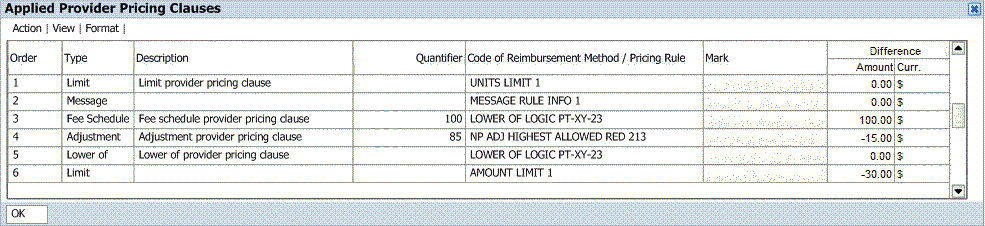
Financial Hold status and history
The dialog box is identical to the dialog box described in the section on dialog boxes.
Status, Pend and Callout History
The dialog consists of several sections: a master showing the claim status history with details showing the pend reason history and callout history. All sections are display only and show the attributes in a table based layout.
The following fields are displayed in table columns:
Status History
| Field | Type |
|---|---|
Entity, field |
Date time |
Label |
ctrStatusHistory.statusDateTime |
Status |
Label |
Pend Reason History
| Field | Type |
|---|---|
Entity, field |
Code |
Label |
ctrPendReasonHistory.code |
Claim Line Code |
Label |
ctrPendReasonHistory.claimLineCode |
Resolved By |
Label |
ctrPendReasonHistory.userLoginName |
External Code (in overflow) |
Label |
ctrPendReasonHistory.externalCode |
Alternative Text (in overflow) |
Label |
ctrPendReasonHistory.alternativeText |
Provider Text (in overflow) |
Label |
Callout History
| Field | Type |
|---|---|
Entity, field |
Definition |
Label |
ctrCalloutHistory.definitionCode |
Description |
Label |
ctrCalloutHistory.definitionDescription |
Request Sent Datetime |
Label |
ctrCalloutHistory.requestSentDatetime |
Response Received Datetime |
Label |
Claim/Claim Line Messages
The dialog box is identical to the dialog box described in the section on dialog boxes, with the exception that it is strictly view only, there is no 'OHI Specific?' column and there are extra fields displayed in the overflow area:
| Field | Object.field |
|---|---|
External Code |
ctrClaimLineMessage.externalCode |
Alternative Message |
ctrClaimLineMessage.alternativeMessageText |
Provider Message |
ctrClaimLineMessage.providerMessageText |