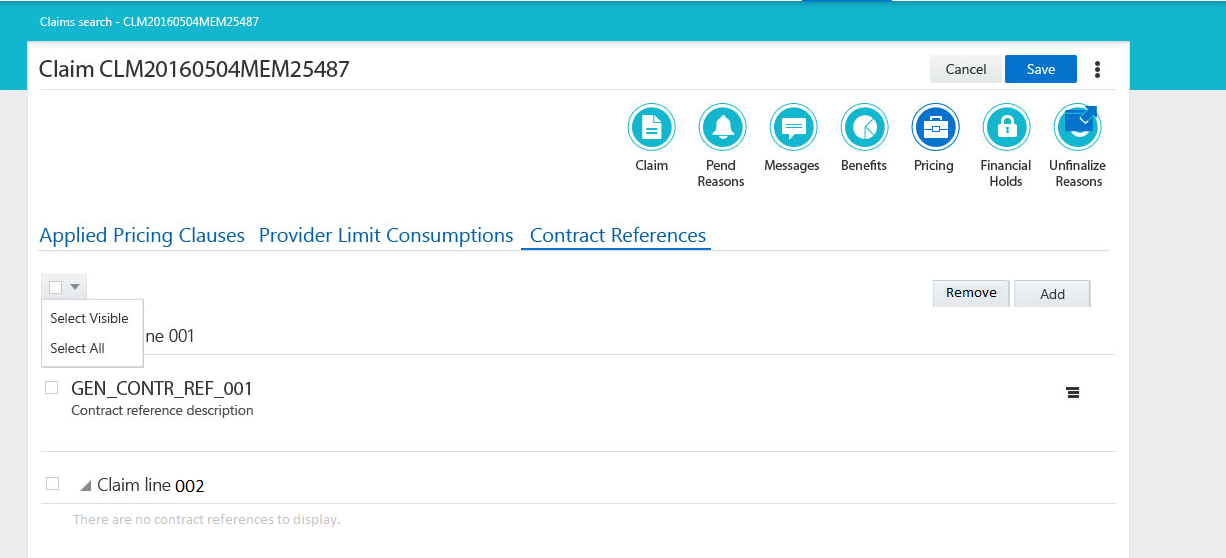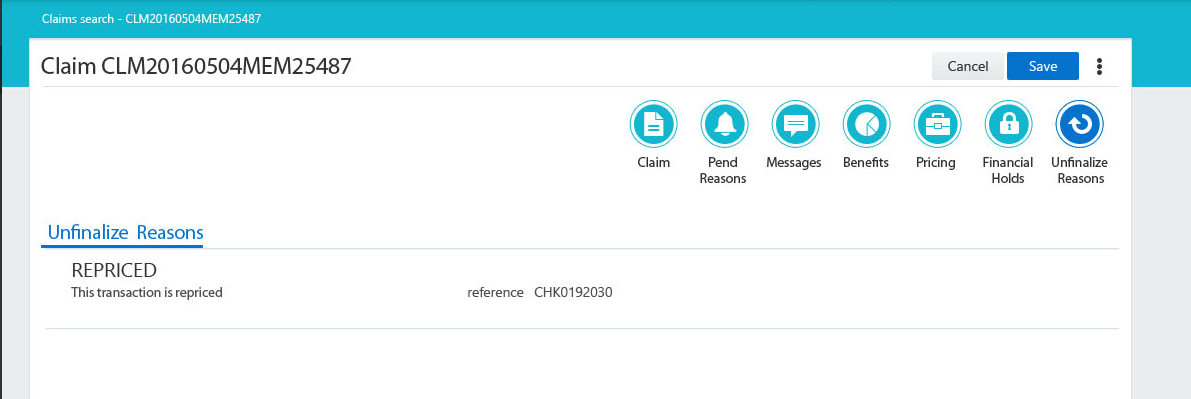Detail Dialogs
The claim page uses detail pages which are accessible by selecting an icon displayed at the top of the claim. The details pages can be used to 1) view specific details or 2) to perform actions.
If a detail page displays claim line information (e.g. claim line pends), all records specific to a claim line are grouped together and displayed in an embedded list view under a collapsible header.
Some details are combined with tabs in a single page. For example, claim and claim line messages are combined in a single page separated by tabs. One tab displays claim messages the other displays claim line messages. Another example is the benefits results page. This page combines five tabs: applied benefits, coverages, limit consumptions, claim line limits and parameters.
Detail Dialogs
The following detail dialogs are displayed. Actions such as adding a message, resolving a pend or adding a financial hold depends are restricted based on user access.
-
Claim
-
Pend reasons
-
Messages
-
Benefits
-
Pricing
-
Financial Hold
-
Unfinalize Reasons
Pend Reasons
The pend reason detail page groups claim and claim line pend reasons. Claim pend reasons are ordered on priority, then on code.
Claim Pend Reasons
| Field | Object |
|---|---|
Code |
claimPendReason.pendReason.code |
Description |
claimPendReason.pendReason.description |
Resolved |
claimPendReason.indResolved |
External Code |
claimPendReason.pendReason.externalCode |
Non-clean? |
claimPendReason.pendReason.indNonClean |
Publish? |
claimPendReason.pendReason.indPublishMessage |
Adjudication Only? |
claimPendReason.pendReason.indAdjudicationOnly |
Claim Line Pend Reasons
| Field | Object |
|---|---|
Code |
claimLinePendReason.pendReason.code |
Description |
claimLinePendReason.pendReason.description |
Resolved |
claimLinePendReason.indResolved |
External Code |
claimLinePendReason.pendReason.externalCode |
Non-clean? |
claimLinePendReason.pendReason.indNonClean |
Publish? |
claimLinePendReason.pendReason.indPublishMessage |
Adjudication Only? |
claimLinePendReason.pendReason.indAdjudicationOnly |
Actions
The user actions depend on the status of the claim
Status Change
The following actions are displayed when the user that has access grant to update a claim(function access)
-
It is possible to resolve pends. This action is not available if the user does not have grant on the operation resolve pends.
-
It is possible to add pend reasons
Message(s)
The message detail page groups displays two tabs: one for claim messages and one for claim line messages. Messages are sorted on severity (fatal first) and on code. Messages are sorted on severity (fatal first) and on code. Messages configured to be suppressed do not show in the dialog.
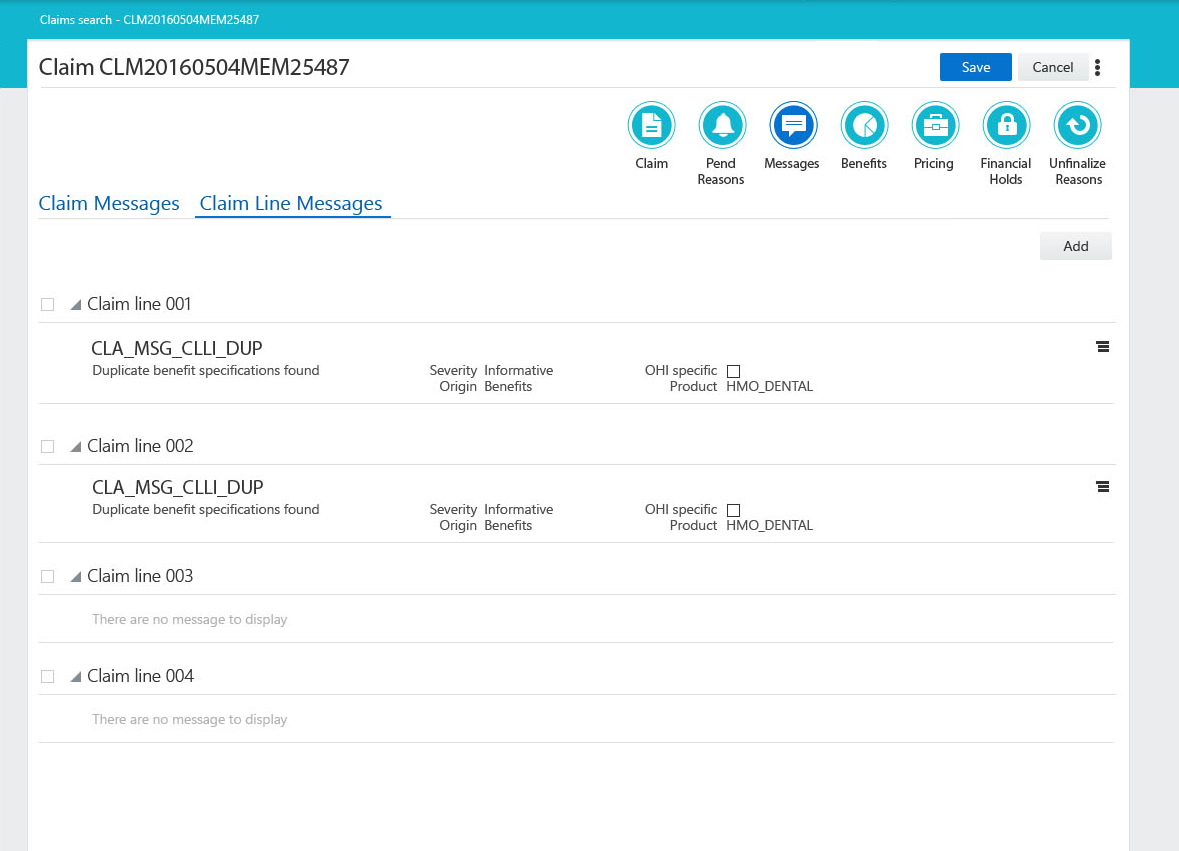
Claim Messages
| Field | Details |
|---|---|
Code |
claimMessage.message.code |
Message |
claimMessage.message.message |
Severity |
claimMessage.message.severity |
Origin |
claimMessage.origin |
System Specific? |
claimMessage.message.indOHISpecific |
Claim Line Message
| Field | Details |
|---|---|
Code |
claimLineMessage.message.code |
Message |
claimLineMessage.message.message |
Severity |
claimLineMessage.message.severity |
Origin |
claimLineMessage.origin |
System Specific? |
claimLineMessage.message.indOHISpecific |
Product |
claimLineMessage.product |
Actions
The user actions depends on the status of the claim.
Status Change
It is possible to add or remove non system specific message. It is possible to edit a message reference in case of a non-matched message. Addition and Removal of messages may be restricted by configuring appropriate grants on Claim message group.
These actions add/edit/remove are only displayed when the user that has access grant to update a claim(function access)
Benefits
The benefits page includes tabs to display the following claim line information:
-
Applied Benefits
-
Coverages
-
Limit Consumptions
-
Limit Overrides
-
Parameters
Applied Benefits
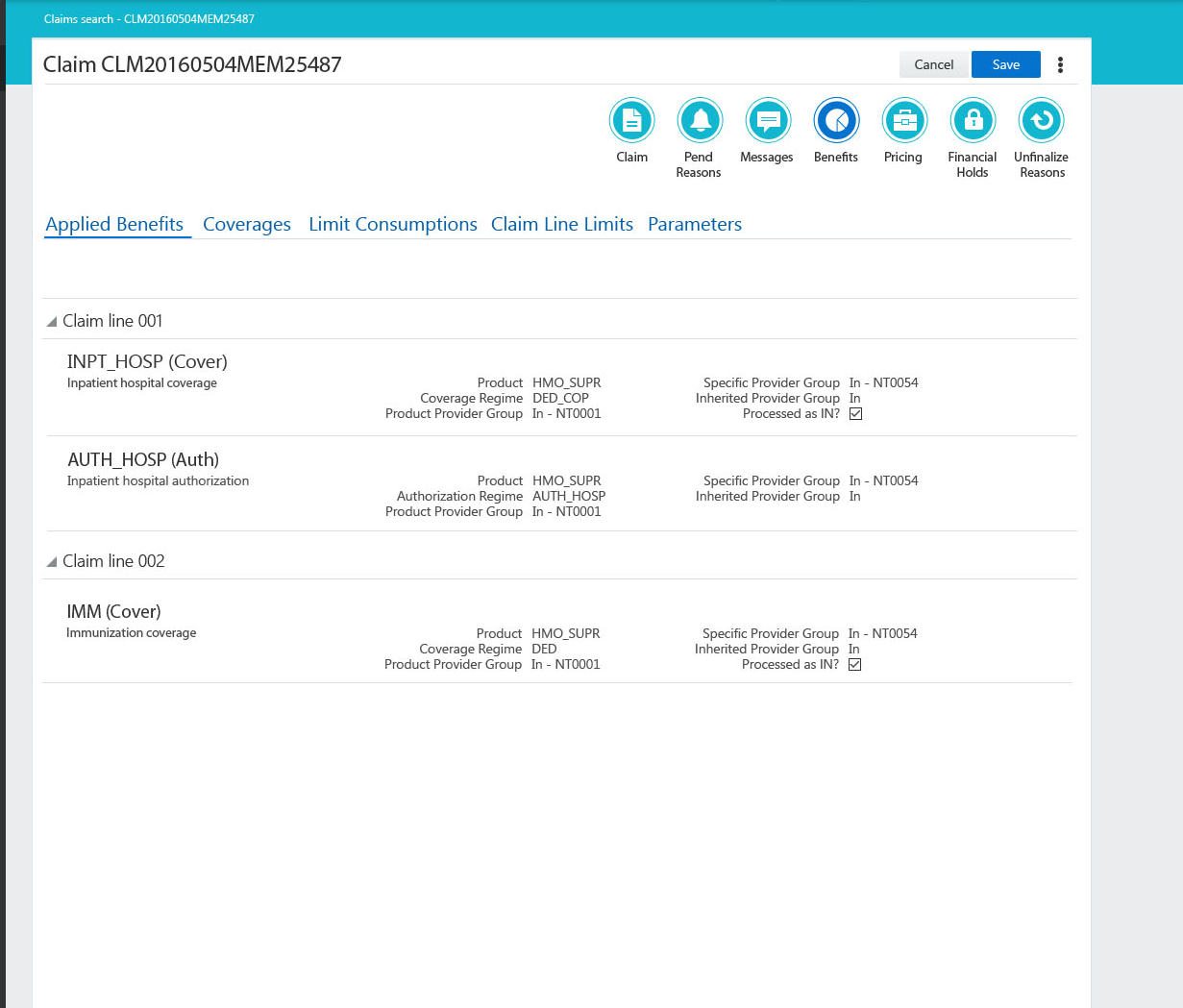
| Field | Details |
|---|---|
Code |
claimLineBenefitSpecifcation.benefitSpecification.subType + code Type is derived from the regime. The Type is the subtype of the BenefitSpecification |
Description |
claimLineBenefitSpecification.benefitSpecification.description |
Product |
claimLineBenefitSpecification.product.code |
Regime + description |
claimLineBenefitSpecification.coverageRegime.code (or) authorizationRegime.code (or) waitingPeriodRegime.code (or) postBenefitsRegime.code Description is displayed on hover |
Product Provider Group |
claimLineBenefitSpecification.productProviderGroupStatus |
Specific Provider Group + description |
claimLineBenefitSpecification.specificProviderGroupStatus |
Inherited Provider Group |
claimLineBenefitSpecification.inheritedProviderGroupStatus |
Processed as IN? |
claimLineBenefitSpecification.processedAsIn |
Coverages
Display claim line coverages.
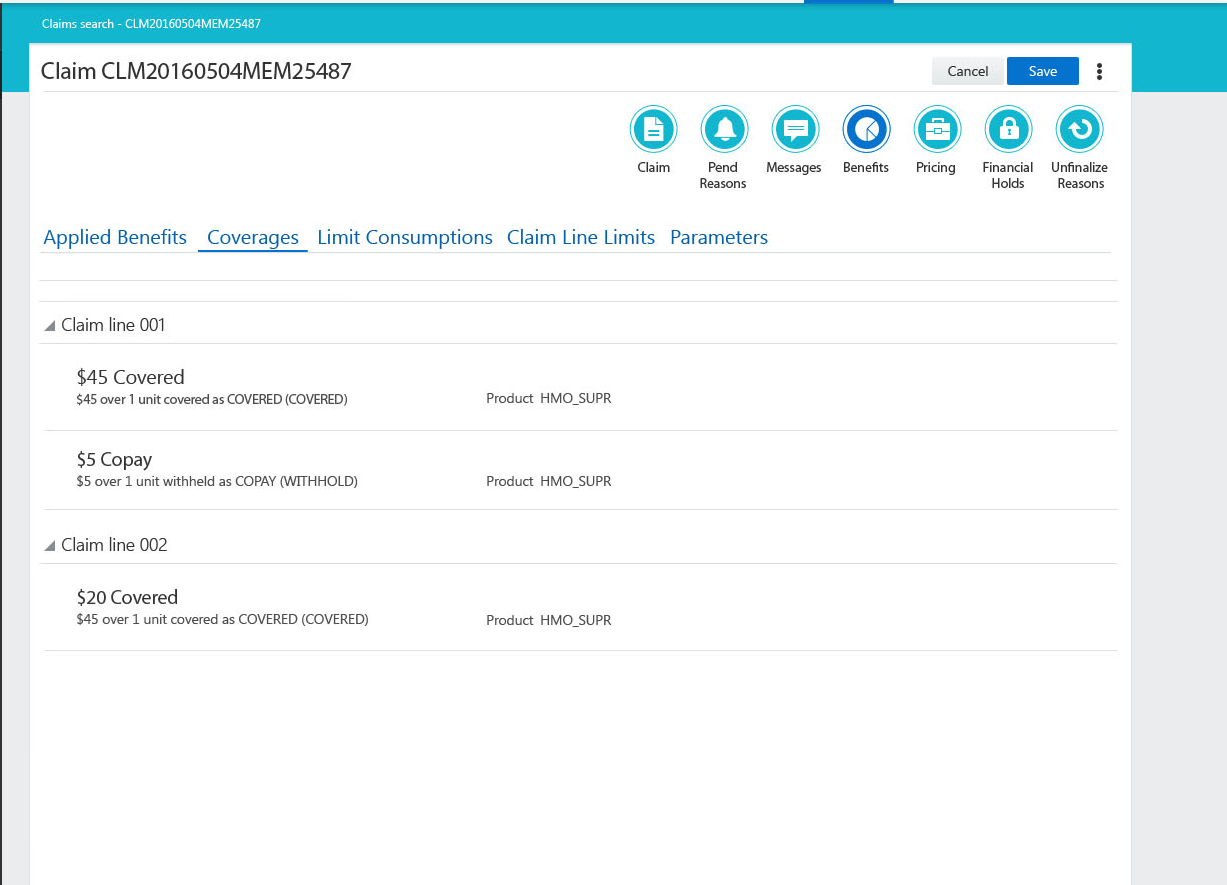
| Fields | Object |
|---|---|
Display name |
claimLineCoverage.displayName |
Amount |
claimLineCoverage.amount (currency display code + amount value) |
Number of Units |
claimLineCoverage.numberOfUnits + unit(s) |
Action |
claimLineCoverage.action |
Coverage Label |
claimLineCoverage.coverageLabel.code |
Applied Product |
claimLineCoverage.product.code |
Limit Consumptions
Displays the claim line limit consumptions. Limit consumption reversals are not displayed.
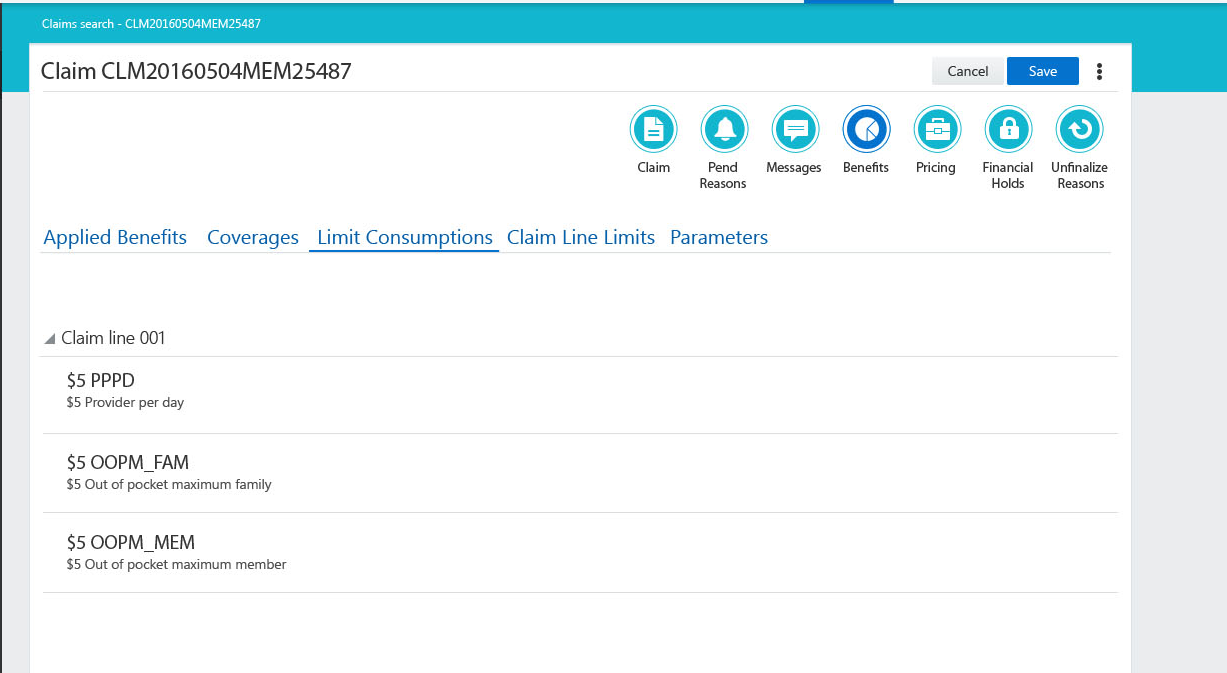
| Fields | Object |
|---|---|
Limit Code |
limitConsumption.limitCounter.limit.code |
Amount |
limitConsumption.amount (currency display code + amount value) |
Number of Units |
limitConsumption.numberOfUnits + unit(s) |
Service Days |
No field (show label: 1 Day) |
Display Name |
limitConsumption.displayName |
Limit Overrides
Displays the claim line limits.
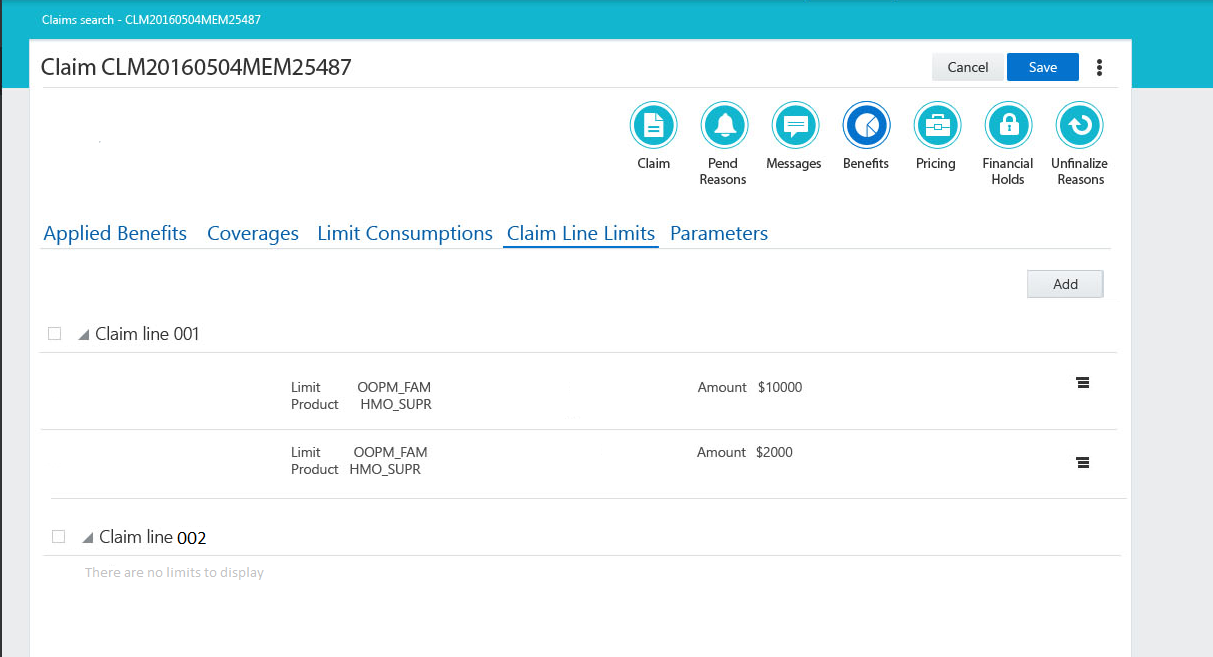
| Fields | Object |
|---|---|
Limit |
claimLineLimit.limit |
Cover Withhold Category |
claimLineLimit.coverWithholdCategory |
Reached Action |
claimLineLimit.reachedAction |
Maximum Amount |
claimLineLimit.maximumAmount (currency display code + amount value) |
Maximum No. of Days |
claimLineLimit.maximumServiceDays |
Maximum No. of Units |
claimLineLimit.maximumNumber |
Product |
claimLineLimit.product |
Actions
The user actions depend on the status of the claim
Status Change
-
It is possible to add/edit/remove limit overrides when the user that has access grant to update a claim(function access)
Add/Edit Limit Dialog
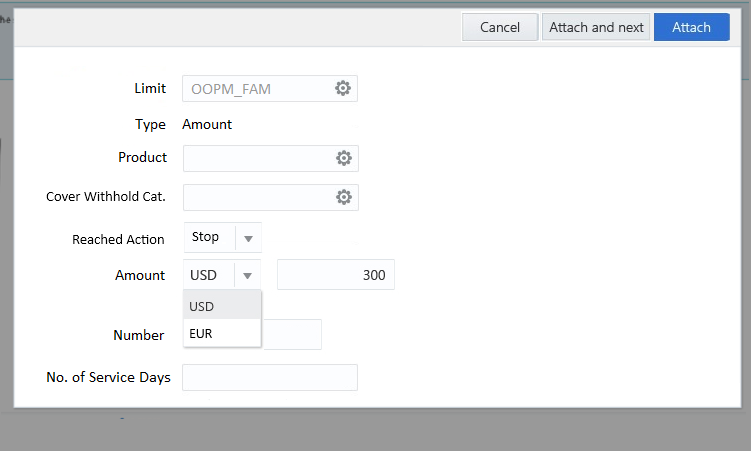
Parameters
Displays the claim line parameters.
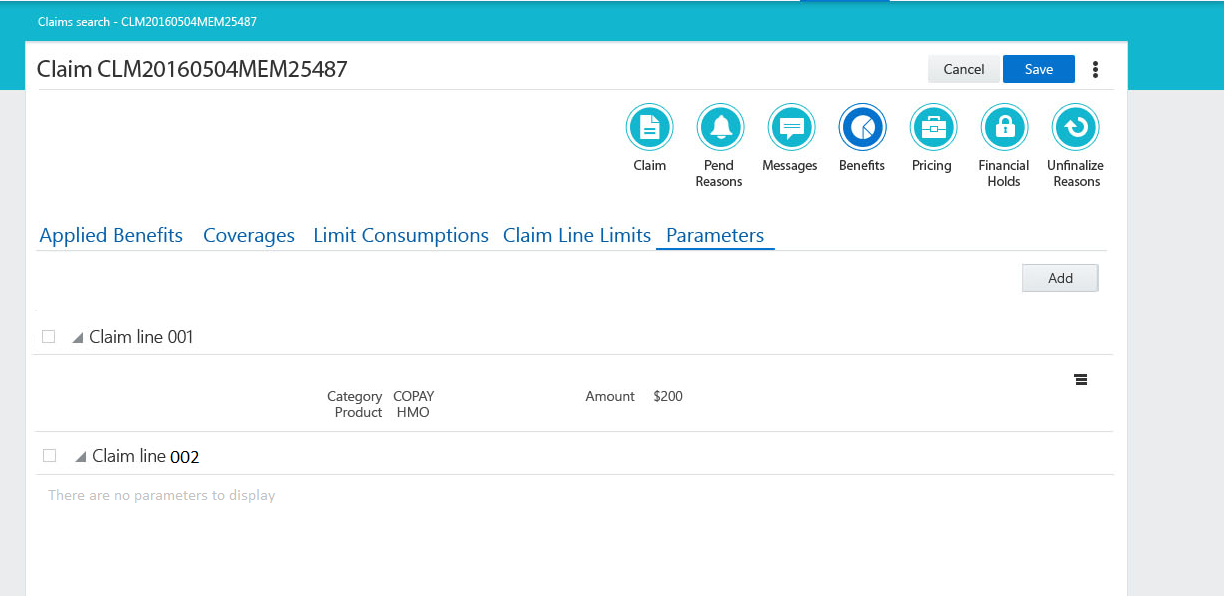
| Fields | Details |
|---|---|
Category |
claimLineParameter.coverWithholdCategory.code |
Parameter Value (Value and Type) |
claimLineParameter.amount or claimLineParameter.percentage |
Product |
claimLineParameter.product.code |
Actions
The user actions depend on the status of the claim
Status Change
-
It is possible to add/edit/remove parameters when the user that has access grant to update a claim(function access)
Pricing
The pricing page includes tabs to display the following claim line information:
-
Applied Provider Pricing Clauses
-
Provider Limit Consumptions
-
Contract References
Applied Provider Pricing Clauses
Display provider pricing clauses.
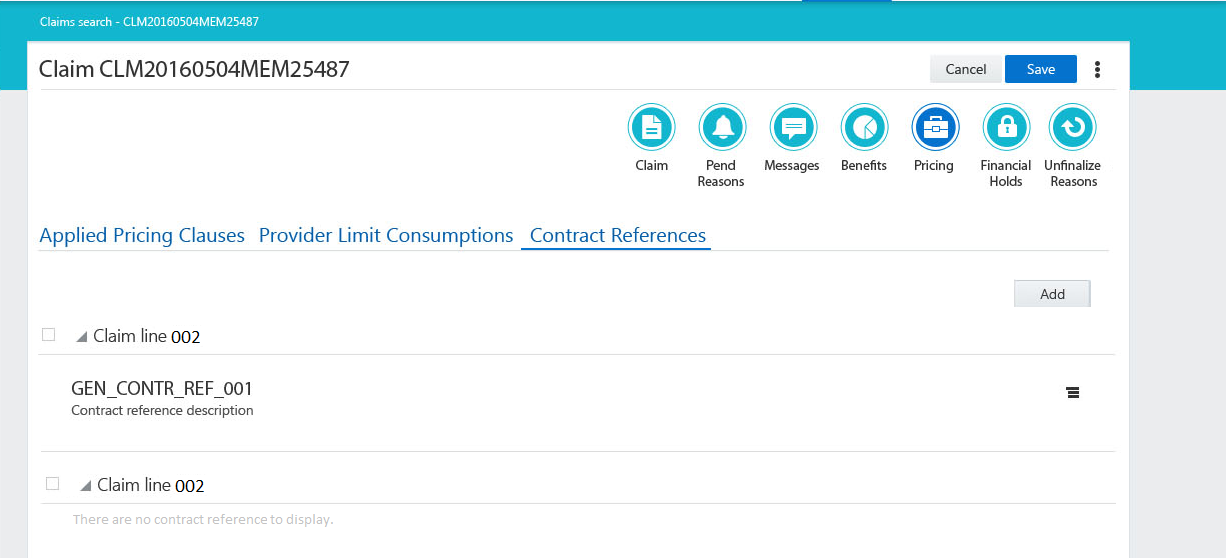
| Fields | Details |
|---|---|
Code of Reimbursement Method / Pricing Rule |
The code of the reimbursement method / pricing rule to which the provider pricing clause refers. |
Type |
The type of the reimbursement method / pricing rule to which the provider pricing clause refers. |
Mark |
claimLineProviderPricingClause.mark |
Difference |
claimLineProviderPricingClause.amount (currency display code + amount value) Note that this amount is zero (as opposed to null) for e.g. a message rule. After internal calculation, the sum of the amounts of all the Claim line provider pricing clauses adds up to the allowed amount of the claim line; when the allowed amount is changed manually, the claim line provider pricing clauses are kept until a recalculation so the numbers need not add up anymore. |
Quantifier |
The quantifier of the provider pricing clause, showing either the percentage, maximum amount, maximum number of units or maximum service days (including the value type). |
Order |
claimLineProviderPricingClause.sequence |
Provider Limit Consumptions
Displays the claim line limit consumptions.
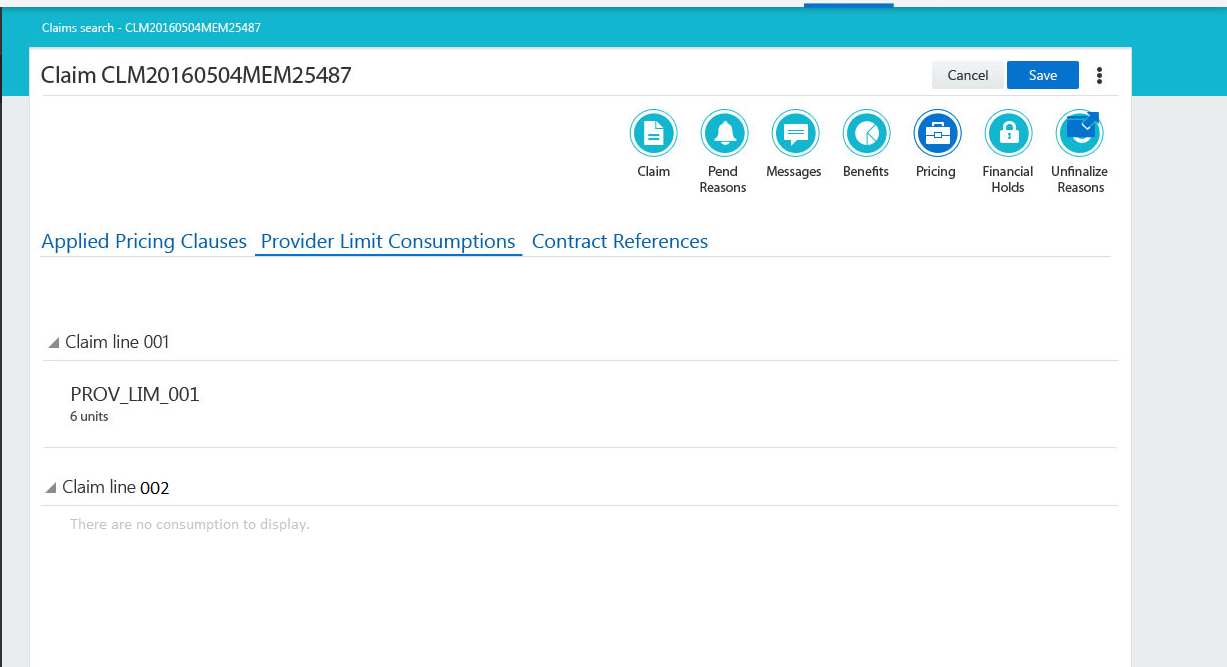
| Fields | Details |
|---|---|
Limit Code |
providerLimitConsumption.providerLimitCounter. providerLimitRule.code |
Amount |
providerLimitConsumption.amount (currency display code + amount value) |
Number |
providerLimitConsumption.numberOfUnits + unit(s) |
Service Days |
No field (show label: 1 day) |
Financial Holds
Financial holds apply to the claim. The dialog is display only. An active hold is a hold where the expiration date and the release date time have not yet expired. Hold type codes are ordered on status (active first) and expiration date (nearest date first). In the dialog all information about the financial hold is displayed.
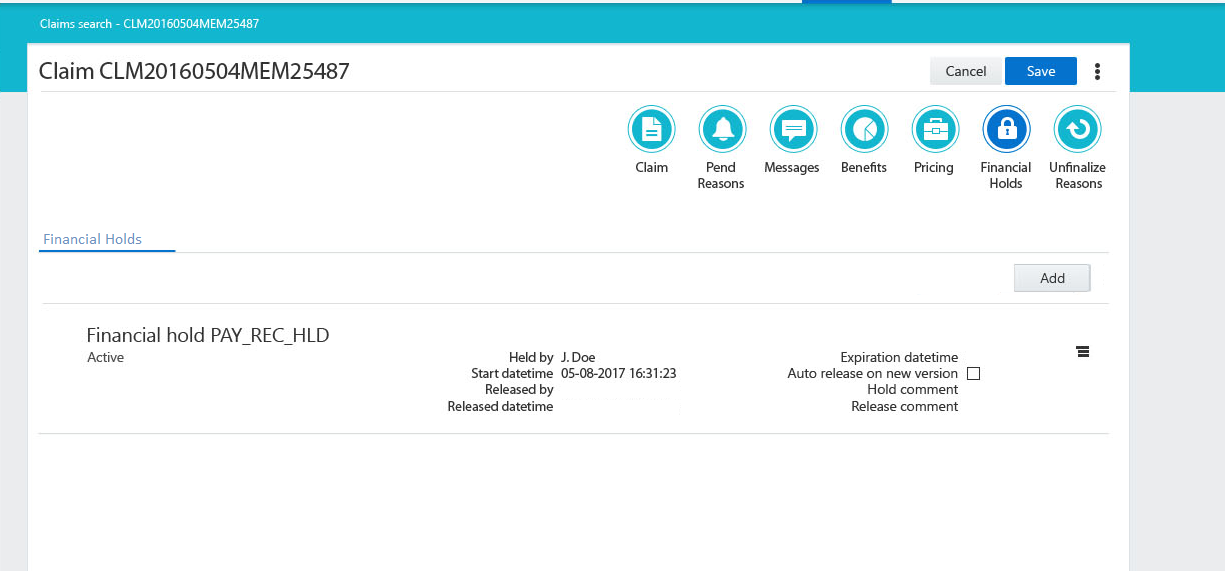
| Field | Details |
|---|---|
Code |
FinancialHold.FinancialHoldType.code |
Status |
n/a
|
Held By |
FinancialHold.User.displayName |
Start Date Time |
FinancialHold.startDatetime |
Released By |
FinancialHold.User.displayName |
Release Date Time |
FinancialHold.releaseDatetime |
Expiration Date Time |
FinancialHold.expirationDatetime |
Auto Release on New Version? |
FinancialHold.autoRelease |
Hold Comment |
FinancialHold.remarks |
Release Comment |
FinancialHold.releaseRemarks |
Add Financial Hold
On clicking 'Add', a detail dialog with the following fields is shown:
-
Hold Type
-
Expiration Date
-
Auto Release on New Version
-
Hold Remarks
Selecting 'Add' adds the hold and 'Cancel' closes the dialog.

Release Financial Hold
The action 'Release' is available for the active holds. On selecting 'Release' a detail dialog with the following fields is shown:
-
Expiration Date
-
Release?
-
Release Remarks
Selecting 'Release' releases the hold and 'Cancel' closes the dialog.
Add and Release financial hold actions are only shown to a user that has grant on access restriction type 'Financial Hold'.