Bulk Update Per Policy
The Bulk Update] activity creates one or more Bulk Update per Policy activities. The following image shows the process steps in this activity:
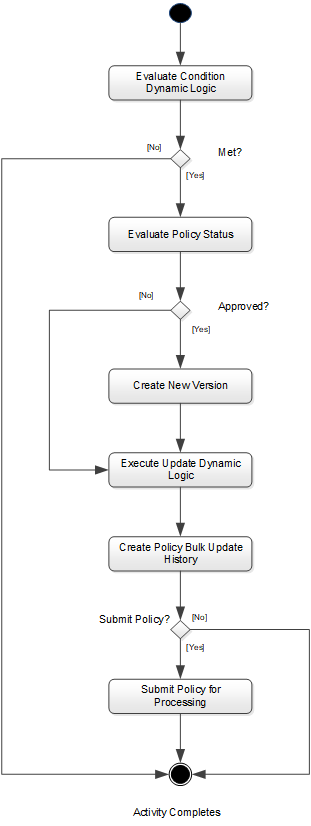
Evaluate Condition Dynamic Logic
The system evaluates the (optional) condition dynamic logic on the bulk update definition. If the policy meets the condition, it moves to the next step. If no condition dynamic logic is specified, the policy moves to the next step. If the policy does not meet the condition, it is discarded for the bulk update, and the bulk update activity for that policy finishes.
Evaluate Policy Status and Create New Version
In this step the status of the policy along with the submit policy indicator on the bulk update definition are evaluated to decide if a new version of the policy needs to be created and what the status of the new version should be.
If the policy’s status is Approved and the submit policy indicator on the bulk update definition is checked, the system creates a new version of the policy in Edit status and it creates a new policy status history record for the Edit status.
If the policy’s status is Approved but the submit policy indicator is unchecked, the system creates a new version of the policy in Approved status (including a policy status history). The reason to not update the existing policy version is to keep the state of the Approved policy intact as it might have been used for calculating premium or for generating output.
If the policy’s status is not Approved, no change happens here.
Execute Update Dynamic Logic
The system applies the function dynamic logic present on the bulk update definition to the policy. The details on what is allowed in the logic can be found in the Dynamic Logic Functions section.
Create Policy Bulk Update History
After executing the update, the system creates a policy bulk update history record for the specific policy (gid) and bulk update definition. It also keeps track of the user that triggered the update and timestamp when the bulk update took place.
Submit Policy for Processing
In this step, the system submits the policy for processing only if the submit policy indicator is checked and the policy was in Approved status when it was selected for the bulk update. Processing of policy is described in more detail in Process Policy.
In case of policies in other statuses, this step is not executed. It ends just after the creation of policy bulk update history.