Search Add-ons
This page can be used to search for add-ons and view multiple add-ons at once. The user can opt to create a new add-on by clicking the New Add-on link provided in the menu. Optionally, the user can also navigate to the Add-on page by selecting the hyperlink provided on the code of the add-on, this opens a new page wherein the user can view the details of an existing add-on and can add/update/delete add-on details.
Display and Specifics
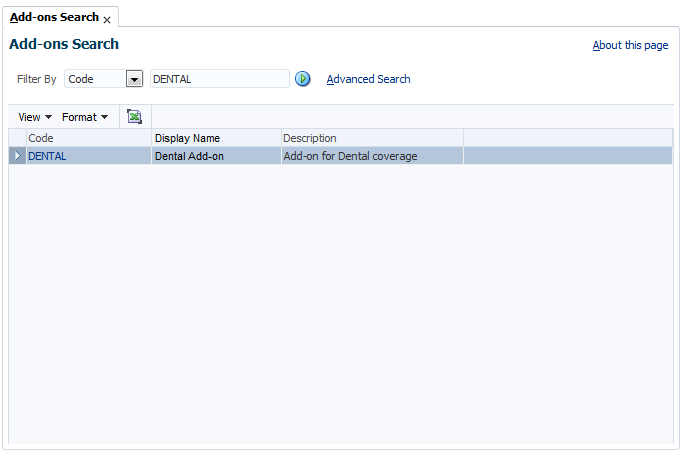
The page is represented as a single table and each row displays the following fields of an add-on:
| Field | Description |
|---|---|
Code |
The code of the add-on |
Display Name |
The display name of the add-on |
Description |
The description of the add-on |
Any dynamic fields defined for an add-on appear in the overflow of each line.