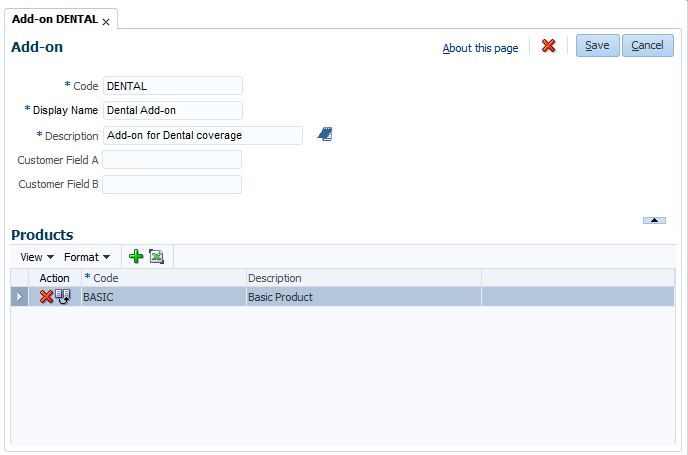Add-on
An add-on provides an extension to the benefits offered by the enrollment product for a fixed price (amount or percentage) on the base premium of the enrollment product. A policy-owner can choose to extend the benefits of the enrollment product by opting for the add-on. For example a policy-owner already has a BASIC product but dental care is not included. An add-on for dental care can be configured for the enrollment product BASIC and a policy-owner can choose to enroll for it. For an add-on to be available as an offering on the policy it has to be attached to either the policy’s enrollment product or the policy-owner’s group account. The add-on configuration at the group account level overrides the configuration at the individual enrollment product level.
New Add-on
When the user clicks on "New Add-on" link, this opens a dialog box to add a new add-on. Upon completion of the basic details, the application opens the "Add-on" page in the new tab, with the basic information about the newly added add-on. Here, other details can be configured.
Display and Specifics
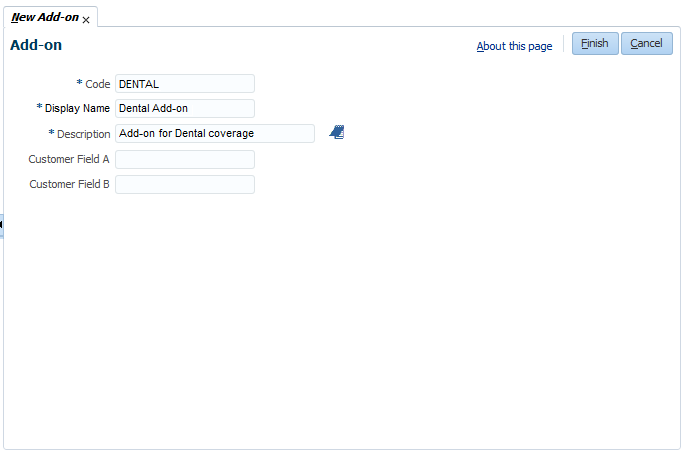
The basic details about the add-on can be added here.
Field |
Description |
Code |
The unique code of the add-on |
Display Name |
The display name of the add-on |
Description |
The description of the add-on |
Dynamic Fields |
Dynamic fields configured for add-ons. Only single-value dynamic fields are displayed. |
On selecting "Finish" the details are saved, the dialog box closes and the application opens a new page "Add-on " in the new tab.
Add-on Page
This page can be used to add/update/delete details of an existing add-on. It is also possible to delete an add-on by clicking on the delete icon provided next to the save button at the top right corner of the page.
The Add-on page can be accessed through the Overview page.
Display and Specifics