Premium Adjustments
Premium adjustments reduce or increase the premium amount if their specified conditions are satisfied. It is possible to have multiple premium adjustments evaluated and applied in the same calculation.
Premium adjustments, like premium schedules, are re-usable configuration rules that have to be assigned to an enrollment product in order to apply. Group premium adjustments can be assigned to a group client, group account or group account product, in which case they apply to an enrollment product offered within that group client or group account.
Premium adjustments, like premium schedules, can be seen as look-up tables, where each column represents a condition, and the last column represents the adjustment amount or percentage that applies if all the conditions in the preceding columns are met.
A typical configuration can include multiple types of premium adjustments. For example, a premium adjustment reducing the premium may apply if the policyholder pays premium a year in advance, while another premium adjustment reducing the premium may apply if the policyholder has chosen a high deductible, and a third may apply if the policyholder enrolled through a group account.
A single adjustment type can have multiple adjustment rules. For example, a policyholder may receive an increasing discount depending on how far ahead the policyholder pays premium. In other words, each available choice (pay 1 month, 3 months, 6 months or 12 months ahead) corresponds to a different discount percentage. Each adjustment rule represents one of these choices. The image below presents a model of such a discount.
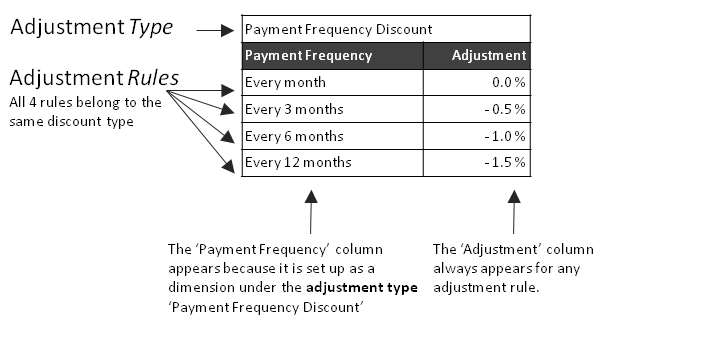
During the premium calculation the system checks each adjustment type if it is applicable. To apply, the adjustment type has to be assigned to either the enrollment product or to the group account product, group account or group client of the policy’s group account. If the adjustment type applies, the system evaluates each adjustment rule under that type.
The system applies no more than one adjustment rule per adjustment type. If more than one adjustment rule would apply for the same adjustment type, the system gives a warning message during the calculation.
Setting Up Adjustment Types
Adjustment types are in fact schedule definitions of the type Adjustment. A schedule definition specifies which columns (called dimensions) appear for its adjustment rules. It also connects the values in those columns to the values on the person or object or on the policy, so that the application knows how to evaluate the adjustment rules during the premium calculation.
The adjustment type also specifies the scope of the adjustment: product premium, add-on(s) premium or total premium. If the scope is product premium, it is possible to further narrow the scope to a specific type of premium schedule. If the scope is Add-on(s) premium, it is possible to narrow the scope to a specific add-on.
If the adjustment type has a Schedule Condition, the adjustment rules for this adjustment type will only be evaluated if the result of this boolean function is true.
If the adjustment type has a Line/Rule Evaluation Condition, only those adjustment rules for this adjustment type will be evaluated for which the result of this boolean function is true.
The adjustment type also specifies:
-
if the system should include the adjustment result in the base amount for the commission calculation.
-
if the system should raise a fatal message if it does not find an adjudication rule for the adjustment type during calculation
-
The name (as in the object model) of a date field on the policy calculation period that is used as the reference date to determine the schedule value during premium calculation. This is only applicable for the premium calculation using policy calculation period.
Setting Up Adjustment Rules
Every adjustment rule has a default column that specifies the adjustment value. The presence of any other column depends on the adjustment type:
| Adjustment Rule | |
|---|---|
Column Name |
Description |
All columns as specified under the adjustment Type |
|
Adjustment |
The amount or percentage by which the premium is increased or reduced and the value type (specifies if the adjustment is an amount or percentage or calculated by a dynamic logic function; if it is an amount the user has to select the applicable currency) |
If the adjustment value is negative, the system subtracts the value from the premium amount. If the adjustment value is positive this results in an addition to the premium. The value type specifies if system interprets the adjustment value as an absolute amount, as a percentage or as calculated by a dynamic logic function.
Dynamic logic functions come in two flavors; they either prorate the result of the dynamic logic function in case of partial calculation periods, or they do not.
It is possible to set up multiple adjustment rules for the same type having different amount currencies; so it is not needed to set up different adjustment types for different currencies.
When are Adjustment Rules applied?
In order for an adjustment rule to be applied, the adjustment type has to be assigned to either an enrollment product or a group (through a group account product, group account or group client). It is possible to assign the same adjustment type to many enrollment products or groups (group account products, group accounts and group clients).
An adjustment type that is assigned to an enrollment product forces all adjustment rules under that type to be evaluated in premium calculations for that particular enrollment product. An adjustment type that is assigned to a group account product, group account or group client forces all group adjustment rules under that type to be evaluated in premium calculations for enrollment products under the group.
Enrollment products can have adjustment types assigned directly to the enrollment product itself as well as to the enrollment product under a group. Premium calculation for a group account policy will evaluate the adjustment types for the enrollment product as well as for the group (group account product, group account and group client).
Assigned adjustment types have additional configuration settings. These settings control the sequence in which the system applies adjustment types. They also allow the user to specify overriding adjustment values within the context of an enrollment product or group account product.
If you apply an enrollment product adjustment and a group adjustment on the same product, the system will evaluate and apply these adjustments independently against the base premium.
More information on setting up enrollment products and group accounts can be found in the Enrollment guide.
How to Set Up Adjustments
Examples
The document How to apply a discount or penalty on the premium describes three adjustment example configurations: co-payment value discount, deductible range discount and payment frequency discount.
In the ADF UI
-
Define the adjustment type as a schedule definition of type Adjustment in Configuration> Premium and Fees > Schedule Definitions. All adjustment schedule definitions appear as adjustment types in the adjustment rule page.
-
In the Adjustment Rules page Configuration> Premium and Fees> Adjustment Rules, select the adjustment type and the time period to add adjustment rule.
The mock-up below shows the definition of a Co-pay premium adjustment where the adjustment rule holds the co-pay amount as an additional dimension. Note the time period in the top of the page, showing that the displayed adjustment rules apply for the tme period FY2016_1. Different discount values can apply for this adjustment type in a different time period. You can navigate through the time periods by using the arrows to the Left and the Right of the time period field.
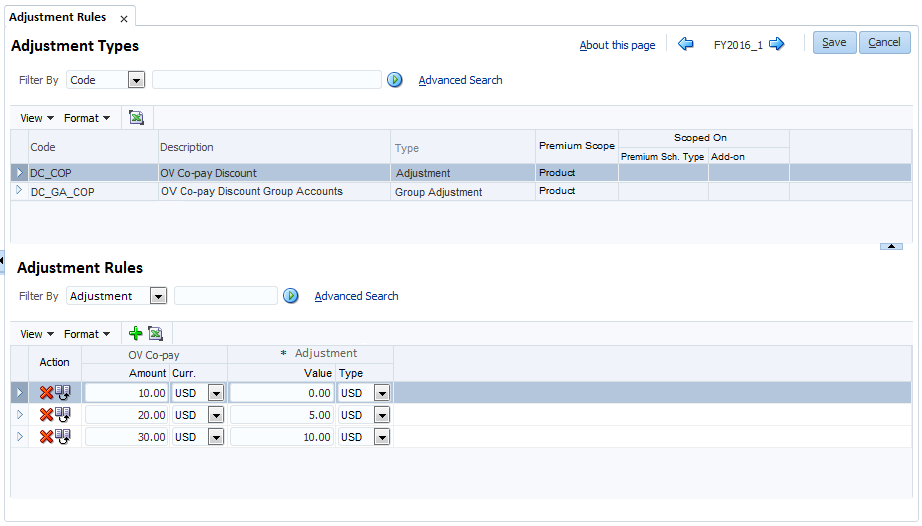
Through HTTP API Resources
-
Through the Adjustment Rules API.
A GET operation on on the adjustmentrules resource returns the adjustment rules for each schedule definition of type adjustment, group adjustment and surcharge.
http://<hostname>:<port>/<contextRoot>/generic /adjustmentrules
-
Through the collection resource for adjustment rules for a schedule definition.
A GET operation on the adjustmentrules resource with a schedule definition parameter returns links to maintain adjustment rules (of that schedule) for each default time period.
http://<hostName>:<port>/<contextRoot>/generic/adjustmentrules/<schedule definition code>
-
Through the schedule definition resource.
A GET operation on the schedule definition resource returns a property "adjustmentRuleList" with links for each defined default time period. Those links can be followed to retrieve, create, update or delete rules for that time period and adjustment rules.