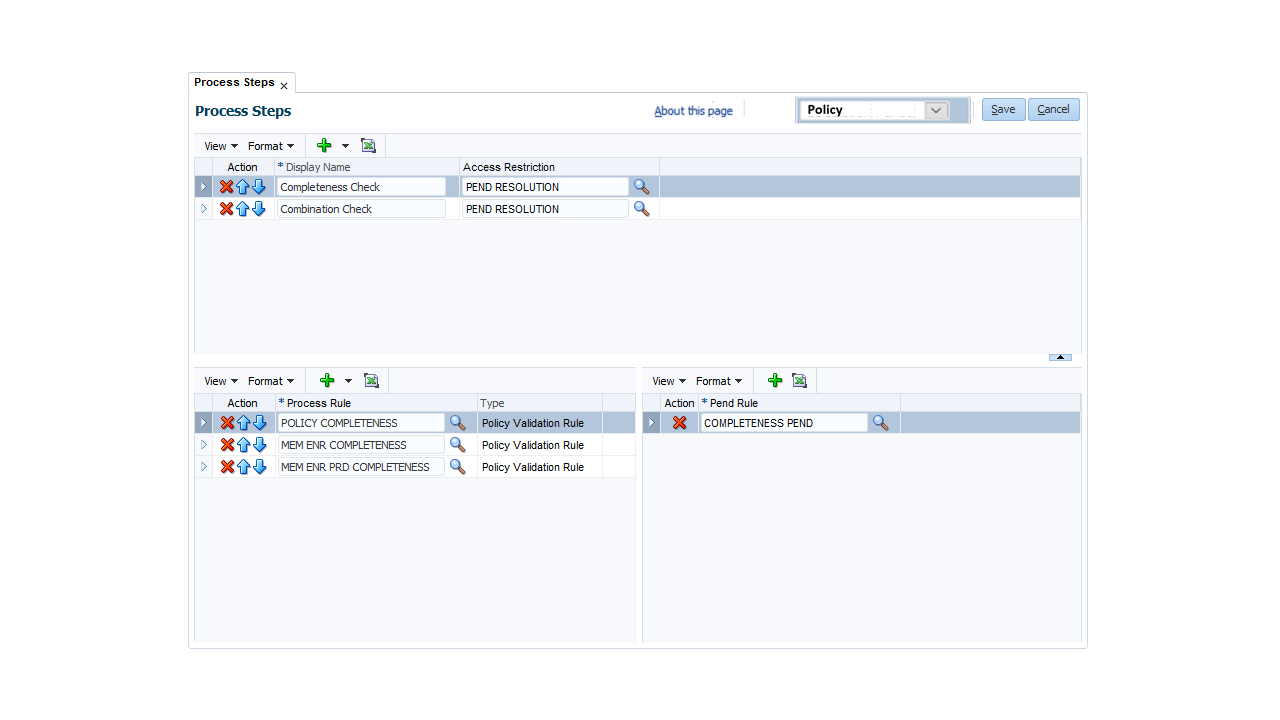Process Steps
The processing of a policy or group client involves sequential execution of process steps. A process step groups various related and interdependent process rules to be executed in a user defined order. The processing of a policy can include callout rules, policy validation rules and pend rules. The processing of a group client can only include validation rules.
| Field | Description |
|---|---|
Sequence |
The sequence of the process step |
Display Name |
The display name of the process step |
Type |
The type of process step (either Policy or Group Client) |
Access Restriction |
The access restriction restricting pend resolution in the process step |
The sequence of the process step determines the order in which the steps are executed. The steps are shown in the Process Steps user interface page in the order in which they will be executed. This order can be changed by using the up/down arrow buttons (as shown in the mock up below). It is not possible to have multiple process steps with the same sequence.
Execution of a policy process step may result in a policy to be 'Pended', i.e. the processing of the policy gets suspended for manual intervention. It is possible to attach an access restriction that defines who can resolve the pend reasons that are attached in that step.
Rule Steps
Rule steps identify which process rules are executed within a process step and the order of execution within the step. A step can have one or more rule steps.
| Field | Description |
|---|---|
Process Step |
The process step that the rule step belongs to |
Sequence |
The sequence within the process step in which the rule is executed (not applicable for Pend Rules) |
Callout Rule |
The callout rule that is executed within the process step |
Policy Validation Rule |
The policy validation rule that is executed within the process step |
Pend Rule |
The pend rule that is executed within the process step |
In the Process Steps user interface page two sections are provided to configure process rules within a process step:
-
If the Process Step is of the type Policy, the left section is used to configure the callout rules and policy validation rules. These rules have a sequence within the process step. The sequence determines the order in which the rules are executed within the process step. The rules are shown in the order in which they will be executed. This order can be changed by using the up/down arrow buttons (as shown in the mock up below). It is not possible to have multiple process rules (callout rules and policy validation rules) for the same process step with the same sequence.
If the Process Step is of the type Group Client the left section is only used to configure validation rules
-
If the Process Step is of the type Policy, the right section is used to configure the pend rules. Pend rules do not have a sequence within a process step; they are executed after the execution of the call out rules and policy validation rules. It is not possible to have the same pend rule multiple times for the same process step.
If the Process Step is of the type Group Client, the right section is not used; Group Clients do not have pend rules.
-
It is not possible to update the Type of the Process Step.