Search Enrollment Products
This page can be used to search for enrollment products and view multiple enrollment products at once. The user can opt to create a new enrollment product by clicking the New Enrollment Product link provided in the left menu. The user can also navigate to the Enrollment Product page by selecting the hyperlink provided on the code of the enrollment product, this opens a new page wherein the user can view the details of an existing enrollment product and can add/updated/delete enrollment product details.
Display and Specifics
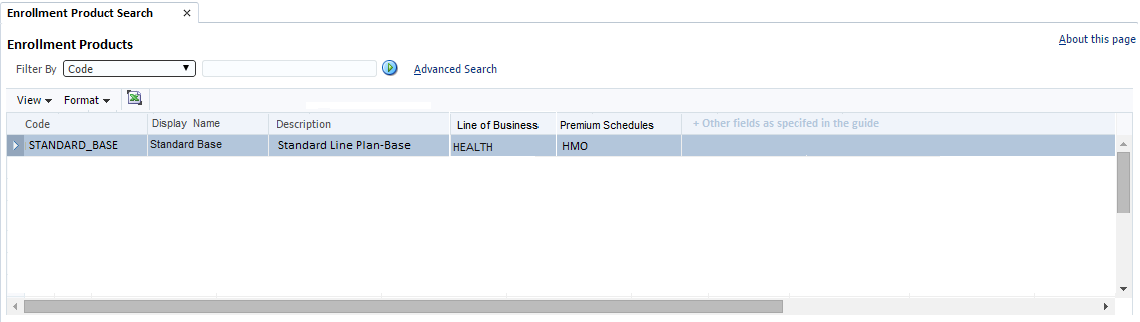
The page is represented as a single table and each row displays the following fields of an enrollment product:
| Field | Description |
|---|---|
Code |
The code of the enrollment product |
Display Name |
The display name of the enrollment product |
Description |
The description of the enrollment product |
Line of Business |
The line of business of the enrollment product |
Premium Schedules |
The premium schedules of the enrollment product (multi-value field) |
Amount Distribution |
The way an amount is divided over calculation periods: on a daily basis or evenly |
Partial Period Resolution |
Charge for a partial period (per day, no charge, full period or enrolled days threshold) |
Any dynamic fields defined for an enrollment product appear in the overflow of each line.