Fee Schedules
A fee schedule is a re-usable look-up table for fee amounts. It consists of a header (the fee schedule record) and one or more fee schedule lines. A fee schedule line consists of one or more fields (columns) that represent conditions and a field that represents the actual fee. This is the fee that applies if all the conditions on the line are met.
The fee schedule header always refers to a schedule definition. The schedule definition specifies which columns are available in the fee schedule. In addition to the columns specified in the schedule definition, each fee schedule line has a fee amount (including the currency) or a dynamic logic function that calculates the fee amount. The fee schedule header has the following fields:
| Field | Description |
|---|---|
Code |
The functional identifier of this fee schedule |
Schedule Definition |
The schedule definition on which the fee schedule is based on |
A fee schedule line has at the following fields:
| Field | Description |
|---|---|
Time Period |
The default time period to which this fee schedule line belongs to |
Amount |
The fee amount that applies if all the conditions on this line are met |
Currency |
The currency of the fee amount (only if an amount is specified) |
Function |
Dynamic logic function to calculate the fee amount |
When adding a new fee schedule line, it is automatically effective for the time period selected at the time of creation.
Note that in the mock-up below the Fee Definition field is configured as an additional dimension.
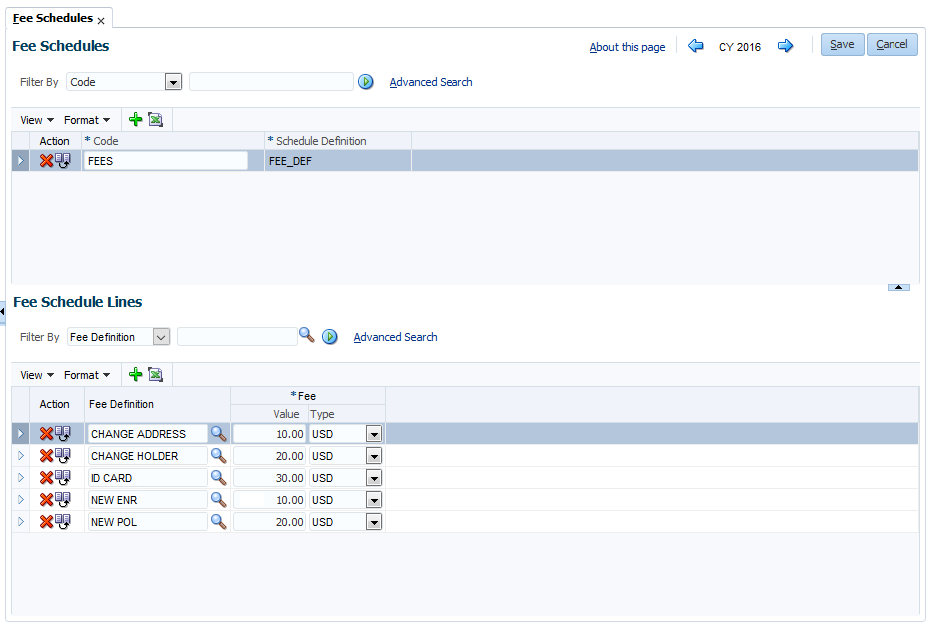
Example Configuration
This example shows the configuration for a fee schedule that consists of fees for different fee definitions.
The first step is to set up a time period for which the fee amounts apply.
| Time Period | ||
|---|---|---|
Display Name |
Start |
End |
CY 2016 |
01-01-2016 |
12-31-2016 |
More time periods can be set up later, e.g., when we want to specify fee amounts for calendar year 2017.
The second step is to set up a schedule definition.The schedule definition controls which columns the fee schedule showsin addition to the fee. Because we want to add a column for the fee definition, we’ll add a single dimension:
| Schedule Definition | |||
|---|---|---|---|
Code |
Description |
Type |
Condition |
FEE_DEF |
Fees |
Fee |
- |
| Schedule Dimensions | |||
|---|---|---|---|
Display Name |
Type |
Dynamic Field Usage |
Usage |
Fee Definition |
Dynamic Field |
Fee Definition CODE [1] |
Value |
The next step is to set up a fee schedule, based on the schedule definition that we’ve just set up. Once the schedule definition has been saved on the fee schedule header, the fee schedule shows two columns: one for the fee definition and one for the fee.
| Fee Schedule | |
|---|---|
Code |
Schedule Definition |
FEES |
FEE_DEF |
| Fee Schedule Lines | |
|---|---|
Fee Definition |
Fee |
CHANGE ADDRESS |
10.00 USD |
CHANGE HOLDER |
20.00 USD |
ID CARD |
30.00 USD |
NEW ENR |
10.00 USD |
NEW POL |
20.00 USD |
The fee schedule is now complete, but it won’t be applied in the fee generation until it is attached to a fee definition. To complete the example, we set up a fee definition and link it to the fee schedule that we’ve just set up.
| Fee Definition | ||||
|---|---|---|---|---|
Code |
Level |
Fee Schedule |
Reoccurring Fee? |
Code (Dynamic Field) |
ID CARD |
Enrollment |
FEES |
Yes |
ID CARD |