Install the Internal HBA Card and HBA Super Capacitor
- Unpack the replacement internal HBA card and super capacitor, and place them on an antistatic mat.
-
Insert the internal HBA card into PCIe slot 11, and rotate the PCIe locking
mechanism to secure the PCIe HBA card in place [1 and 2].
Note - PCIe slot 11 is the primary slot for the internal HBA card. The card is required for controlling and managing the SAS storage drives.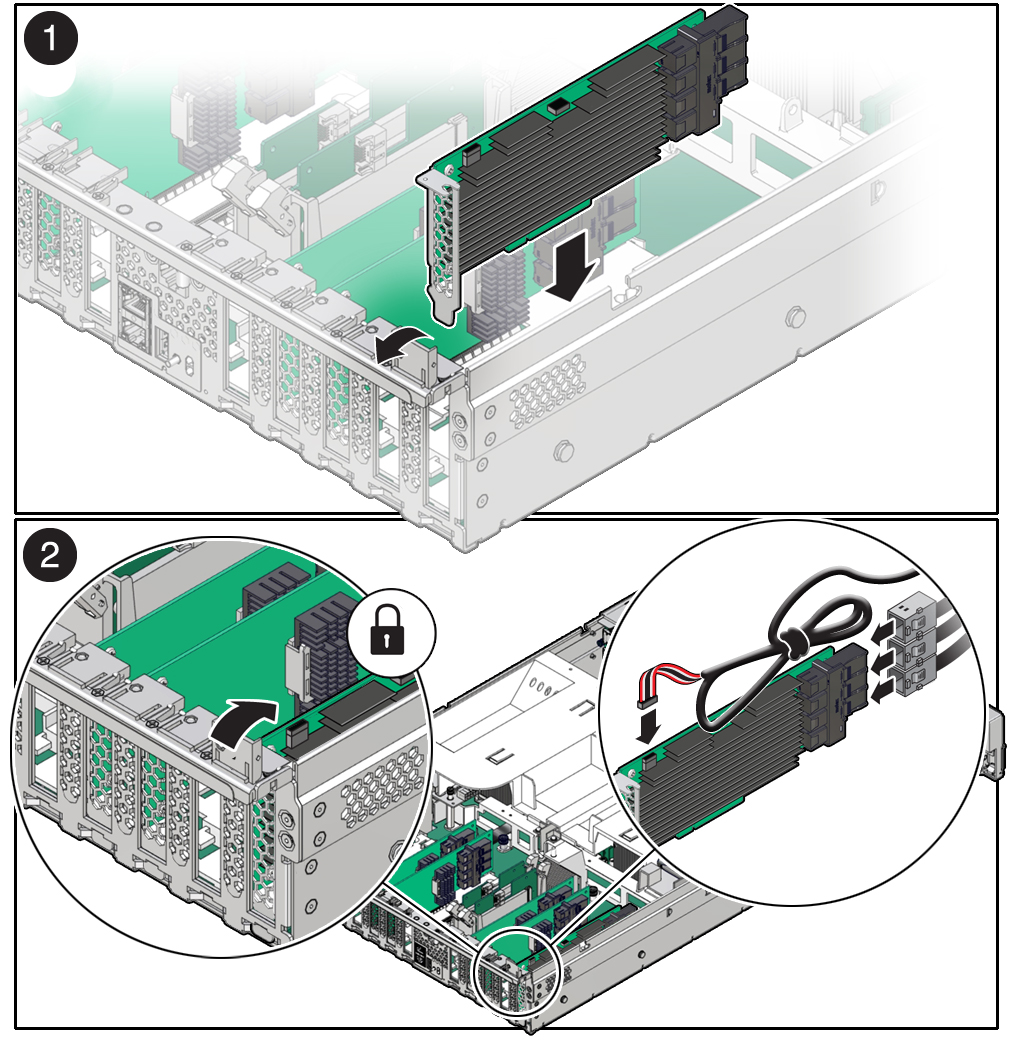
-
Connect the super capacitor cable to the internal HBA card, and then reconnect
the SAS cables that you unplugged during the removal procedure [2].
To ensure proper SAS cable connections, see the SAS cabling reference table in Step 3 in Install SAS Storage Drive Cables.
-
Install the HBA super capacitor in the chassis.
Note - If you did not remove the HBA super capacitor when removing the internal HBA card, reconnect the HBA super capacitor cable to the internal HBA card.- Apply a recloseable fastener to the underside of the super capacitor.
-
Align the recloseable fastener on the super capacitor with the
recloseable fastener on the HBA super capacitor tray and press down
[1].
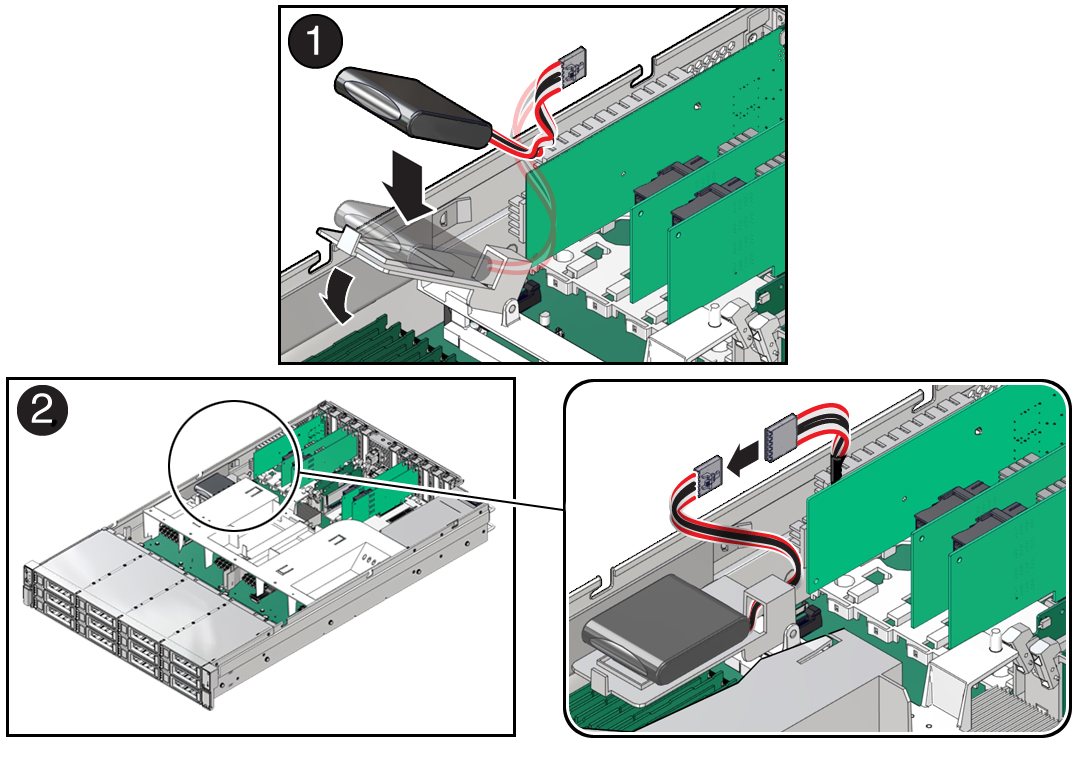
- Route the super capacitor cable through the tray wire guide on the HBA super capacitor tray and then connect the super capacitor cable [2].
-
Return the server to operation.
- Install the top cover.
- Return the server to the normal rack position.
-
Reconnect the power cords to the power supplies and power on the
server.
See Reconnect Power and Data Cables and Power On the Server.
- Verify that the power supply AC OK LED is lit.
-
Use Oracle ILOM to clear any server PCIe card faults.
If a PCIe card fault message in Oracle ILOM is not cleared under Open Problems, you must manually clear the fault using Oracle ILOM. For instructions for manually clearing a PCIe card fault, see the procedure "Clear Faults for Undetected Replaced or Repaired Hardware Components" in the Oracle ILOM User's Guide for System Monitoring and Diagnostics in the Oracle Integrated Lights Out Manager (ILOM) 5.0 Documentation Library at https://www.oracle.com/goto/ilom/docs.