Install SAS Storage Drive Cables
-
Install the SAS cables between the disk backplane and the rear PCIe
slots [1].
Route the SAS cable bundle through the cable trough along the left side of the chassis.
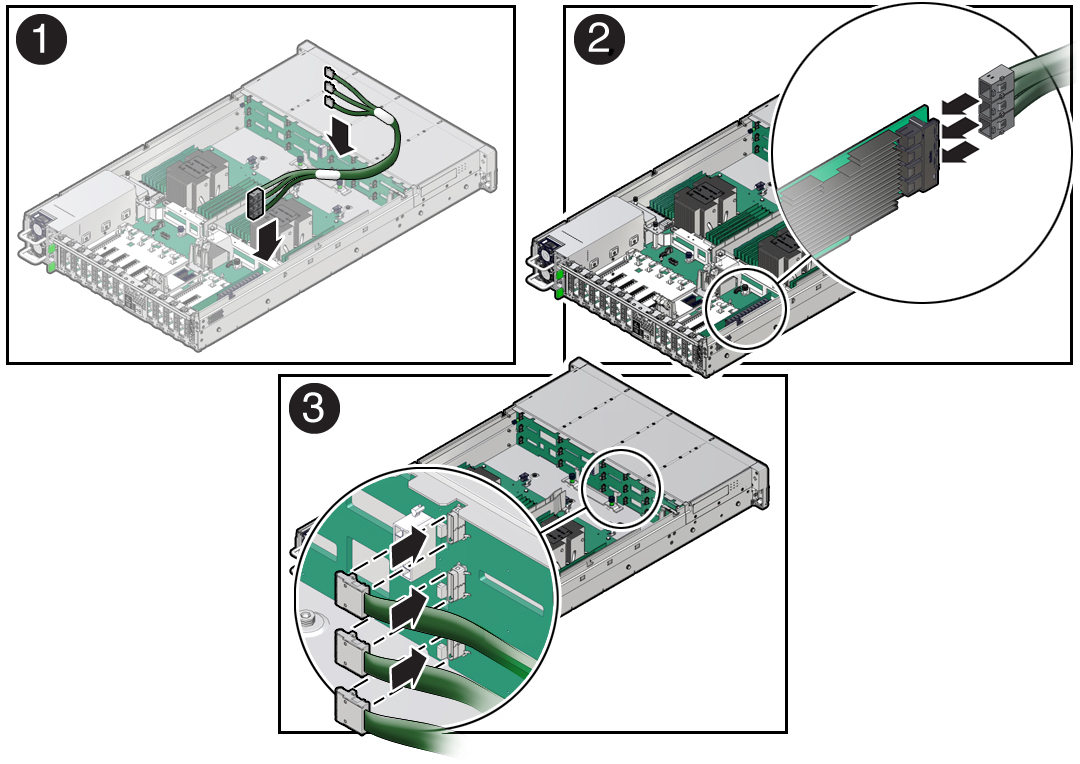
-
Reconnect the SAS cables to the Oracle Storage 12Gb SAS PCIe RAID HBA,
Internal card in PCIe slot 11 [2].
Plug each cable into its SAS connector until you hear an audible click. To ensure proper SAS cable connections, see the SAS cable connections table in Step 3. See also Install the Internal HBA Card and HBA Super Capacitor.
Note - SAS cable assembly, part number 7117387 is required to connect the HBA card to the disk backplane.
Note - If your server is configured with Oracle Storage 12 Gb SAS PCIe HBA, Internal (non-RAID) cards, reconnect the SAS cables to the Oracle Storage 12 Gb SAS PCIe HBA, Internal cards located in PCIe slots 10 and 11. -
Reconnect the SAS cables to the disk backplane [3].
Plug each cable into its SAS connector until you hear an audible click.
When attaching SAS cables, ensure that you match the numbers on the SAS cables with the SAS connectors on the disk backplane and on the HBA card. Use the following table to ensure proper SAS connections between the disk backplane and HBA cards.
HBA CardPCIe Slot LocationHBA ConnectorDisk Backplane ConnectorStorage DrivesOracle Storage 12 Gb SAS PCIe RAID HBA, Internal11110, 1, 2, 3224, 5, 6, 7338, 9, 10, 11Oracle Storage 12 Gb SAS PCIe HBA, Internal11110, 1, 2, 3224, 5, 6, 7Oracle Storage 12 Gb SAS PCIe HBA, Internal10338, 9, 10, 11 -
Return the server to operation.
-
Install the fan tray.
See Install the Fan Tray.
-
Install the fan modules.
See Install a Fan Module.
- Install the air baffle.
- Install the server top cover.
- Return the server to the normal rack position.
-
Reconnect the power cords to the power supplies, and power on the
server.
See Reconnect Power and Data Cables and Power On the Server.
- Verify that the power supply AC OK LED is lit.
-
Install the fan tray.