Power Off, Remote (Oracle ILOM Web Interface)
You can use the Oracle ILOM web interface to remotely power off the server to standby power mode.
Before You Begin
See: Power Modes, Shutdowns, and Resets
-
Log in to the service processor Oracle ILOM web interface.
To log in, open a web browser and direct it using the IP address of the server SP. Log in as root or a user with administrator privileges. See Accessing Oracle ILOM in Oracle X4 Series Servers Administration Guide.
The Summary screen appears.
-
In the Actions section of the Summary screen, verify that the Power State
is ON.
If the Power State status shows off, the server is already powered off.
-
To perform a graceful power off of the server, click the Turn Off button.
The power, as indicated in the Actions section, changes from on to off. In this state the server is in standby power mode.
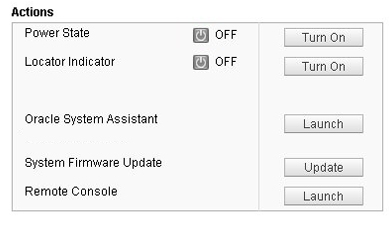
Alternatively, other power off options are available in the Host Management > Power Control screen.
Note - The Immediate shutdown option should be used only in emergency situations or when you know that the loss of data is nonexistent or acceptable. For more information, see Immediate Shutdown. - Click OK.
Next Steps
-
Oracle Integrated Lights Out Manager 3.2.2 Documentation Library at: