Install the HBA Card
This is an internal component that is accessible from the rear of the server by removing the SMOD. The host bus adapter (HBA) card is installed in an internal PCIe slot mounted on the SMOD motherboard. Perform this procedure to install the HBA card.
Before You Begin
-
For component serviceability, locations, and designations, seeAbout System Components.
- Position the HBA card with the component side facing upward and the edge connector pointed away from you.
- With the SMOD positioned upside down and the back (connector) side facing you, orient the HBA card in the opening on the right.
- Ensure that the two backplane cables are routed under the support bracket on the bottom of the SMOD.
-
Connect the cables to the connectors on the HBA card.
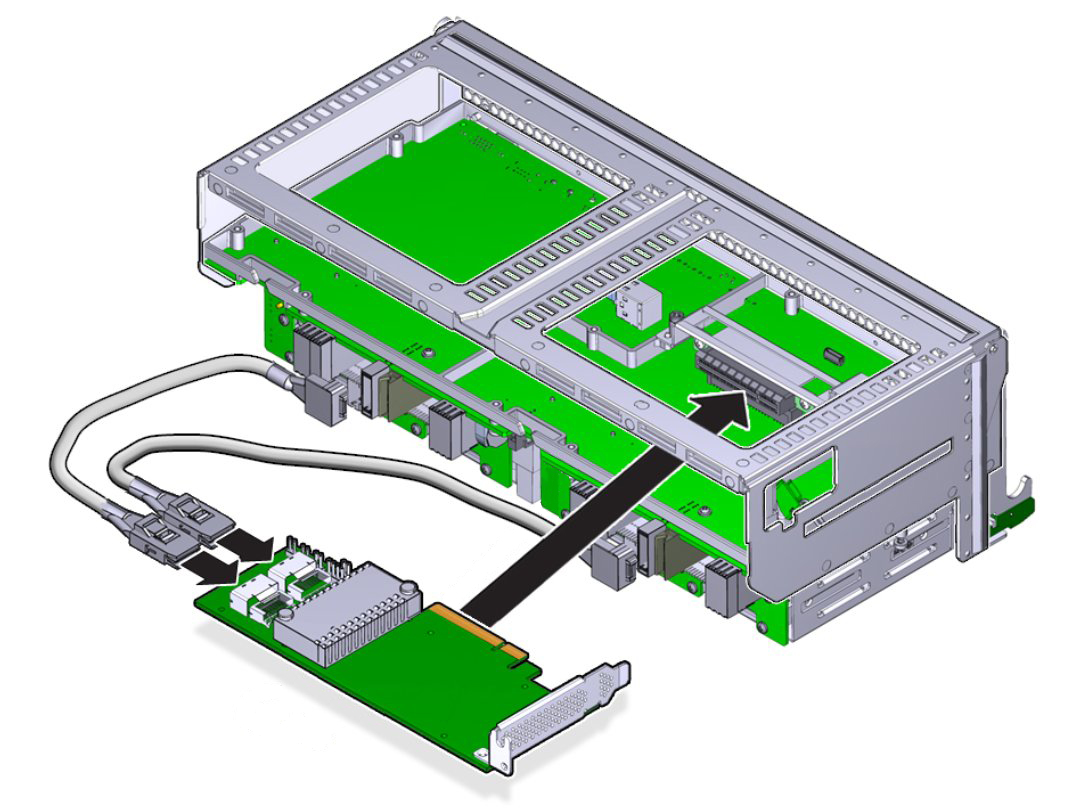
- Lower the card and align its edge connector with the PCIe slot on the SMOD motherboard.
-
To install the HBA card, push it into the slot.
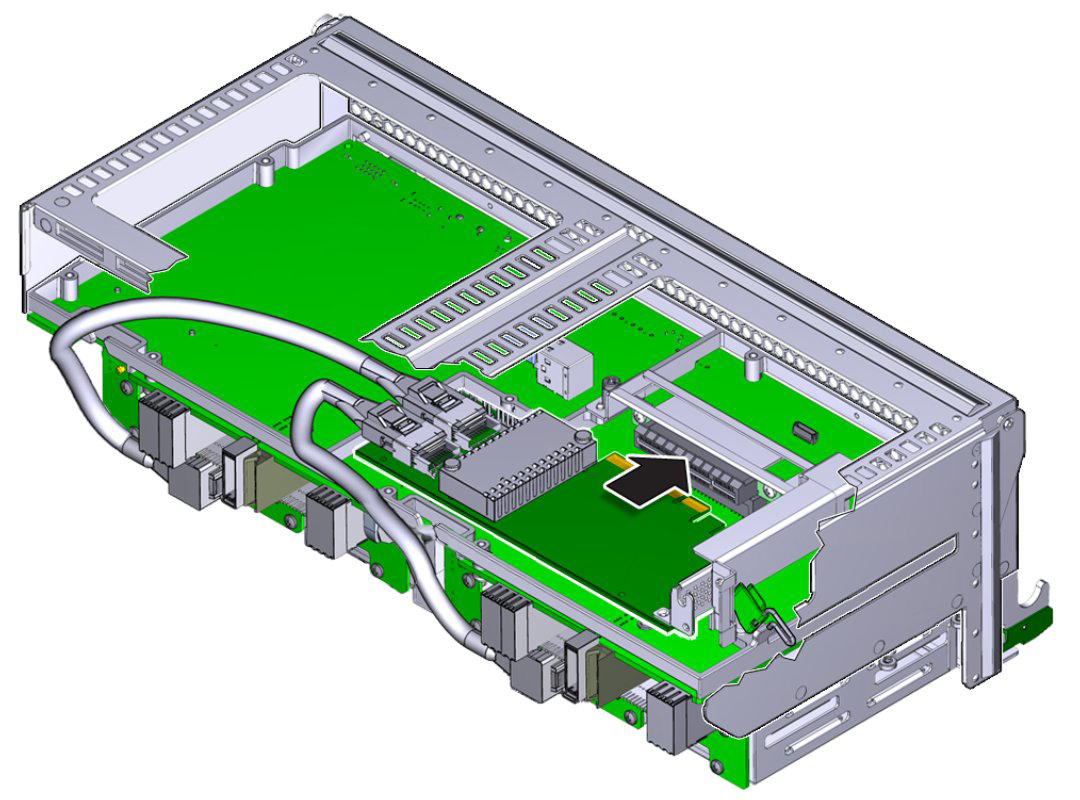
- To lock the card, rotate the green locking lever upward.
-
Rotate the lever inward so it tucks inside the SMOD frame and does not
extend outward.
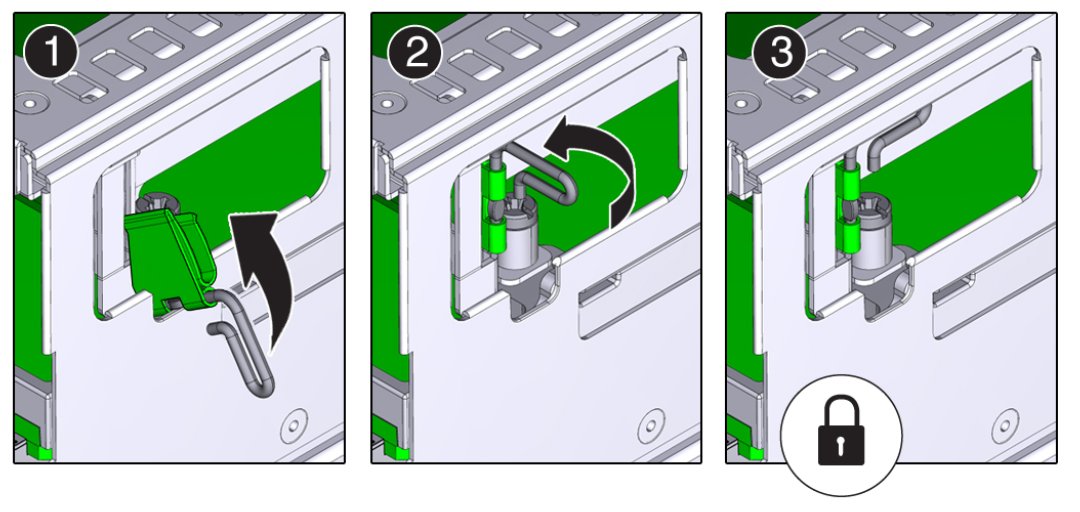
- Install the storage drives. See Install a Storage Drive.
- Clear any related component faults. For more information see Clear Hardware Fault Messages.
Next Steps