Troubleshooting Indicators
The eight indicators on the server front panel show the state of the server. For more information about indicator locations, see Front Indicator Module (FIM) Panel and Back Indicator Panel.
The following sections describe the status of the front panel indicators for various server states:
Note - For the error state scenarios described below, the state of the Power OK indicator depends on presence of redundant components and the severity of the fault.
Server Boot Process and Normal Operating State Indicators
A normal server boot process involves two indicators, the service processor (SP) indicator and the Power OK indicator. In the illustration below, call out 1 shows the Power OK indicator and call out 3 shows the SP indicator (call out 2 shows the power button).
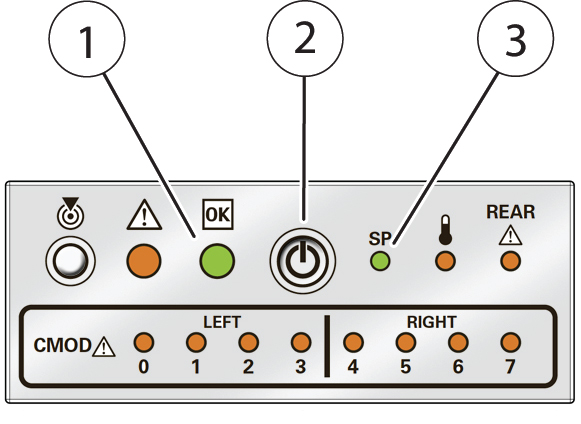
The following describes the indicator activity during a normal boot sequence.
-
When AC power is applied to the server, the service processor (SP) boots. While the SP boots its indicator blinks at the slow blink rate (for indicator blink rate information, see Indicator Blink Rates), and the Power OK indicator is off steady.
-
When the SP has successfully booted, the SP indicator is on steady, and the Power OK indicator blinks at the single blink rate. This indicates that the server is in standby power mode (see Standby Power Mode).
-
When the server is booting (powered on), the Power OK indicator blinks at the fast blink rate, and the SP indicator is on steady. When the server has successfully booted, the Power OK indicator turns on steady. When the Power OK indicator and the SP indicator are on steady, the server is in full power mode (see Full Power Mode).
-
For a server in a normal operating state, the green OK indicator and the green SP indicator are on steady (no blink).
Locate Indicator On
When the Locate indicator is activated from Oracle ILOM or from the front panel (by pressing the Locate button), the white indicators on the front and back side of the server blink at the fast blink rate. The indicator helps you find a server within a rack of servers (for example, when activated remotely, it helps you identify a server requiring service). Typically, a server readied for service is placed in standby power mode and the Locate indicator is turned on. Once at the server, press the Locator button to deactivate the flashing indicator.
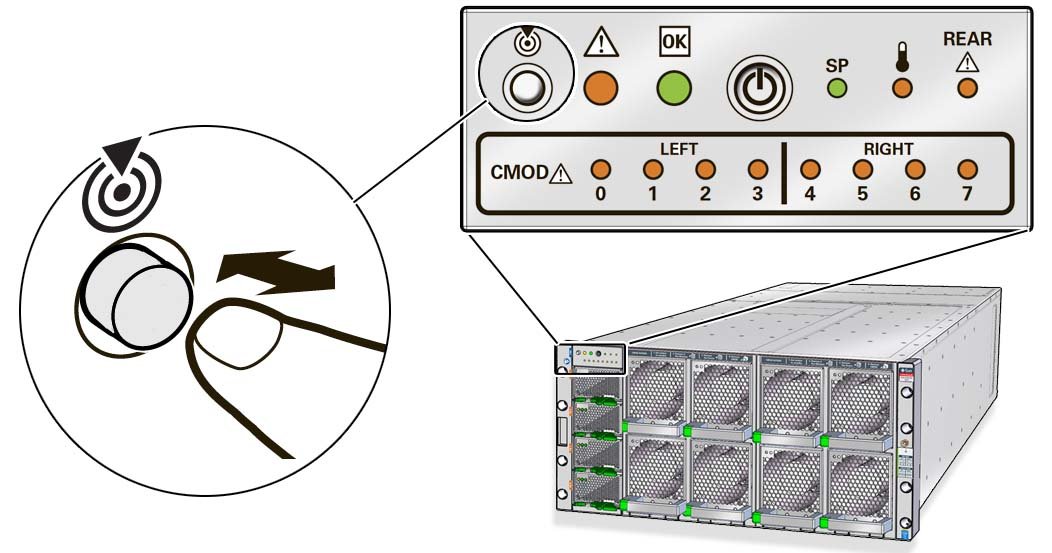
For indicator blink rate information, see Indicator Blink Rates.
Over Temperature Condition
For a server in an over-temperature state, the server amber over-temperature indicator and the amber Service Action Required indicators (front and back) are on steady. The state of the front and back green Power OK indicator and the green SP indicator depends on the severity of the condition.
For indicator blink rate information, see Indicator Blink Rates.
PSU Failure
For a server with a PSU in a failed state, the server amber Service Action Required indicators (front and back) and the amber fault indicator on the PSU are on steady. The front and back green Power OK indicator and the green SP indicator are on steady.
For indicator blink rate information, see Indicator Blink Rates.
Memory Failure
For a server with a failure in the memory subsystem, the server amber Service Action Required indicators (front and back) and an amber CMOD Service Action Required indicator are on steady. The front and back green Power OK indicator and the green SP indicator are on steady.
For indicator blink rate information, see Indicator Blink Rates.
CPU Failure
For a server with a fault in the processor subsystem, the server amber Service Action Required indicators (front and back) and an amber CMOD Service Action Required indicator are on steady. The activity of front and back green Power OK indicator and the green SP indicator vary depending on whether the server can boot successfully. The server might not be able to boot out of standby power mode.
For indicator blink rate information, see Indicator Blink Rates.
Fan Module Failure
For a server with a fan module fault, the server amber Service Action Required indicators (front and back) and an amber Service Action Required indicator on a fan module are on steady. The front and back green server OK indicator and the green SP indicator are on steady.
For indicator blink rate information, see Indicator Blink Rates.
SP Failure
For a server with an SP fault, the server amber Service Action Required indicators (front and back) and the amber SP Service Action Required indicator are on steady. The front and back green Power OK indicator is off.
For indicator blink rate information, see Indicator Blink Rates.
Front Panel Lamp Test
To perform a lamp test of all front panel indicators, press the Locate button three times within a five second period. All the front and back indicators light up and remain on steady for 15 seconds (see Unison Steady On).
For indicator blink rate information, see Indicator Blink Rates.