Troubleshoot Hardware Faults
Note - The screens and information in this procedure might differ from those for your server.
This procedure uses the basic troubleshooting steps described in Basic Troubleshooting Steps.
Use this procedure to troubleshoot hardware faults with the Oracle ILOM web interface and, if necessary, prepare the server for service.
Note - This procedure provides one basic approach to troubleshooting hardware faults. It uses a combination of the Oracle ILOM web and CLI interfaces. However, the procedure can be performed using only the Oracle ILOM CLI interface. For more information about the Oracle ILOM web interface, refer to the Oracle ILOM documentation.
Before You Begin
-
Obtain the latest version of the Sun Server X4-8 Product Notes.
-
Log in to the server SP Oracle ILOM web interface.
Open a browser and direct it using the IP address of the server SP. Enter a user name (with administrator privileges) and password at the log-in screen. The Summary screen appears.
The Status section of the Summary screen provides information about the server subsystems, such as:
-
Processors
-
Memory
-
Power
-
Cooling
-
Storage
-
Networking
-
I/O Modules
-
-
In the Status section of the summary screen, identify the server
subsystem that requires service.
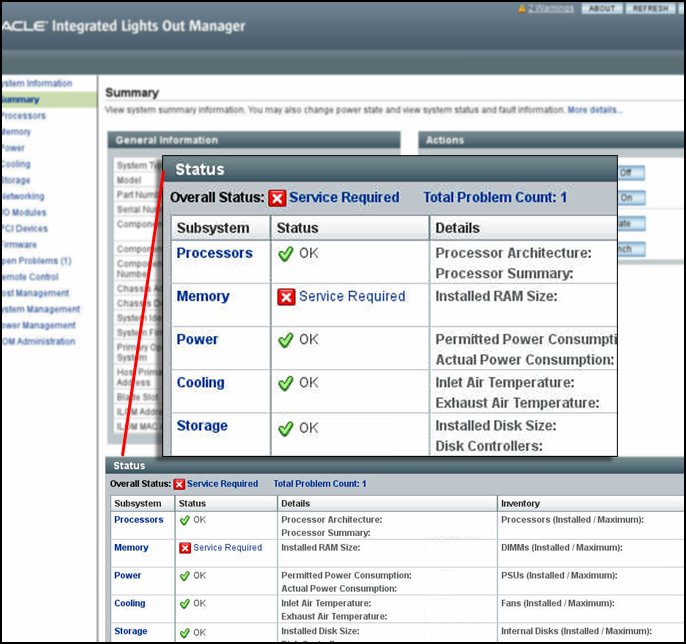
In the above example, the Status screen shows that the Memory subsystem requires service. This indicates that a hardware component within the subsystem is in a fault state.
-
To identify the component, click on the subsystem name.
The subsystem screen appears.
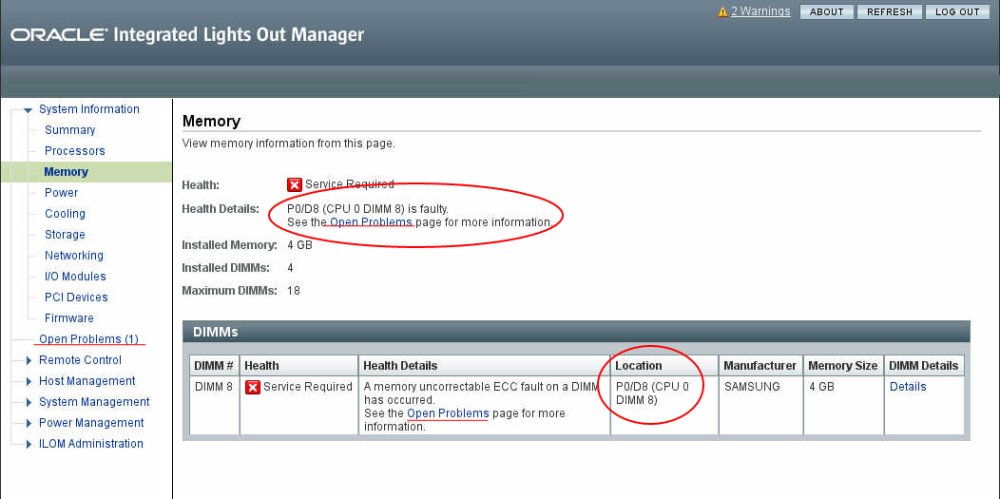
The above example shows the Memory subsystem screen and indicates that DIMM 8 on CPU 0 has an uncorrectable ECC fault.
-
To get more information, click one of the Open Problems links.
The Open Problems screen provides detailed information, such as the time the event occurred, the component and subsystem name, and a description of the issue. It also includes a link to a KnowledgeBase article.
Tip - The System Log provides a chronological list of all the system events and faults that have occurred since the log was last reset and includes additional information, such as severity levels and error counts. To access it, click the System Log link.In this example, the hardware fault with DIMM 8 of CPU 0 requires local (physical) access to the server.
-
Before going to the server, review the server Product
Notes document for information related to the issue or
the component.
The Sun Server X4-8 Product Notes contains up-to-date information about the server, including hardware-related issues.
-
To prepare the server for service, see Preparing for Service.
Note - After servicing the component, you might need to clear the fault in Oracle ILOM. Refer the service procedure for the component for more information.