| Skip Navigation Links | |
| Exit Print View | |
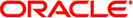
|
Sun Storage J4500 Array Service Manual |
1. Introduction to the Sun Storage J4500 Array
1.2 Exterior Features, Controls, and Indicators
1.2.3 Sun Storage J4500 Array Internal Components
2. Configuring and Powering On the Sun Storage J4500 Array
2.1.2.2 Connecting Host Bus Adapters (HBAs)
2.1.2.3 Connecting Multiple Sun Storage J4500 Arrays
2.1.2.5 Configuration with Blade Servers
2.1.3 Cabling the SAS Connectors
2.1.4.1 Single Host Direct Connection
2.1.4.2 Single Host With Cascaded Arrays
2.1.4.3 Single Host Direct Connection to Two Arrays
2.1.4.4 Multipath Connection to the Array
2.1.4.5 Multi-host Zoned Connection to the Array
3. Maintaining the Sun Storage J4500 Array
3.1 Options and Replaceable Components
3.3 Powering Off the Array and Removing It From the Rack
To Remove the Array Enclosure From the Rack
3.4 Removing and Replacing the Hard Disk Drive Access Cover
To Remove the Hard Disk Drive Access Cover
To Replace the Hard Disk Drive Access Cover
3.5 Internal Component Locations
To Replace the Front Indicator Board
To Replace the Power Distribution Board
To Replace the System Controller Module
3.7 Upgrading Enclosure Firmware
3.7.1 Ensure Both SAS Fabrics are Upgraded to the Same Firmware Revision Level
4.2 Internal Disk Drive and Fan LEDs
4.3 Diagnostic and Management Tools
4.3.2 Common Array Manager (CAM)
4.4 Troubleshooting Problems with the Array
4.4.2 Check the Event and Performance Logs
4.4.3 Using the Array Management Software to Monitor Enclosure Health
4.4.6 Array Environment Problems
4.5 Resetting the Enclosure Hardware
To Reset the Enclosure Hardware Using the Reset Button
4.6 Clearing the Enclosure Zoning Password
To Clear the Enclosure Zoning Password
B.2 I/O-to-Disk Backplane Connectors
B.2.2 High-Speed Dock Connectors
B.4 Disk Backplane-to-Front Indicator Connector
The Sun Storage J4500 array has two levels of power: standby power and main power. The initial setup of the array should be done before plugging in AC power. The procedures for powering on to main power mode and going from main power mode to standby power mode are included in this section.
 | Caution - Do not operate the enclosure without all fans, component heatsinks, air baffles, and covers installed. Severe damage to enclosure components can occur if the enclosure is operated without adequate cooling mechanisms. |
Before You Begin
The proper power-up sequence for a system connected to the Sun Storage J4500 array is to first power on the array, wait one minute, then power on the host server. This wait time allows all 48 array hard disk drives to power up to the point where the server can see them and helps reduce the number of start-up device link messages saved to the server's log file
To apply main power to the array, do the following:
Connecting the AC power cords to the array automatically applies main power to the array. In main power mode, the array Power/OK LED next to the Power button lights and remains lit.
Note - See the service label on the hard disk drive access cover for an explanation of the LEDs on the hard disk drives, fans, power supply, and system controller. Or, refer to Chapter 4, Troubleshooting.
The front panel power button is used to switch the array from main power to standby power (or from standby power back to main power). Standby power mode leaves the power supplies partially on, but powers down the enclosure hard disks, SAS expanders and SAS links.
As the enclosure enters standby power mode, the Power/OK LED on the front and back panel blinks, indicating that standby power mode is working.
With AC power connected, the array takes about 10 seconds to go fully into standby power mode.
 | Caution - To power off the array completely, you must disconnect the AC power cords from the back panel of the array enclosure. It takes a full 20 seconds with the AC power cords unplugged for internal power to be completely drained from the enclosure. |
When main power is applied to the array, the Power/OK LED next to the Power button lights and remains lit.
To power off the array completely, you must disconnect the AC power cords from the power supplies at the back of the array enclosure. The power switch is only used for putting the array into standby power mode, or applying main power from standby power mode. Do the following to power off the array:
It takes a full 20 seconds with the AC power cords unplugged for the internal power to be completely drained form the enclosure.
If AC power is temporarily lost to the array, for example if the municipal power grid experiences an outage, the array automatically restarts to main power mode when power is restored. No user intervention is required.
The same behavior occurs if you disconnect the AC power cords from the back of a powered-on array and then reconnect them.