Each time you add a new content targeter, you need to set up the business rules for delivering the selected content to its target audience. For examples, see the Business Rule Samples section.
A word about targeters and site performance: The ATG Personalization module caches (or temporarily stores) the content that it displays after each targeting operation. This behavior allows it to serve the content much faster to the next visitor who matches the targeting criteria. This caching mechanism will not be effective if your targeting rules include profile or request properties (time of day, for example) that have many possible values for each visitor. For example, if you created a targeter that included a multi-value property called interests and there are many possible value combinations for each visitor (“skiing, golf, hockey,” “biking, golf,” “soccer, tennis, swimming,”), it is unlikely that the Personalization module would be able to use the page results cached from previous requests, and the targeting operation would take longer.
Note: When creating or editing targeting rules, you can discard your changes and restore any previously saved settings by selecting File > Revert. This option is only available before you save your changes.
To set up or edit the business rules for a content targeter:
Select the targeter from the Content Targeters panel.
Click Show or Hide at the top of the Business Rules panel.
Show lets you specify the content you want visitors to see.
Hide lets you lets you specify the content you don’t want visitors to see.
Note: Show rules are evaluated before hide rules.
The beginning of the new rule appears in the Business Rules panel. For example, if you click Show, you see the phrase “Show this content”. The following button bar appears immediately below the rule text, allowing you to set up the rest of your targeting rules.
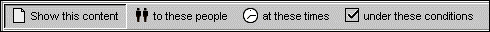
Use the above button bar to set the rule’s content, people, time, and environment conditions. The following sections cover each of these steps in detail:
If you want to add another rule set, select Add Another Rule Set from the Edit menu, and repeat steps 2-3. For more information on creating multiple rule sets, see the Creating and Prioritizing Multiple Rule Sets section.
You can also include any available rule macros (reusable business rules) by selecting Include Rule Macro from the Edit menu. For details, see the Creating Reusable Business Rules (Rule Macros) section.
When you have finished setting up your targeting rules, click the Save button.
After you save the targeter, a page developer can embed it into the appropriate site pages using the Pages and Components option.
Important: After you create or edit a content targeter, you must copy your changes from the staging server to your live site. See Copying and Switching Databases in the ATG Installation and Configuration Guide.

