If you have a multisite ATG environment (one in which a single ATG installation supports several Web sites that share items such user profiles and shopping carts), you can configure many of the scenario events described in this chapter so they apply only to specific sites. For example, you can configure a Logs In event so it is triggered when a visitor logs into Site A but not when a visitor logs into Site B. By default, events apply to all sites in your system.
Examples:
Logs in where Site is ATG Home
Registers where Site is one of ATG Home, ATG Store Germany
There are two parameters you can use to create site-specific scenario events: Where Site (shown in the examples above) and Where Site's. See the sections that follow for information on how to use each one.
Only Web sites that have been registered in the Site Administration utility and deployed appear as options in scenario events. For more information on Site Administration, refer to the ATG Multisite Administration Guide.
Using the Where Site Parameter
Use the where Site parameter to specify one or more Web sites to which you want the event to apply. If you do not specify any sites, the event applies to all Web sites in your system.
To pick one or more sites from a list, complete the following steps:
Select
where Site.Select an operator (for example
is,is not,is one of).Select
item.Click
No Items Specifiedand then clickChoose Item(see the image below). The Site dialog box appears.Click List to show all the sites registered with Site Administration.
Select the site you want.
Click OK.
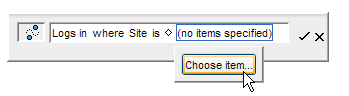
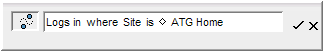
Using the Where Site’s Parameter
When you register a Web site with Site Administration, you provide values for a number of configuration properties that define the site and are stored in the Site repository. Examples include the site’s name, an opening date for when the site becomes active, and a status showing whether the site is currently enabled or disabled. The Site's parameter allows you to use these properties as triggers for firing the event.
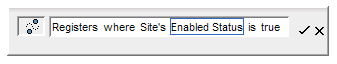
For information on each property, refer to the ATG Multisite Administration Guide.

