It is possible to manually re-index orders or profiles. By default, you can re-index using a date range or an ID.
The /atg/commerce/search/OrderOutputConfig contains the manualIndexRequests property that enumerates the types of queries used to manually re-index orders. The default queries perform indexing by creation date, last modified date, submitted date, or ID:
manualIndexRequests=\
/atg/commerce/search/OrderManualIndexRequestByCreationDateRange,\
/atg/commerce/search/OrderManualIndexRequestByLastModifiedDateRange,\
/atg/commerce/search/OrderManualIndexRequestBySubmittedDateRange,\
/atg/commerce/search/OrderManualIndexRequestByIdThe /atg/userprofiling/search/ProfileOutputConfig contains the manualIndexRequests property. By default, queries perform indexing for profiles by last modification date or by ID:
manualIndexRequests=\
/atg/userprofiling/search/ProfilesManualIndexRequestById,\
/atg/userprofiling/search/
ProfileManualIndexRequestByLastModifiedDateRangeEach of the ManualIndexRequests defines an RQL query that sets the criteria for the indexing request.
To manually re-index:
Using the Dynamo Server Admin, access the
OrderOutputConfigcomponent to re-index orders, or theProfileOutputConfigcomponent to re-index profiles.Select Manually Re-Index a Subset of Orders or Profiles.
Enter the parameters for performing a re-index. The following example displays a manual re-indexing of a subset of orders that have been modified between January 1, 2010 and November 30, 2010.
Note: The date range must be entered in the yyyy-mm-dd hh:mm:ss format and must include the time. For example, February 28th at 7:30 p.m. would be 2011-02-28 19:30:00.
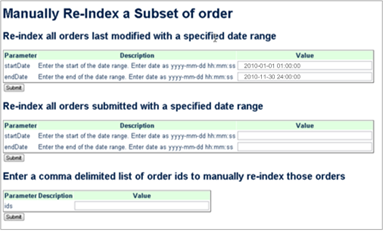
Click Submit to begin the re-indexing process.
The screen will present a message indicating how many items were queued for indexing.
To review the orders being indexed, enable the loggingDebug property in /atg/commerce/. To review the profiles being indexed, enable the
search/OrderLiveDocumentSubmitterloggingDebug property in /atg/userprofiling/search/ProfileLiveDocumentSubmitter.
Customizing Manual Indexing
By default, manual re-indexing searches for date ranges and IDs. However, you can customize the re-indexing process. To do this, define an RQL query, or write a custom class that implements the atg.search.routing.ManualIndexReqest interface referenced by the atg.repository.search.indexing.IndexingOutputConfig class. For information on writing RQL queries, refer to the ATG Repository Guide. For information on extending and working with the IndexingOutputConfig class, refer to the ATG Search Administration Guide.

