Contents
The Log Access filter is used by the API Gateway to log records of all messages
that pass through the filter. The API Gateway writes the access log to an access.log
file in the logs/access directory. This file rolls over at the start of each
day so that the name of the log file includes the date the date on which it was created (for example,
access_30Apr2010.log).
![[Important]](../common_oracle/images/admon/important.png) |
Important |
|---|---|
|
The Log Access filter is deprecated in version 7.x. Instead you should use the Access Log available in the Settings in the Policy Studio. For more details, see the Access Log Settings topic. |
The format of the log entries is Common Log Format, which has the following format:
host ident authuser date request status bytes
The following list explains each item:
-
host: The remote hostname.
-
ident: The remote logname of the user.
-
authuser: The username by which the user has authenticated himself (for example, the Distinguished Name of a certificate).
-
date: The date and time of the request.
-
request: The request line exactly as it originated at the client.
-
status: The HTTP status code returned to the client.
-
bytes: The content-length of the document returned to the client.
The following extract from the access.log file
illustrates the format:
m1.oracle.com - Good [30/Mar/2009:22:09:05 00] "http://services/qotd" 200 587 m3.oracle.com - Good [30/Mar/2009:22:10:34 00] "http://services/qotd" 200 671 m1.oracle.com - Good [30/Mar/2009:22:10:53 00] "http://services/qotd" 200 571 ................ ................ ................
Because the Log Access filter reports the number of
bytes returned to the client (the bytes parameter
explained above), it should be positioned towards the end of a policy.
A typical policy involving a Log Access filter might
appear as follows:
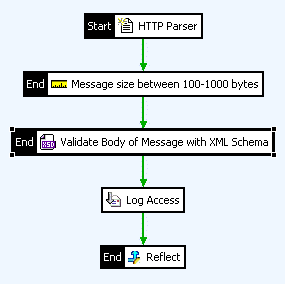 |

