The Throttling sample policy is used to limit the number of calls for a service. This topic describes the Throttle policy, and explains how to run this sample.
Throttling refers to restricting incoming connections and the number of messages to be processed. It can be applied to XML, SOAP, REST, or any payload, request, or protocol. Traffic can be regulated for a single API Gateway or for a cluster of API Gateways. You can apply traffic restrictions rules for a service, an operation, or even time of day. For example, these restrictions can be applied depending on the service name, user identity, IP address, content from the payload, protocol headers, and so on.
The Throttle policy is as follows:
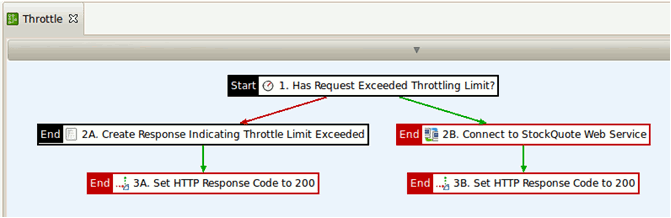 |
The Throttle policy performs the following tasks:
-
The first filter checks whether the limit has been reached. The limit is set to 3 requests per 15 sec. The caller’s IP address is used to track the consumer ID. The counter is kept in a local cache.
-
If the limit has been reached, an error message is created, and the response status code is set to 500.
-
If the authorized limit has not been reached, the back-end service is invoked, and the HTTP status code is set to 200.
You can call the sample service using the Send Request (sr) command
or the API Gateway Explorer GUI:
SR Command
Enter the following command:
sr -f INSTALL_DIR/samples/SamplePolicies/Throttling/Request.xml http://HOSTNAME:8081/throttle
For more details, see the topic on Stress Testing with Send Request (SR).
API Gateway Explorer
Perform the following steps:
-
Specify the following URL in the Request Settings:
http://HOSTNAME:8081/throttle
-
Select
POSTas the verb. -
Click the Close button.
-
Select File -> Load, and browse to the following file as input for the request:
INSTALL_DIR/samples/SamplePolicies/Throttling/Request.xml
-
Click the Send Request button.
For more details, see the topic on Sending a Request with API Gateway Explorer.

