You can start the process to add a new Site by clicking Create New Site button on the Sites Screen to open the Create New Site screen.
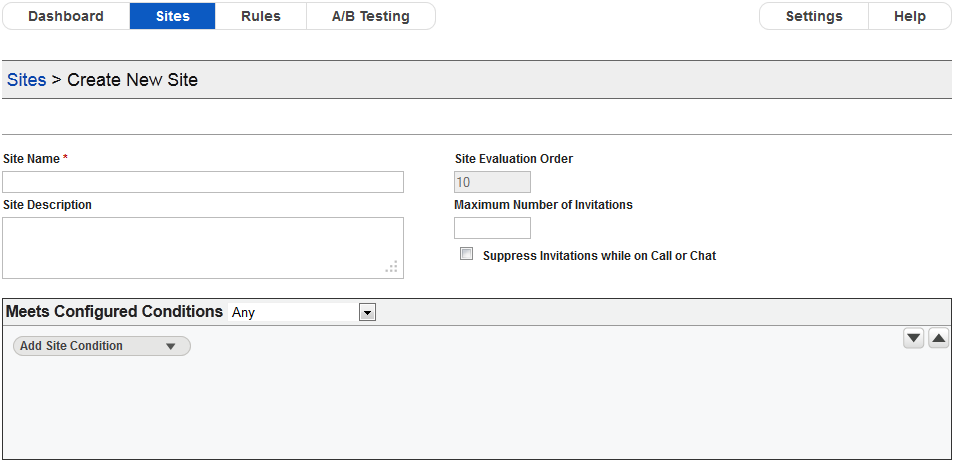
Create New Site screen
This screen allows you to provide all of the details necessary to add a new Site. The fields displayed on this screen are:
Site Name: This is the name of the Site that is displayed on the Dashboard. This must be unique for each Site, regardless of whether uppercase or lowercase is used, i.e., ‘Site A’ is regarded as identical to ‘site a’.
Site Description: This field should be used to provide a meaningful description of the Site so that other users can easily identify the purpose of the Site before deciding if it meets their requirements.
Maximum Number of Invitations: This is the maximum number of Invitations that will be displayed to a visitor to this Site. This value is compared against the number of Invitations displayed across all Sites during the visitor’s current session, and if the number of Invitations displayed exceeds the Max Number for this Site then there no more Invitations are displayed to the visitor on this Site.
Suppress Invitations While on Call or Chat: If you select this option, then once a visitor initiates a Call or Chat, no further invitations will be displayed to the visitor while they remain on the Call or Chat.
Meets Configured Conditions: This section is used to specify the Conditions that define a Site. Any web page which meets the Conditions is considered part of the Site for the purposes of Engagement Engine Editor. You can add a Site Condition by clicking on the Add Site Condition button to open the menu that displays the available Site Conditions. You can remove any Site Conditions by clicking on the X button beside the Site Condition you wish to remove.
If you include more than one Condition for the Site, you must specify whether All or Any of the Conditions must be met for the Site. You do this by selecting the appropriate option from the dropdown box. The default option is that Any of the listed Conditions must be met.
The Conditions available to associate with a Site are:
IP Address: This field is used to provide values to compare against the visitor’s IP Address.
URL: This field is used to provide values to compare against the URL of the webpage.
Page Title: This field is used to provide values to compare against the title of the webpage.
Note: The Site Conditions are optional. If you do not include any Site conditions, Engagement Engine Editor acts as though Conditions had been specified and evaluated as True.
Site Evaluation Order: When you add a new Site, the Site Evaluation Order automatically defaults to a value of one more than the current highest Site Evaluation Order value. If you wish to change the Site Evaluation Order for a new Site, you must finish creating the Site first and then change the Site Evaluation Order from the Sites screen.
Click on the Save button once you have entered all the information for the Site. This saves the Site and returns you to the Sites screen.
Click on the Cancel button to return to the Sites screen without saving the Site.

