When you make changes to any aspect of Site configuration, you must publish the Site before the changes are deployed to the Site in question. The first step in publishing a Site is to open the Publish Queue for the Site.
You can open the Publish Queue for a Site by clicking on the Publish Queue button on the Site Detail Screen
This loads the Publish Queue screen for the chosen Site. An example of what the Publish Queue screen looks like is shown below.
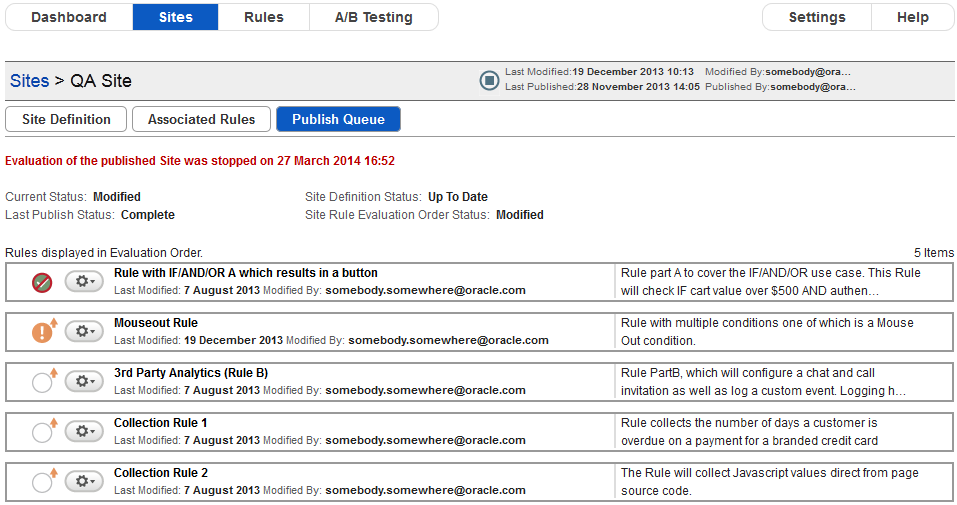
Publish Queue screen
The Site section of the Publish Queue screen provides information about when the Site was last modified and when it was last published and will also tell you if the Site definition has been modified since the Site was last published.
The Status section of the Publish Queue screen provides information about the Current Status, Last Publish Status, Site Definition Status, and Site Rule Evaluation Status for the Site. If Site Evaluation has been stopped for this Site, this section provides information about when it was stopped.
The Rules section of the Publish Queue screen provides information about which Rules are set to be published with the Site.
The icons used in the Publish Queue are the same as the ones used for the dashboard. More detail about what each of the icons means is available in the Dashboard section of this document.
The Publish Queue also displays a warning if any of the Rules in the queue are affected by particular circumstances. These warnings are:

The Rule contains invalid data. This means that either an invitation or an operating hours set associated with the Rule has been deleted, and the Rule must be updated accordingly. Engagement Engine Editor disables the Publish button if any Rules contain invalid data to prevent these Rules being deployed to the Site.
Note: The Publish button is disabled if any Rules associated with the Site contain invalid data, whether they are in the Publish Queue or not.

Another user has updated Rules & Sites during your session. This means that someone else logged onto Engagement Engine Editor has made changes to the highlighted Rule or Site during your session. Engagement Engine Editor always publishes the most recently saved version of any Rule, so publishing a Rule that has been edited by another user may produce unexpected results unless you know what changes were made.
Clicking on the Publish button instructs Engagement Engine Editor to publish any changes to the Rules and the Site definition. A notification message is displayed to inform you if the changes were successfully published.
Note: Publishing a Site does not have an instant effect. There can be a delay between clicking the Publish button and the changes deploying on the Site.
Clicking on the Close button returns you to either the dashboard or the Sites Screen, depending on the route you used to access the Site Detail screen.
Publishing a Site ends any A/B Test that is running and renders any active A/B Tests inactive. For more information on the impact of publishing on A/B Tests, please refer to the Publishing and A/B Tests section of this document.

